Created with Floppy Image
Unzip and run install.bat to create a bootable floppy.
ISO images suitable for creating a bootable Memtest86 CDROM
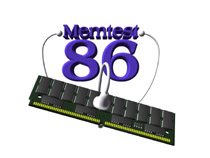 Name: Memtest86
Name: Memtest86| memtest86_3-2.exe | 100 KB (102,402 bytes) |
| memt32.zip | 58 KB (59,893 bytes) |
| memtest86-3.2.tar.gz | 128 KB (131,309 bytes) |
| memtest86-3.2.iso.zip | 39 KB (39,923 bytes) |
| memtest86-3.2.iso.gz | 40 KB (40,889 bytes) |
| memtest86_3-2.exe | 8e7536e9b3456da251c91cb4298c7fff |
| memt32.zip | 3198cec0766a8ef07cc2e76b0a63d000 |
| memtest86-3.2.tar.gz | 46028d276c39c2eebe7759ba813f97df |
| memtest86-3.2.iso.zip | 256c694047d7609400d44848367090b2 |
| memtest86-3.2.iso.gz | 7e64bb57ea9e737d31ecb22364225fef |