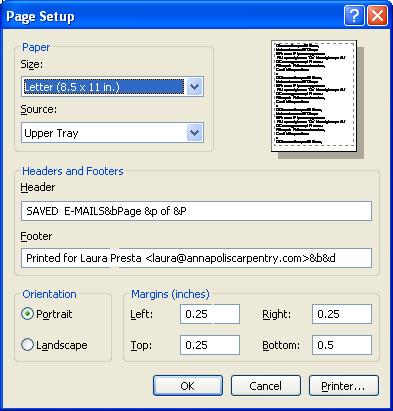Text Cutoff When Printing from Eudora
If text is being cutoff on the left side of your printouts when printing
email messages from Eudora, you can adjust the printing margins by taking
the steps below. These instructions were written for Eudora 6.2, but may
work for other versions as well.
- Inside Eudora, click on File at the top left-hand corner
of the Eudora window.
- Select Print Preview.
- Click on the icon of a piece of paper with a gear in front of it
that appears slightly to the right of the word "Print" to bring up a
Page Setup window or you can hit Alt-U to bring up the window.
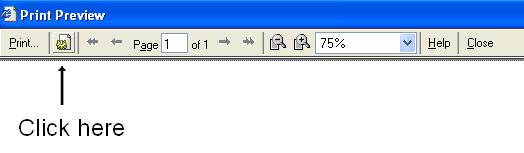
-
On the Page Setup window, you can adjust the left, right, top,
and bottom margins. E.g. you might want to adjust the margins from
0.25 inches to 0.5 inches on all sides Click on the OK button when finsished.
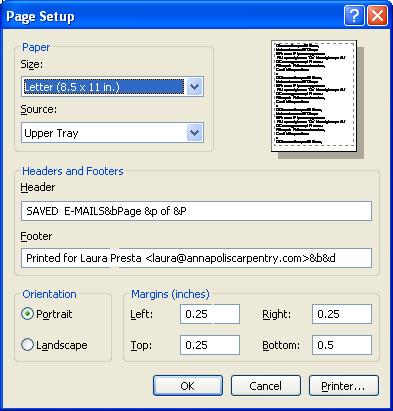

![]()
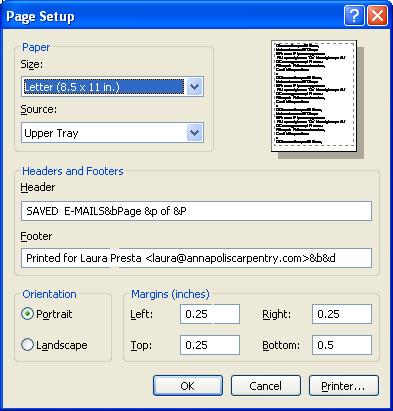
![]()