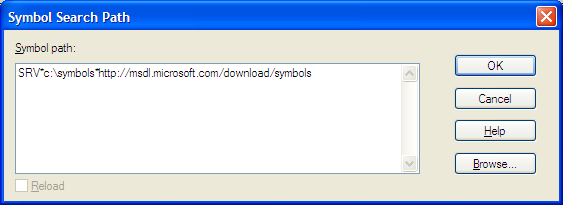Debugging a Minidump Dump File for a Stop 0xC2 Error
While reinstalling Windows on a Dell Dimension 2400 PC, I kept getting a
Blue Screen of Death (BSOD)
with a Stop 0xC2 error referring to "BAD_POOL_CALLER".
A problem has been detected and Windows has been shut down to prevent damage
to your computer.
BAD_POOL_CALLER
If this is the first time you've seen this Stop error screen,
restart your computer. If this screen appears again. follow
these steps:
Check to make sure any new hardware or software is properly insalled.
If this is a new installation, aske your hardwaqre or software manufacturer
for any Windows updates you might need.
If problems continue, disable or remove any newly installed hardware
or software. Disable BIOS memory options such as caching or shadowing.
If you need to use Safe Mode to remove or disable components, restart
your computer, press F8 to select Advanced Startup Options, and then
select Safe Mode.
Technical information:
*** STOP: 0x000000C2 (0x00000007,0x00000CD4,0x00340045,0xE1B255E4)
Beginning dump of physical memory
Physical memory dump complete.
Contact your system administrator or technical support group for further
assistance.
The dump of physical memory that was generated when the BSOD occurred
was being placed in a minidump file in C:\Windows\Minidump.
To debug minidump files generated by a Blue Screen of Death (BSOD) you can use
the WinDbg tool from the
Debugging Tools for Windows.
Note: the minidump files can usually be found in
C:\Windows\minidump with names like Minimmddyy-xx,
where mmddyy is the month, day, and year the dump file was
creted. The digits at the end specify the order in which dump files
were created on that date. E.g.
Mini030309-01.dmp would be
the first dump file created on March 3, 2009, while
Mini030309-02.dmp would be the second.
I took the steps below to analyze the minidump file
Mini030809-01.dmp
generated and placed in C:\windows\minidump when I tried
reinstalling Windows on March 3, 2009.
- I ran
WinDbg.
- I clicked on File.
- I selected Symbol File Path.
- For this step, if you don't have a directory
C:\symbols already, you would need to create
one or select some other directory for the symbols, then enter
SRV*c:\symbols*http://msdl.microsoft.com/download/symbols
for the symbol path. If you aren't using c:\symbols adjust
the directory path accordingly. You will need to have network connectivity
to
http://msdl.microsoft.com/download/symbols to use the Microsoft
symbol server. For an explanation of the function of the Microsoft symbol
server and information on how to, alternatively, obtain and install
the needed symbols on your system rather than download them as needed
from the Microsoft symbol server see
Debugging Tools and Symbols: Getting Started.
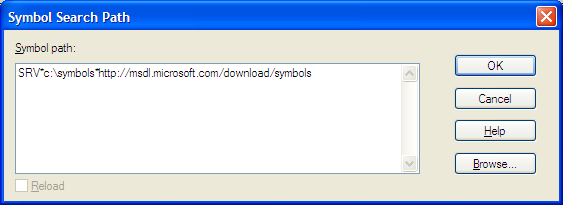
You should then see something similar to the following, which is what
I saw in this case:
Microsoft (R) Windows Debugger Version 6.11.0001.402 X86
Copyright (c) Microsoft Corporation. All rights reserved.
Loading Dump File [G:\Documents\Minidump\Mini030809-01.dmp]
Mini Kernel Dump File: Only registers and stack trace are available
Symbol search path is: SRV*c:\symbols*http://msdl.microsoft.com/download/symbols
Executable search path is:
Windows XP Kernel Version 2600 (Service Pack 3) UP Free x86 compatible
Product: WinNt, suite: TerminalServer SingleUserTS Personal
Built by: 2600.xpsp.080413-2111
Machine Name:
Kernel base = 0x804d7000 PsLoadedModuleList = 0x8055b1c0
Debug session time: Tue Mar 3 21:06:59.203 2009 (GMT-4)
System Uptime: 0 days 0:05:55.765
Loading Kernel Symbols
...............................................................
.............................................
Loading User Symbols
Loading unloaded module list
.............................................
*******************************************************************************
* *
* Bugcheck Analysis *
* *
*******************************************************************************
Use !analyze -v to get detailed debugging information.
BugCheck C2, {7, cd4, 340045, e11b0cbc}
Unable to load image IntelC53.sys, Win32 error 0n2
*** WARNING: Unable to verify timestamp for IntelC53.sys
*** ERROR: Module load completed but symbols could not be loaded for IntelC53.sys
*** WARNING: Unable to verify timestamp for IntelC51.sys
*** ERROR: Module load completed but symbols could not be loaded for IntelC51.sys
*** WARNING: Unable to verify timestamp for IntelC52.sys
*** ERROR: Module load completed but symbols could not be loaded for IntelC52.sys
Probably caused by : IntelC53.sys ( IntelC53+1031 )
Followup: MachineOwner
---------
If you don't take this step of setting the symbol search path, you will see
something like the following:
*************************************************************************
*** ***
*** ***
*** Your debugger is not using the correct symbols ***
*** ***
*** In order for this command to work properly, your symbol path ***
*** must point to .pdb files that have full type information. ***
*** ***
*** Certain .pdb files (such as the public OS symbols) do not ***
*** contain the required information. Contact the group that ***
*** provided you with these symbols if you need this command to ***
*** work. ***
*** ***
*** Type referenced: nt!_KPRCB ***
*** ***
*************************************************************************
*********************************************************************
* Symbols can not be loaded because symbol path is not initialized. *
* *
* The Symbol Path can be set by: *
* using the _NT_SYMBOL_PATH environment variable. *
* using the -y argument when starting the debugger. *
* using .sympath and .sympath+ *
*********************************************************************
- I clicked on File.
- I selected Open Crash Dump.
- I selected the minidump file, i.e.
Mini030809-01.dmp,
which I had transferred from the system that was crashing to another
system for analysis. I had inserted a USB thumb drive in the crashed
system and then rebooted that system with a
Bart's Preinstalled Environment
(BartPE) bootable live Windows CD to transfer the dump file from
C:\windows\minidump on the failing system to the USB thumb
drive.
- When prompted as to whether the program should "save information for
workspace", I chose "no".
- At the
kd> prompt, I typed !reload
kd> !reload
Loading Kernel Symbols
...............................................................
.............................................
Loading User Symbols
Loading unloaded module list
.............................................
- I then typed
!analyze -v and saw the following:
kd> !analyze -v
*******************************************************************************
* *
* Bugcheck Analysis *
* *
*******************************************************************************
BAD_POOL_CALLER (c2)
The current thread is making a bad pool request. Typically this is at a bad IRQL level or double freeing the same allocation, etc.
Arguments:
Arg1: 00000007, Attempt to free pool which was already freed
Arg2: 00000cd4, (reserved)
Arg3: 00340045, Memory contents of the pool block
Arg4: e11b0cbc, Address of the block of pool being deallocated
Debugging Details:
------------------
Unable to load image IntelC53.sys, Win32 error 0n2
*** WARNING: Unable to verify timestamp for IntelC53.sys
*** ERROR: Module load completed but symbols could not be loaded for IntelC53.sys
*** WARNING: Unable to verify timestamp for IntelC51.sys
*** ERROR: Module load completed but symbols could not be loaded for IntelC51.sys
*** WARNING: Unable to verify timestamp for IntelC52.sys
*** ERROR: Module load completed but symbols could not be loaded for IntelC52.sys
BUGCHECK_STR: 0xc2_7
CUSTOMER_CRASH_COUNT: 1
DEFAULT_BUCKET_ID: DRIVER_FAULT
PROCESS_NAME: setup.exe
LAST_CONTROL_TRANSFER: from 8054c4c1 to 8053380e
STACK_TEXT:
f799f60c 8054c4c1 000000c2 00000007 00000cd4 nt!KeBugCheckEx+0x1b
f799f65c 8054be39 e11b0cbc 00000000 f799f6a8 nt!ExFreePoolWithTag+0x2be
f799f66c f7971031 e11b0cbc 00000018 00000000 nt!ExFreePool+0xf
WARNING: Stack unwind information not available. Following frames may be wrong.
f799f6a8 f79714fc f799f6e4 82b131d8 82b131d8 IntelC53+0x1031
f799f6f0 f7971f1f 82b174f0 f799f724 00000000 IntelC53+0x14fc
f799f71c f7971e1c 82b131c8 82b131c8 f7970bc3 IntelC53+0x1f1f
f799f744 f79726f2 02410002 00000023 00000000 IntelC53+0x1e1c
f799f764 f744b6e6 f7977558 00000023 00000000 IntelC53+0x26f2
f799f788 f744b913 f75546d0 00000023 00000000 IntelC51+0x46e6
f799f84c f73da554 8286b140 f73da591 000000fc IntelC51+0x4913
f799f88c f73b4163 f7414588 82c54df0 82c23a70 IntelC52+0x28554
f799f8a4 804e37f7 82b26ce0 82c54cf8 82c54e14 IntelC52+0x2163
f799f8c4 804e37f7 82ad9020 82c54cf8 00000000 nt!IopfCallDriver+0x31
f799f8d4 f886190c 82da7d20 00000000 82047d00 nt!IopfCallDriver+0x31
f799f8f4 f8862c51 82ad9020 82c54cf8 00000001 Modem!WaitForLowerDriverToCompleteIrp+0x58
f799fa30 f8862dd4 82da7d20 82c54cf8 82c54d08 Modem!UniOpenStarter+0x48b
f799fa4c 804e37f7 82da7c68 82c54cf8 82c54cf8 Modem!UniOpen+0x50
f799fa5c 8056c712 8294e588 82be19f4 f799fc04 nt!IopfCallDriver+0x31
f799fb3c 80563fec 8294e5a0 00000000 82be1950 nt!IopParseDevice+0xa12
f799fbc4 805684da 00000000 f799fc04 00000040 nt!ObpLookupObjectName+0x56a
f799fc18 8056cbeb 00000000 00000000 c439f001 nt!ObOpenObjectByName+0xeb
f799fc94 8056ccba 0144a618 c0100080 0144a5b8 nt!IopCreateFile+0x407
f799fcf0 8056cdf0 0144a618 c0100080 0144a5b8 nt!IoCreateFile+0x8e
f799fd30 804de7ec 0144a618 c0100080 0144a5b8 nt!NtCreateFile+0x30
f799fd30 7c90e4f4 0144a618 c0100080 0144a5b8 nt!KiFastCallEntry+0xf8
0144a610 00000000 00000000 00000000 00000000 0x7c90e4f4
STACK_COMMAND: kb
FOLLOWUP_IP:
IntelC53+1031
f7971031 ?? ???
SYMBOL_STACK_INDEX: 3
SYMBOL_NAME: IntelC53+1031
FOLLOWUP_NAME: MachineOwner
MODULE_NAME: IntelC53
IMAGE_NAME: IntelC53.sys
DEBUG_FLR_IMAGE_TIMESTAMP: 4048d16f
FAILURE_BUCKET_ID: 0xc2_7_IntelC53+1031
BUCKET_ID: 0xc2_7_IntelC53+1031
Followup: MachineOwner
---------
From the last step, I could see that the process running when the
BSOD occurred was setup.exe, which I would expect, since
I was reinstalling Windows. I also saw the following:
BUGCHECK_STR: 0xc2_7
CUSTOMER_CRASH_COUNT: 1
DEFAULT_BUCKET_ID: DRIVER_FAULT
PROCESS_NAME: setup.exe
The BUGCHECK_STR is 0xC2_7, which matches the
0xC2 stop error. The _7 at the end of it
references the first parameter displayed for that stop error, which
was as follows:
*** STOP: 0x000000C2 (0x00000007,0x00000CD4,0x00340045,0xE1B255E4)
At
How to Debug "Stop 0xC2" or "Stop 0x000000C2" Error Messages,
I found that the 7 parameter means "the pool address being freed
is already free." Near the end of the output produced by the
!analyze -v command, I saw the following:
SYMBOL_NAME: IntelC53+1031
FOLLOWUP_NAME: MachineOwner
MODULE_NAME: IntelC53
IMAGE_NAME: IntelC53.sys
DEBUG_FLR_IMAGE_TIMESTAMP: 4048d16f
FAILURE_BUCKET_ID: 0xc2_7_IntelC53+1031
BUCKET_ID: 0xc2_7_IntelC53+1031
That led me to believe that the crash was being caused by an attempt
to load a driver associated with the IntelC53.sys file. The
following lines in the output led me to believe this was a modem driver.
f799f8f4 f8862c51 82ad9020 82c54cf8 00000001 Modem!WaitForLowerDriverToCompleteIrp+0x58
f799fa30 f8862dd4 82da7d20 82c54cf8 82c54d08 Modem!UniOpenStarter+0x48b
f799fa4c 804e37f7 82da7c68 82c54cf8 82c54cf8 Modem!UniOpen+0x50
File.net at
IntelC53.sys Windows process - What is it? stated
"The process
Modem AFE
Driver belongs to the software
Intel(R) 537EP V9x DFV PCI Modem by
Intel Corporation (www.intel.com)." At
INTELC53.SYS, Prevx also linked the file to
"Intel Corporation; Modem AFE Driver".
I was reinstalling Windows XP Home Edition on the Dell Dimension 2400 PC,
but I didn't have the original Windows installation CD that came with the
system. Instead, I had a Windows XP Home Edition installation CD that came
with another Dell computer, which I suspect was for a different model of
Dell computer with that modem. I went to Dell's support site and
at the page to
lookup information on a system by service tag, I put in the system's
Dell service tag. When I checked the system configuration information
listed there for the system as it was shipped from the factory, I found
the modem for the system described as "Modem, V.92, Data Fax, Internal Donny,
Dell Americas Organization". I looked up the part number, X2749, listed
for it and found it listed at
TechExcess.Net as a "Dell X2749 Dimension Intel 537EPG 56K V.92 Data Fax
Modem Card".
I downloaded the "Intel 537E,v.9X,PCI,Modem" driver from Dell's
support site, since that was the driver associated with the service tag number
I entered. The file I downloaded was R133743.EXE. It was a
self-extracting zip file. I extracted its contents and looked in the WinXP
directory created when I extracted the contents of the file. I found
IntelC51.sys, IntelC52.sys, and
IntelC56.sys in that directory, but
no IntelC53.sys. When I opened the IntelC51.inf
file I found in that directory (that was the only .inf file there), I
found a reference to IntelC53, though.
;----------------------------------------------------------------------------
; Modifiable strings used by this INF file
;----------------------------------------------------------------------------
[Strings]
Oem = "DELL"
ModemName6 = "Intel(R) 537EP V9x DF PCI Modem"
InstDiskName = "Modem Installation Disk"
UninstallPath = "Software\Microsoft\Windows\CurrentVersion\Uninstall"
CPdrv = "IntelC52"
DSPdrv = "IntelC51"
AFEdrv = "IntelC53"
MOHdrv = "mohfilt"
CHIP = "Intel 537"
COINST = "IntelCci.dll"
DIAGDLL = "mhwt.dll"
MOHDLL = "intelmoh.dll"
The only other reference to "IntelC53", though, in the file was
in the following section:
[CopySM6]
IntelC53.sys, IntelC56.sys, , 2
I used WinDbg to check other minidump files created when I received the
"BAD_POOL_CALLER" BSOD with "STOP: 0x000000C2". They also pointed to
IntelC53.sys as the culprit for the BSOD when I used the
!anallyze -v command. Though, I suspect that the problem
is due to the setup routine attempting to load an incorrect modem driver
for this system, I suppose it is also possible that it is trying to
use a corrupted driver file already on the system, since the system had
been badly infected by malware prior to my attempt to reinstall Windows
without completely wiping the system. I.e., I was trying to avoid having
to reload applications, since I didn't have the installation discs for
some of the software the user had on the system.
I did see IntelC51.sys, IntelC52.sys, and
IntelC53.sys in the C:\Windows\system32\drivers
directory on the system and also in C:\i386.
I also used the lm n t command in WinDbg after loading
the crash dump and checking it with !analyze -v. The
lm n t command lists the specified loaded modules. The output
includes the status and the path of the module. I saw the following output
for the command.
kd> lm n t
start end module name
804d7000 806ed680 nt ntoskrnl.exe Sun Apr 13 15:27:39 2008 (48025EAB)
806ee000 8070e300 hal halaacpi.dll Sun Apr 13 14:31:27 2008 (4802517F)
bf800000 bf9c2980 win32k win32k.sys Sun Apr 13 15:29:46 2008 (48025F2A)
bf9c3000 bf9d4600 dxg dxg.sys Sun Apr 13 14:38:27 2008 (48025323)
bff50000 bff52480 framebuf framebuf.dll Sun Apr 13 20:09:59 2008 (4802A0D7)
f73b2000 f7446b60 IntelC52 IntelC52.sys Fri Mar 05 14:15:31 2004 (4048D1D3)
f7447000 f756d6a0 IntelC51 IntelC51.sys Fri Mar 05 14:14:39 2004 (4048D19F)
f760e000 f7631200 USBPORT USBPORT.SYS Sun Apr 13 14:45:34 2008 (480254CE)
f77ee000 f784bf00 update update.sys Sun Apr 13 14:39:46 2008 (48025372)
f7854000 f7857c80 mssmbios mssmbios.sys Sun Apr 13 14:36:45 2008 (480252BD)
f7874000 f7897180 Fastfat Fastfat.SYS Sun Apr 13 15:14:28 2008 (48025B94)
f7970000 f797e220 IntelC53 IntelC53.sys Fri Mar 05 14:13:51 2004 (4048D16F)
f79f4000 f79f7f00 MODEMCSA MODEMCSA.sys Fri Aug 17 16:57:37 2001 (3B7D8541)
f7a70000 f7a7a200 raspppoe raspppoe.sys Sun Apr 13 14:57:31 2008 (4802579B)
f7a90000 f7a9e880 usbhub usbhub.SYS Sun Apr 13 14:45:36 2008 (480254D0)
f7b86000 f7b9d900 dump_atapi dump_atapi.sys Sun Apr 13 14:40:29 2008 (4802539D)
f7b9e000 f7bcd820 mfehidk mfehidk.sys Thu Aug 16 11:51:29 2007 (46C47281)
f7bce000 f7c3d780 mrxsmb mrxsmb.sys Sun Apr 13 15:16:58 2008 (48025C2A)
f7c3e000 f7c68e80 rdbss rdbss.sys Sun Apr 13 15:28:38 2008 (48025EE6)
f7c69000 f7c8ab80 afd afd.sys Sun Apr 13 15:19:22 2008 (48025CBA)
f7cb3000 f7cdac00 netbt netbt.sys Sun Apr 13 15:20:59 2008 (48025D1B)
f7cdb000 f7d00500 ipnat ipnat.sys Sun Apr 13 14:57:10 2008 (48025786)
f7d01000 f7d25000 Mpfp Mpfp.sys Fri Jul 13 10:20:23 2007 (46978A27)
f7d25000 f7d7d380 tcpip tcpip.sys Sun Apr 13 15:20:12 2008 (48025CEC)
f7d7e000 f7d90600 ipsec ipsec.sys Sun Apr 13 15:19:42 2008 (48025CCE)
f7dc9000 f7dcb900 Dxapi Dxapi.sys Fri Aug 17 16:53:19 2001 (3B7D843F)
f7ecf000 f7edad00 raspptp raspptp.sys Sun Apr 13 15:19:47 2008 (48025CD3)
f7eff000 f7f0fe00 psched psched.sys Sun Apr 13 14:56:36 2008 (48025764)
f7f10000 f7f26580 ndiswan ndiswan.sys Sun Apr 13 15:20:41 2008 (48025D09)
f7f27000 f7f41160 dne2000 dne2000.sys Thu Jul 24 22:55:48 2003 (3F209C34)
f7f42000 f7f65a80 portcls portcls.sys Sun Apr 13 15:19:40 2008 (48025CCC)
f7f66000 f7ff67c0 smwdm smwdm.sys Tue Nov 18 11:38:30 2003 (3FBA4B06)
f7ff7000 f800a900 parport parport.sys Sun Apr 13 14:40:09 2008 (48025389)
f81ef000 f8211700 ks ks.sys Sun Apr 13 15:16:34 2008 (48025C12)
f8236000 f8249f00 VIDEOPRT VIDEOPRT.SYS Sun Apr 13 14:44:39 2008 (48025497)
f8341000 f835ab80 Mup Mup.sys Sun Apr 13 15:17:05 2008 (48025C31)
f835b000 f8387980 NDIS NDIS.sys Sun Apr 13 15:20:35 2008 (48025D03)
f8388000 f8414600 Ntfs Ntfs.sys Sun Apr 13 15:15:49 2008 (48025BE5)
f8415000 f842b880 KSecDD KSecDD.sys Sun Apr 13 14:31:40 2008 (4802518C)
f842c000 f8440240 drvmcdb drvmcdb.sys Thu Jul 31 20:51:10 2003 (3F29B97E)
f8441000 f8460b00 fltmgr fltmgr.sys Sun Apr 13 14:32:58 2008 (480251DA)
f8461000 f8478900 atapi atapi.sys Sun Apr 13 14:40:29 2008 (4802539D)
f8479000 f8497880 Ftdisk Ftdisk.sys Fri Aug 17 16:52:41 2001 (3B7D8419)
f8498000 f84a8a80 PCI PCI.sys Sun Apr 13 14:36:43 2008 (480252BB)
f84a9000 f84d6d80 ACPI ACPI.sys Sun Apr 13 14:36:33 2008 (480252B1)
f84f8000 f8501180 isapnp isapnp.sys Sun Apr 13 14:36:40 2008 (480252B8)
f8508000 f8512580 MountMgr MountMgr.sys Sun Apr 13 14:39:45 2008 (48025371)
f8518000 f8524c80 VolSnap VolSnap.sys Sun Apr 13 14:41:00 2008 (480253BC)
f8528000 f8530e00 disk disk.sys Sun Apr 13 14:40:46 2008 (480253AE)
f8538000 f8544180 CLASSPNP CLASSPNP.SYS Sun Apr 13 15:16:21 2008 (48025C05)
f8568000 f8570e00 intelppm intelppm.sys Sun Apr 13 14:31:31 2008 (48025183)
f8598000 f85a4d00 i8042prt i8042prt.sys Sun Apr 13 15:17:59 2008 (48025C67)
f85a8000 f85b7c00 Serial Serial.SYS Sun Apr 13 15:15:44 2008 (48025BE0)
f85b8000 f85c2480 imapi imapi.sys Sun Apr 13 14:40:57 2008 (480253B9)
f85c8000 f85d7600 cdrom cdrom.sys Sun Apr 13 14:40:45 2008 (480253AD)
f85d8000 f85e6100 redbook redbook.sys Sun Apr 13 14:40:27 2008 (4802539B)
f85e8000 f85f6b00 drmk drmk.sys Sun Apr 13 14:45:12 2008 (480254B8)
f8628000 f8630900 msgpc msgpc.sys Sun Apr 13 14:56:32 2008 (48025760)
f8638000 f8641f00 termdd termdd.sys Sun Apr 13 14:38:36 2008 (4802532C)
f8648000 f8651e80 NDProxy NDProxy.SYS Sun Apr 13 14:57:28 2008 (48025798)
f8678000 f8680080 ipfltdrv ipfltdrv.sys Fri Aug 17 16:55:07 2001 (3B7D84AB)
f8688000 f8690780 netbios netbios.sys Sun Apr 13 14:56:01 2008 (48025741)
f86a8000 f86b2880 bcm4sbxp bcm4sbxp.sys Thu May 15 21:09:31 2003 (3EC43A4B)
f86b8000 f86c2e00 Fips Fips.SYS Sun Apr 13 14:33:27 2008 (480251F7)
f86d8000 f86e0700 wanarp wanarp.sys Sun Apr 13 14:57:20 2008 (48025790)
f86f8000 f8707900 Cdfs Cdfs.SYS Sun Apr 13 15:14:21 2008 (48025B8D)
f8718000 f8724880 rasl2tp rasl2tp.sys Sun Apr 13 15:19:43 2008 (48025CCF)
f8778000 f877e180 PCIIDEX PCIIDEX.SYS Sun Apr 13 14:40:29 2008 (4802539D)
f8780000 f8781000 Fdc Fdc.sys unavailable (00000000)
f8788000 f878cd00 PartMgr PartMgr.sys Sun Apr 13 14:40:48 2008 (480253B0)
f8790000 f8794e20 PxHelp20 PxHelp20.sys Tue Feb 01 18:23:42 2005 (42000F7E)
f87a8000 f87ad200 vga vga.sys Sun Apr 13 14:44:40 2008 (48025498)
f87c8000 f87cca80 Msfs Msfs.SYS Sun Apr 13 14:32:38 2008 (480251C6)
f87d0000 f87d4080 raspti raspti.sys Fri Aug 17 16:55:32 2001 (3B7D84C4)
f87d8000 f87df880 Npfs Npfs.SYS Sun Apr 13 14:32:38 2008 (480251C6)
f87f8000 f87fd000 flpydisk flpydisk.sys Sun Apr 13 14:40:24 2008 (48025398)
f8808000 f880e000 kbdclass kbdclass.sys Sun Apr 13 14:39:46 2008 (48025372)
f8810000 f8815a00 mouclass mouclass.sys Sun Apr 13 14:39:47 2008 (48025373)
f8818000 f881c300 omci omci.sys Mon Nov 04 18:05:02 2002 (3DC6FD1E)
f8840000 f8844a80 TDI TDI.SYS Sun Apr 13 15:00:04 2008 (48025834)
f8850000 f8854580 ptilink ptilink.sys Fri Aug 17 16:49:53 2001 (3B7D8371)
f8858000 f885c500 watchdog watchdog.sys Sun Apr 13 14:44:59 2008 (480254AB)
f8860000 f8867580 Modem Modem.SYS Sun Apr 13 15:00:18 2008 (48025842)
f88d0000 f88d7600 usbehci usbehci.sys Sun Apr 13 14:45:34 2008 (480254CE)
f88e8000 f88ed080 usbuhci usbuhci.sys Sun Apr 13 14:45:34 2008 (480254CE)
f88f8000 f88fdbe0 mohfilt mohfilt.sys Fri Mar 05 14:13:37 2004 (4048D161)
f8900000 f8905a80 ssrtln ssrtln.sys Mon Jul 14 14:28:21 2003 (3F12F645)
f8908000 f890b000 BOOTVID BOOTVID.dll Fri Aug 17 16:49:09 2001 (3B7D8345)
f8988000 f898a180 i2omgmt i2omgmt.SYS Sun Apr 13 14:41:22 2008 (480253D2)
f8990000 f8993d80 serenum serenum.SYS Sun Apr 13 14:40:12 2008 (4802538C)
f8994000 f8996280 rasacd rasacd.sys Fri Aug 17 16:55:39 2001 (3B7D84CB)
f89a0000 f89a31c0 cdrbsdrv cdrbsdrv.SYS Sun Mar 07 22:55:49 2004 (404BEEC5)
f89a8000 f89aa700 GEARAspiWDM GEARAspiWDM.sys Tue Apr 08 15:15:38 2008 (47FBC45A)
f89c0000 f89c2780 ndistapi ndistapi.sys Sun Apr 13 14:57:27 2008 (48025797)
f89f8000 f89f9b80 kdcom kdcom.dll Fri Aug 17 16:49:10 2001 (3B7D8346)
f89fa000 f89fb100 WMILIB WMILIB.SYS Fri Aug 17 17:07:23 2001 (3B7D878B)
f8a00000 f8a015c0 sscdbhk5 sscdbhk5.sys Mon Jul 14 14:28:38 2003 (3F12F656)
f8a04000 f8a05120 aeaudio aeaudio.sys Mon Apr 01 10:39:14 2002 (3CA87112)
f8a0a000 f8a0b100 swenum swenum.sys Sun Apr 13 14:39:52 2008 (48025378)
f8a16000 f8a17f00 Fs_Rec Fs_Rec.SYS Fri Aug 17 16:49:37 2001 (3B7D8361)
f8a1a000 f8a1b080 Beep Beep.SYS Fri Aug 17 16:47:33 2001 (3B7D82E5)
f8a1e000 f8a1f080 mnmdd mnmdd.SYS Fri Aug 17 16:57:28 2001 (3B7D8538)
f8a22000 f8a23080 RDPCDD RDPCDD.sys Fri Aug 17 16:46:56 2001 (3B7D82C0)
f8a2c000 f8a2d100 dump_WMILIB dump_WMILIB.SYS Fri Aug 17 17:07:23 2001 (3B7D878B)
f8a3e000 f8a3f280 USBD USBD.SYS Fri Aug 17 17:02:58 2001 (3B7D8682)
f8ac0000 f8ac0d00 PCIIde PCIIde.sys Fri Aug 17 16:51:49 2001 (3B7D83E5)
f8b82000 f8b82c00 audstub audstub.sys Fri Aug 17 16:59:40 2001 (3B7D85BC)
f8c0b000 f8c0bb80 Null Null.SYS Fri Aug 17 16:47:39 2001 (3B7D82EB)
f8c0c000 f8c0cd00 dxgthk dxgthk.sys Fri Aug 17 16:53:12 2001 (3B7D8438)
Unloaded modules:
f88a0000 f88a8000 Modem.SYS
Timestamp: unavailable (00000000)
Checksum: 00000000
f8890000 f8896000 mohfilt.sys
Timestamp: unavailable (00000000)
Checksum: 00000000
f7632000 f76c7000 IntelC52.sys
Timestamp: unavailable (00000000)
Checksum: 00000000
f76c7000 f77ee000 IntelC51.sys
Timestamp: unavailable (00000000)
Checksum: 00000000
f7910000 f791f000 IntelC53.sys
Timestamp: unavailable (00000000)
Checksum: 00000000
f78bc000 f78c0000 MODEMCSA.sys
Timestamp: unavailable (00000000)
Checksum: 00000000
f7548000 f760e000 ialmnt5.sys
Timestamp: unavailable (00000000)
Checksum: 00000000
f8212000 f8236000 USBPORT.SYS
Timestamp: unavailable (00000000)
Checksum: 00000000
f87c0000 f87c8000 usbehci.SYS
Timestamp: unavailable (00000000)
Checksum: 00000000
f87b8000 f87be000 usbuhci.SYS
Timestamp: unavailable (00000000)
Checksum: 00000000
f8a10000 f8a12000 USBD.SYS
Timestamp: unavailable (00000000)
Checksum: 00000000
f8658000 f8667000 usbhub.SYS
Timestamp: unavailable (00000000)
Checksum: 00000000
f87f0000 f87f8000 Modem.SYS
Timestamp: unavailable (00000000)
Checksum: 00000000
f87e0000 f87e6000 mohfilt.sys
Timestamp: unavailable (00000000)
Checksum: 00000000
f8033000 f80c8000 IntelC52.sys
Timestamp: unavailable (00000000)
Checksum: 00000000
f80c8000 f81ef000 IntelC51.sys
Timestamp: unavailable (00000000)
Checksum: 00000000
f8578000 f8587000 IntelC53.sys
Timestamp: unavailable (00000000)
Checksum: 00000000
f8588000 f8593000 bcm4sbxp.sys
Timestamp: unavailable (00000000)
Checksum: 00000000
f8023000 f8027000 MODEMCSA.sys
Timestamp: unavailable (00000000)
Checksum: 00000000
f7e01000 f7e5f000 update.sys
Timestamp: unavailable (00000000)
Checksum: 00000000
f89d0000 f89d4000 mssmbios.sys
Timestamp: unavailable (00000000)
Checksum: 00000000
f8878000 f887d000 omci.sys
Timestamp: unavailable (00000000)
Checksum: 00000000
f8860000 f8865000 raspti.sys
Timestamp: unavailable (00000000)
Checksum: 00000000
f8618000 f8624000 raspptp.sys
Timestamp: unavailable (00000000)
Checksum: 00000000
f8608000 f8613000 raspppoe.sys
Timestamp: unavailable (00000000)
Checksum: 00000000
f85f8000 f8605000 rasl2tp.sys
Timestamp: unavailable (00000000)
Checksum: 00000000
f7822000 f78e8000 ialmnt5.sys
Timestamp: unavailable (00000000)
Checksum: 00000000
f7ad8000 f7b9e000 ialmnt5.sys
Timestamp: unavailable (00000000)
Checksum: 00000000
f86a8000 f86b1000 processr.sys
Timestamp: unavailable (00000000)
Checksum: 00000000
f8698000 f86a3000 p3.sys
Timestamp: unavailable (00000000)
Checksum: 00000000
f88f0000 f88f5000 Cdaudio.SYS
Timestamp: unavailable (00000000)
Checksum: 00000000
f7ceb000 f7db1000 ialmnt5.sys
Timestamp: unavailable (00000000)
Checksum: 00000000
f800f000 f8012000 Sfloppy.SYS
Timestamp: unavailable (00000000)
Checksum: 00000000
f7ceb000 f7db1000 ialmnt5.sys
Timestamp: unavailable (00000000)
Checksum: 00000000
f7ceb000 f7db1000 ialmnt5.sys
Timestamp: unavailable (00000000)
Checksum: 00000000
f7ceb000 f7db1000 ialmnt5.sys
Timestamp: unavailable (00000000)
Checksum: 00000000
f7ceb000 f7db1000 ialmnt5.sys
Timestamp: unavailable (00000000)
Checksum: 00000000
f7ceb000 f7db1000 ialmnt5.sys
Timestamp: unavailable (00000000)
Checksum: 00000000
f7d13000 f7dd9000 ialmnt5.sys
Timestamp: unavailable (00000000)
Checksum: 00000000
f7d13000 f7dd9000 ialmnt5.sys
Timestamp: unavailable (00000000)
Checksum: 00000000
f7d13000 f7dd9000 ialmnt5.sys
Timestamp: unavailable (00000000)
Checksum: 00000000
f7d13000 f7dd9000 ialmnt5.sys
Timestamp: unavailable (00000000)
Checksum: 00000000
f7d13000 f7dd9000 ialmnt5.sys
Timestamp: unavailable (00000000)
Checksum: 00000000
f7d3b000 f7e01000 ialmnt5.sys
Timestamp: unavailable (00000000)
Checksum: 00000000
f824a000 f8310000 ialmnt5.sys
Timestamp: unavailable (00000000)
Checksum: 00000000
References:
-
Blue Screen of Death
Wikipedia, the free encyclopedia
-
How to Debug "Stop 0xC2" or "Stop 0x000000C2" Error Messages
Article ID: 265879
Last Review: October 23, 2007 - Revision: 5.3
Microsoft Help and Support
-
Stop Error When You Upgrade from Windows 2000: Bad_Pool_Caller 0xC2
Article ID: 310527
Last Review: March 27, 2007 - Revision: 2.2
Microsoft Help and Support
-
Debugging Tools for Windows - Overview
Microsoft Corporation
-
Error Message Help Please
Date: September 20, 2005
MajorGeeks Support Forums
-
How to read the small memory dump files that Windows creates for debugging
Article ID: 315263
Last Review: March 4, 2009 - Revision: 5.0
Microsoft Help and Support
-
HOW TO: Debug Memory Dumps (Figure out what is causing a BSOD
Date: June 21, 2004
By: Adrynalyne -
Major Geeks Forum Administrator
MajorGeeks Support Forums
-
IntelC53.sys Windows process - What is it?
file.net
-
INTELC53.SYS
Prevx Ltd