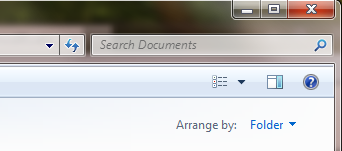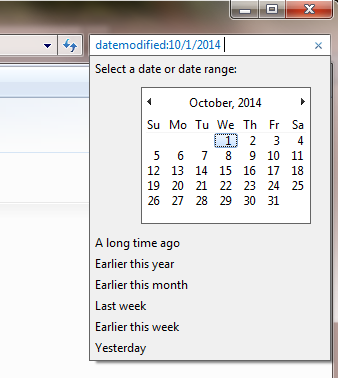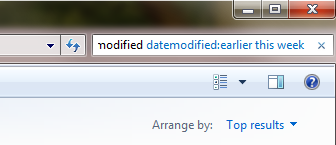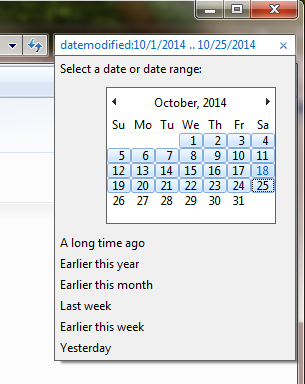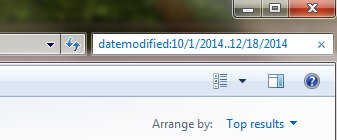Finding files by modification date in Windows
If you want to search your system or a particular folder and its subfolders
for only those files modified on or after a particular date, in Windows
Vista, Windows 7, Windows 8, and Windows 10, you can search by date through the
Windows Explorer (the file and folder management tool, not the Internet
Exploer browser) using datemodified. To do so, take the
following steps:
-
Open Windows Explorer. You can do so in Windows 7 by right-clicking on
the Windows Start button at the lower, left-hand corner of the screen and
choosing Windows Explorer, or you can left-click on it and select
Computer or Documents, if you only wanted to search
within your documents folder.
- With the C: drive selected or Computer, if you wish to search
the entire computer, selected or after navigating to the particular
directory you wish to search, click in the field in the upper, right-hand corner
of the Windows Explorer window field where you can type text to the left of a
magnifying glass icon. Or you can use the
keyboard shortcut Ctrl-F to have the cursor placed in that field
allowing you to start typing there.
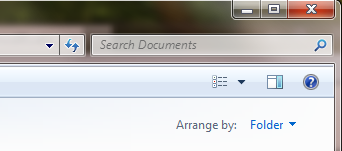
-
Then type
datemodified:. You will then see a calendar appear
from which you can pick a date or you can just type a date after
datemodified:.
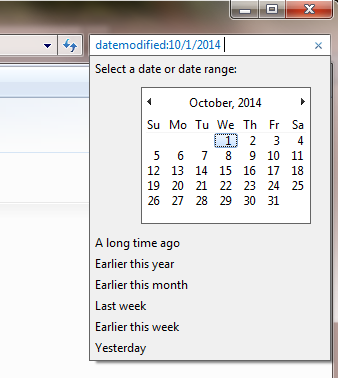
If you type a date, such as 10/1/2014, the system will search
for files last modified on that date.
You also have the option of selecting or typing any of the following:
- A long time ago
- Earlier this year
- Earlier this month
- Last week
- Earlier this week
- Yesterday
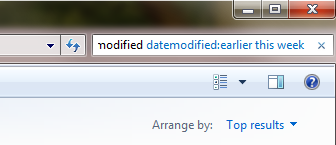
If you wish to select a date range, in Windows 7 and later, you can
click on the beginning date on the calendar and then hold the mouse button
down while moving to the end date to highlight all days in the range over which
you wish to search.
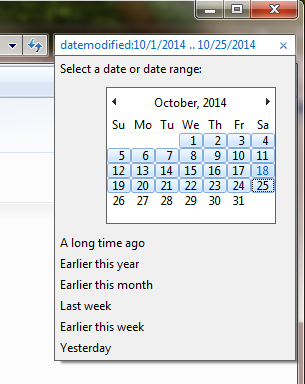
Or you can type the range after datemodified: separating
the begin and end dates with two dots, e.g. 10/1/2014..12/18/2014.
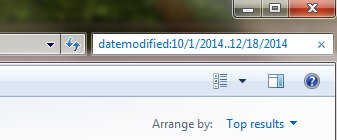
You can search for files created at a particular time on a specified
date by including the time after the date. E.g., to find any files
created on December 8, 2016 at 11:13 AM, I could put
datemodified:12/8/2016 11:13 AM in the search field.