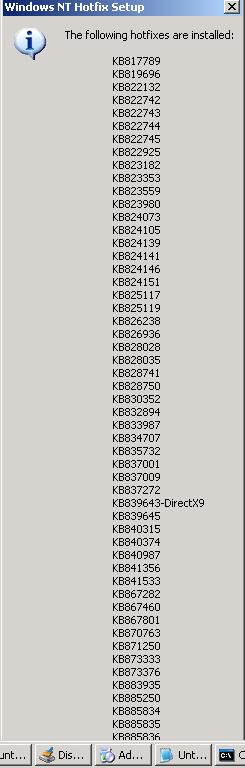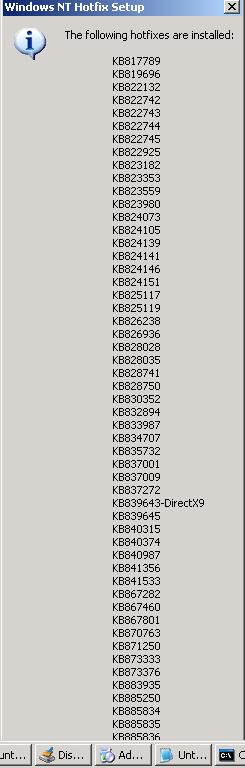
Hotfix.exe supports the following switches:
HOTFIX [-y] [-f] [-n] [-z] [-q] [-m] [-l]
-y Perform uninstall (only with -m or -q)
-f Force apps closed at shutdown
-n Do not create uninstall directory
-z Do not reboot when update completes
-q Quiet or Unattended mode with no user interface
(this switch is a superset of -m)
-m Unattended mode with user interface
-l List installed hotfixes
To view the available switches, type any of the following at a command prompt,
though basically any switch, but one it recognizes will provide you with a
list of accepted switches:
hotfix /?
hotfix /help
hotfix /h
If you just type hotfix with no switches, you may see the error message "Hotfix Setup has detected that the version of the system installed is newer than the update you are applying to it." That doesn't indicate that you can't use the hotfix program on the system, only that you need to include a switch with the command.
One drawback to using the program to determine what hotfixes are installed on a system, is that if there are a lot of hotfixes installed, the window that appears listing those hotfixes may be so long that you can't view the entire list as shown below: