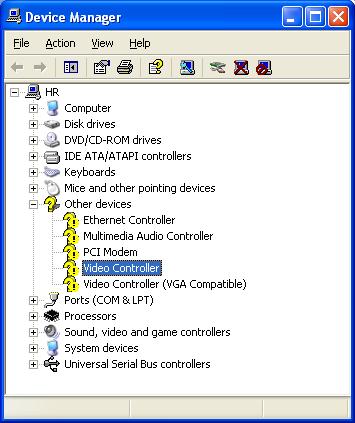
Ethernet Controller
Multimedia Audio Controller
PCI Modem
Video Controller
Video Controller (VGA Compatible)
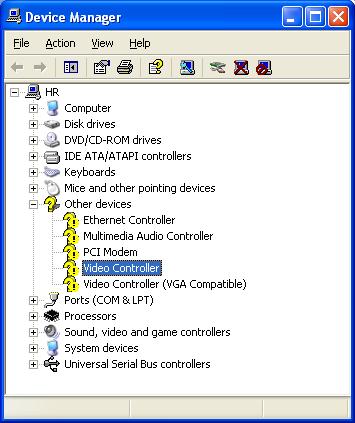
Unfortunately, when I looked through the CDs the user obtained with the system, there was no CD with drivers, which is problematical when the modem and network card can't be used to go on-line to obtain the drivers, since one doesn't have the drivers needed to use them. So, unless the user has another computer, he or she would appear to be in a catch-22 situation, though for me it wasn't a big problem, since I could use my laptop to download the needed drivers for the system.
So, I went to Dell's support website, clicked on the "Downloads and Drivers" link and put in the service tag for the system. I was then presented with a list of drivers available for download. I downloaded the network driver for the "Ethernet Controller", the audio driver for the "Multimedia Audio Controller" and the communication driver for the "PCI Modem", but when I clicked on "Video Drivers", I saw ATI, Intel, and nVidia drivers listed. So which one to use? I didn't see any "TV-out" connectors on the back of the system, which would eliminate the ATI drivers, which referenced "TV-out" or had "TV" in the description, nor did I remember seeing a video adaper in a PCI Express slot, referenced in the description for the nVidia adaper, so the only remaining video driver was the "Intel 915G Graphics Controller".
Another way to verify the manufacturer of the device, though, is to check the PCI vendor ID. In this case, I right-clicked on "Video Controller" under the Device Manager, selected "Properties" and then clicked on the details tab.
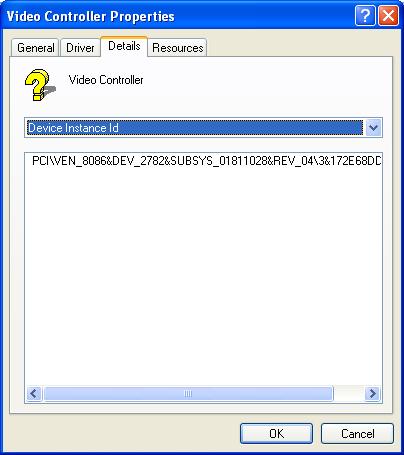
I could then see the PCI vendor ID was 8086. A Google search for "PCI vendor 8086" led me to The Linux PCI ID Repository, which is a public repository listing known vendor PCI IDs. Each vendor should be using its own unique vendor ID. These are unique to the hardware, so apply whether you are using Linux, Windows, or some other operating system. The 8086 ID is used by Intel Corporation and is listed at http://pciids.sourceforge.net/iii/?i=8086.
In addition to a PCI device having a vendor ID stored in the device's firmware, which can be queried by software, the device should also have a unique device ID. I saw on the "Details" tab for the video controller properties, the following:
PCI\VEN_8086&DEV_2782&SUBSYS_01811028&REV_04\3&172E68DD&0&11
So, in addition to knowing the vendor ID is 8086, I know the device ID is 2782. And the Vendor 8086: Intel Corporation webpage provided at The Linux PCI ID Repository shows that device ID 2782 is assigned to "82915G Express Chipset Family Graphics Controller", which appears to match with the "Intel 925G Graphics Controller" listed on Dell's drivers downloads webpage for the Dell Dimension 4700.
The other device with a yellow question mark next to it was "Video Controller (VGA Compatible)". When I right-clicked on it and chose "Properties" and then "Details", I saw the following:
PCI\VEN_8086&DEV_2582&SUBSYS_01811028&REV_04\3&172E68DD&0&10
The Vendor 8086: Intel Corporation webpage shows device ID 2582 as "82915G/GV/910GL Express Chipset Family Graphics Controller", so the Intel video driver I downloaded from Dell's site should, when installed, cause both yellow question marks for "Video Controller" devices to disappear.