
When you first start the system, you will see the following window. Just click on the "Backup Drivers" button to backup your drivers to a location you specify.

To specify the location where the drivers will go, click on the "Select folder for driver backup", button. Otherwise the program will create a backup folder for drivers in "C:\My Drivers".

Once you've selected the folder where you wish to store the drivers, you can click on the "List all drivers" or "List non-Microsoft drivers" button. You can usually get the Microsoft drivers from the operating system CD, though you might have downloaded later versions so might want to backup the Microsoft drivers as well. The screen capture below shows all of the drivers listed for a particular system by DriverGuide Toolkit.

Once the drivers have been listed, you can pick the ones you want to backup by clicking on them or you can click on "Select all" to backup every driver on the system. Then click on the "Backup Selected Drivers" button.
If you want to see what files have been backed up, you can use the Windows Explorer to view the contents of the folder you selected for storing the backups of the driver files or you can just double-click on that folder name, which will be to the right of the "Select folder for driver backup" button. You will see that the DriverGuide Toolkit has created a subfolder with the same name as the computer name for the system.
You can also later compare the drivers currently on the system to what you have backed up from the same window as the one you used above. You can do so by clicking on the "My Saved Drivers" button and then the "List drivers in this folder" button, which will allow you to select the folder where you stored the backups of the system's drivers. You will see a list of all the drivers in the backup folder and can click on the "Compare this saved set of drivers against my currently installed drivers".

Any driver that has changed since you backed up the drivers will be shown in red as in the screen capture below, which shows the VIA Rhine II Fast Ethernet driver has changed.
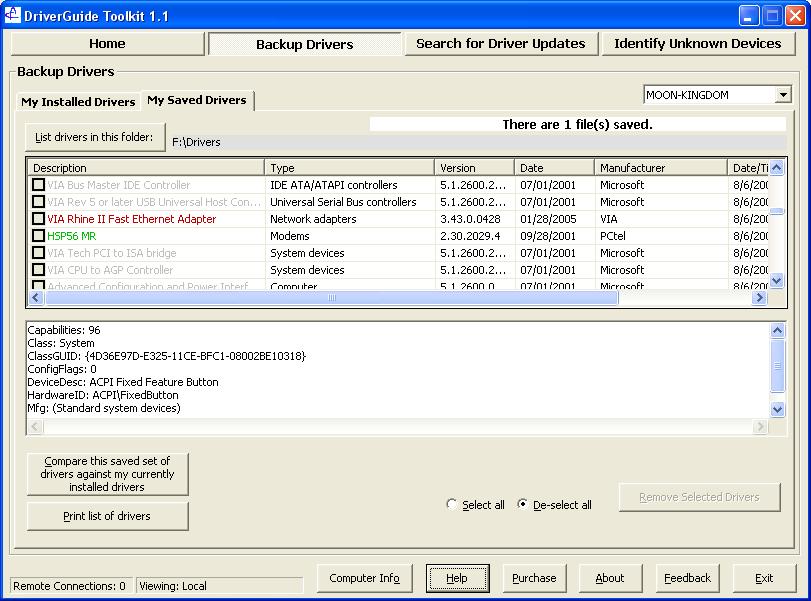
In this case, if you wanted to backup just the changed driver, you could click on the "My Installed Drivers" tab again and select just the driver in question, i.e. the "Via Rhine II Fast Ethernet Adapter" in this case. You could then click on the "Backup Selected Drivers" button to update your backup folder with the new driver.
You can click on the "Computer Info" button to bring up the Microsoft System Information utility, which will provide you with additional details on the hardware and software in your system.
The software is reasonably priced. As of this writing the regular price of $29.95 has been reduced by $10 to $19.95. If you've ever spent hours trying to identify the hardware in a system and find all of the appropriate drivers, this program is well worth the price. And you are allowed to use it on two systems you control, so even at the regular price it would only be $15 per system.
You can download a trial version from the developer's website and try it for two days for free. The free download version is not a crippled version. You can backup all of your drivers with it. And it doesn't come with adware or spyware, so, unless you don't mind adware/spyware infested software, you really should purchase the software, if you are going to use it, so that the developer can continue to provide it.
Developer: DriverGuide, an iCentric Company
Developer Website:
DriverGuide Toolkit
Requirements: DriverGuide Toolkit works with PCs running ANY
Windows operating system EXCEPT Windows 3.x, Windows CE, and Windows
NT 3.x. DriverGuide Toolkit is not available for Macintosh, Unix or
Linux.
Purchase Information: Commercial, regular price $29.95
Recommended: Yes

Download Sites: