

DB Browser for SQLite provides a data base management system (DBMS) for SQLite databases on a variety of operating systems. It is available for Microsoft Windows operating systems—there is even a portable application version that does not have to be installed, but instead can be run from a USB flash drive. The software is also available for macOS—see DB Browser for SQLite on OS X— and Linux systems. SQLIte itself is a relational database management system (RDBMS) available for a variety of operating systems. SQLite is freely available under a public domain license and DB Browser for SQLite is also freely available under a GNU General Public License (GPL). DB Browser for SQLite provides the underlying SQLite software, so you don't need to install SQLite on a system prior to installng DB Browser for SQLite.
When you install the software, you will be prompted as to where you wish to place the shortcuts to start the software. They can be placed on the Desktop and/or in the Program Menu.
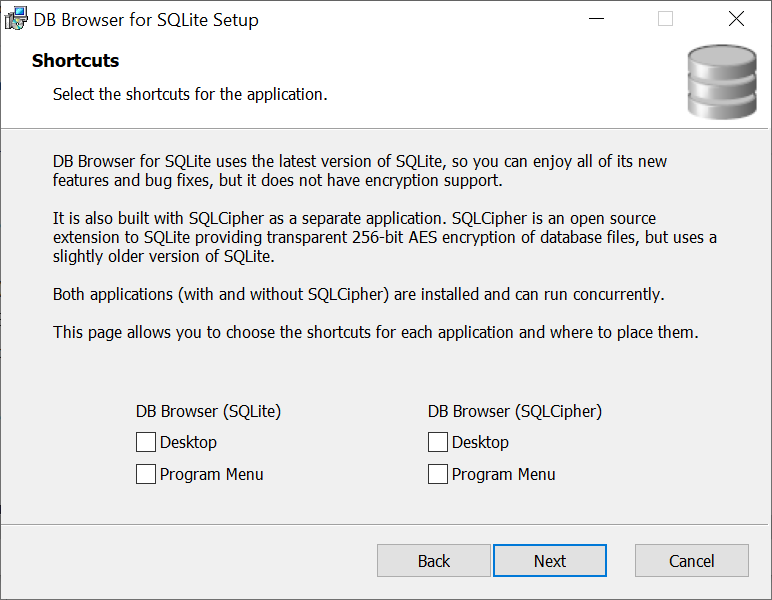
You will next be prompted for whether you wish to include all of the
extensions, i.e., Math, Formats, and Fileio, with the installation and
for the location into which the software should be installed. For the
64-bit
version of the software, the default location is C:\Program
Files\DB Browser for SQLite—see
Determining if your version
of Windows is a 32-bit or 64-bit version or
Determining the version of
Microsoft Windows from the command line, if you don't know whether you
have a 32-bit or 64-bit version of Microsoft Windows on a system.
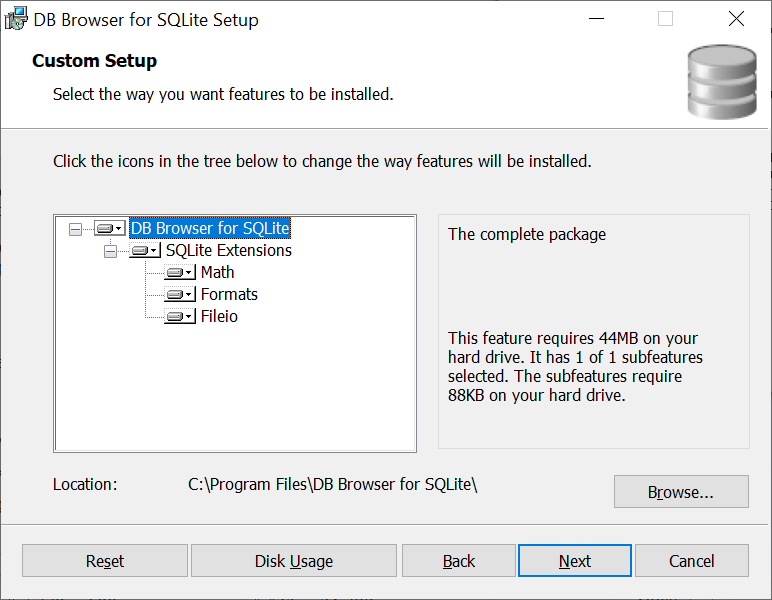
Related articles: