

Note: the steps below were taken on a CentOS 7.0 Linux system using GIMP 2.8.10, but GIMP is available for Linux, Microsoft Windows, Mac OS X, FreeBSD, OpenBSD, Solaris, and AmigaOS 4 and similar steps can be taken on other operating systems on which it runs.
I wanted to determine the hexadecimal or RGB values for the text in a Terminal window on a CentOS 7 Linux system. I didn't have gpick or another color picker utility available, but I did have the GNU Image Manipulation Program (GIMP) already installed on the system (you can install it on a CentOS system withyum install gimp), so
I was able to take a
screenshot of the window with GIMP and then use GIMP's
color picker tool to determine the color of the
text. To access the color picker tool, select Tools and then
Color Picker from the GIMP menu.
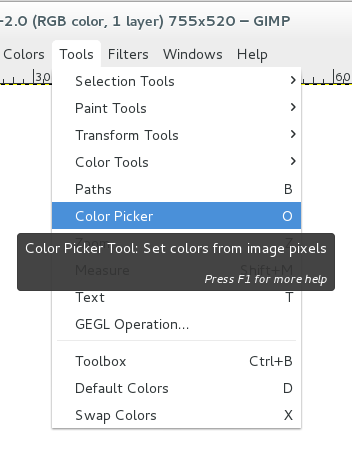
Or hit the "o" key on the keyboard to access the color picker tool.
Then hover the color picker over the area for which you wish to capture the color and then click on that area to select the pertinent color. Then go to the toolbox window where you should see the selected color displayed in a rectangle above "Tool Options". In the example below, the selected color is in the bright green rectangle.
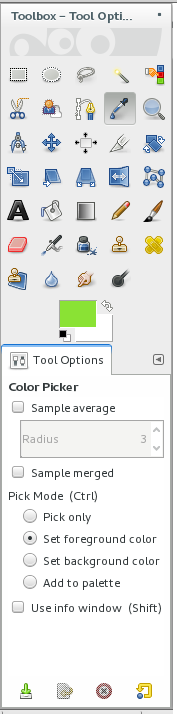
Double-click on the rectangle containing the color in the Toolbox, which will open a "Change Foreground Color" window where you will see the hue, saturation, and value (HSV) and RGB values for the selected color.
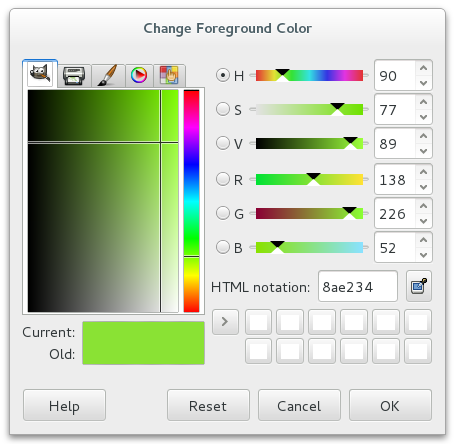
In this case the color's RGB values were as follows:
| Red | 138 |
| Green | 226 |
| Blue | 52 |
Note: if you ever accidentally close the Toolbox window, you can use instructions found at I accidentally closed my GIMP toolbox. Can I get it back? to restore it.
I wanted to specify the color for text in HTML code in a webpage. I
could specify that a particular block of text have that color using
rgb(138,226,52), e.g., <span style="color: rgb(138,226,52)">
This is some sample text</span> would appear as shown below:
This is some sample text