

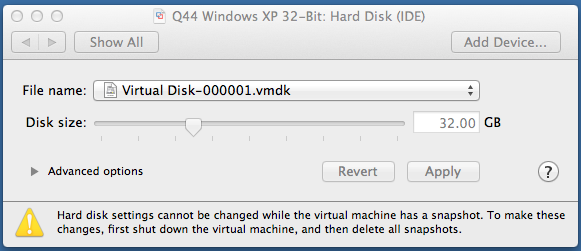
So I shut down the virtual machine by clicking on the Windows Start button and selecting Shut Down. Once it was shut down, I clicked on Virtual Machine and selected Snapshots then Snapshots again.
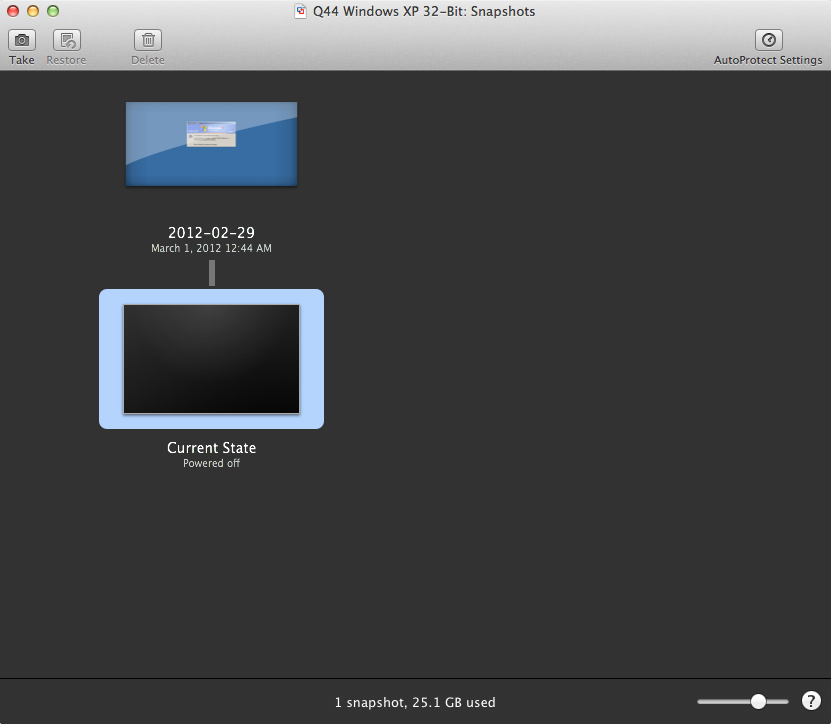
There was only one snapshot dated February 29, 2012. I right-clicked on it and selected "Delete Snapshot". I was warned that the snapshot would be permanently deleted though the virtual machine's current state would be unaffected and that "Disk cleanup after the deleting can take some time".
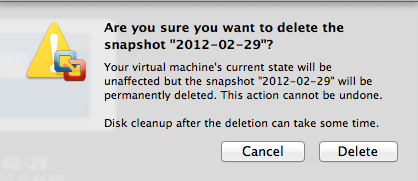
After I clicked on Delete to delete the snapshot, it took over an hour for the process to complete. I then clicked on Virtual Machine and selected Hard Disk (IDE) then Hard Disk (IDE) Settings again.
I checked the advanced options. The option to "Split into 2 GB files" was checked and I left it checked.
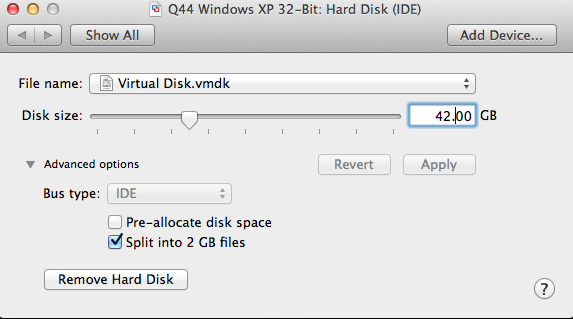
I could increase the disk size, but, when I did so, both the Revert and Apply buttons were grayed out.
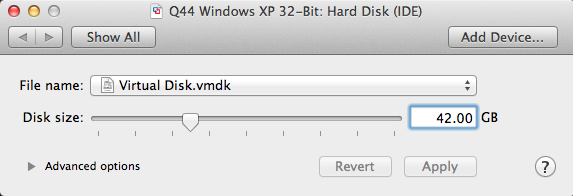
However, when I clicked on the "x" to close the window, I then saw the messsage "Would you like to apply your changes befoe closing the hard disk settings? The virtual disk will not be modified unless you apply the changes." I clicked on Apply and a "Expanding virtual disk..." message appeared.
The .vmdk files that are created to hold the virtual machine were stored
in /Users/userid/Documents/Windows where userid
is the userid for the account used. I was using a Windows XP VM and
the files were within a Q44 Windows XP 32-Bit.vmwarevm
directory within it. When the disk size is increased and 2 GB files are used
the new ones that are created aren't created immediately as 2 GB files. E.g.,
I saw a bunch of 320 KB files after I increased the disk drive size for the
VM from 32 to 42 GB.
$ pwd /Users/jmcamer1/Documents/Windows/Q44 Windows XP 32-Bit.vmwarevm $ ls -lh *.vmdk -rwxr-xr-x@ 1 jdoe NDC\Domain Users 2.0G May 7 20:59 Virtual Disk-s001.vmdk -rwxr-xr-x@ 1 jdoe NDC\Domain Users 2.0G May 7 20:59 Virtual Disk-s002.vmdk -rwxr-xr-x@ 1 jdoe NDC\Domain Users 2.0G May 7 20:59 Virtual Disk-s003.vmdk -rwxr-xr-x@ 1 jdoe NDC\Domain Users 2.0G May 7 20:59 Virtual Disk-s004.vmdk -rwxr-xr-x@ 1 jdoe NDC\Domain Users 2.0G May 7 20:59 Virtual Disk-s005.vmdk -rwxr-xr-x@ 1 jdoe NDC\Domain Users 2.0G May 7 20:59 Virtual Disk-s006.vmdk -rwxr-xr-x@ 1 jdoe NDC\Domain Users 2.0G May 7 20:59 Virtual Disk-s007.vmdk -rwxr-xr-x@ 1 jdoe NDC\Domain Users 2.0G May 7 20:59 Virtual Disk-s008.vmdk -rwxr-xr-x@ 1 jdoe NDC\Domain Users 2.0G May 7 20:59 Virtual Disk-s009.vmdk -rwxr-xr-x@ 1 jdoe NDC\Domain Users 2.0G May 7 20:59 Virtual Disk-s010.vmdk -rwxr-xr-x@ 1 jdoe NDC\Domain Users 2.0G May 7 20:59 Virtual Disk-s011.vmdk -rwxr-xr-x@ 1 jdoe NDC\Domain Users 2.0G May 7 20:59 Virtual Disk-s012.vmdk -rwxr-xr-x@ 1 jdoe NDC\Domain Users 5.6M May 7 20:59 Virtual Disk-s013.vmdk -rw-------@ 1 jdoe NDC\Domain Users 320K May 7 20:59 Virtual Disk-s014.vmdk -rw-------@ 1 jdoe NDC\Domain Users 320K May 7 20:59 Virtual Disk-s015.vmdk -rw-------@ 1 jdoe NDC\Domain Users 320K May 7 20:59 Virtual Disk-s016.vmdk -rw-------@ 1 jdoe NDC\Domain Users 320K May 7 20:59 Virtual Disk-s017.vmdk -rw-------@ 1 jdoe NDC\Domain Users 64K May 7 20:59 Virtual Disk-s018.vmdk -rw------- 1 jdoe NDC\Domain Users 320K May 7 20:59 Virtual Disk-s019.vmdk -rw------- 1 jdoe NDC\Domain Users 320K May 7 20:59 Virtual Disk-s020.vmdk -rw------- 1 jdoe NDC\Domain Users 320K May 7 20:59 Virtual Disk-s021.vmdk -rw------- 1 jdoe NDC\Domain Users 320K May 7 20:59 Virtual Disk-s022.vmdk -rw------- 1 jdoe NDC\Domain Users 320K May 7 20:59 Virtual Disk-s023.vmdk -rw------- 1 jdoe NDC\Domain Users 64K May 7 20:59 Virtual Disk-s024.vmdk -rw------- 1 jdoe NDC\Domain Users 1.5K May 7 20:59 Virtual Disk.vmdk
When I restarted the XP VM afterwards, chkdsk ran automatically to check the disk drive. After it completed, I right-clicked on "Local Disk (C:)" and found it was 41.9 GB in size.
Created: Thursday May 7, 2015