

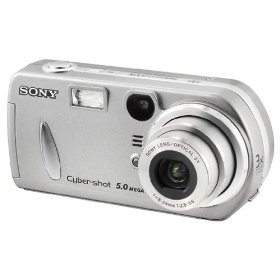
We use a Sony Cyber-shot 5.0 Mega Pixels model number DSC-P92 digital still camera to take pictures for items we put up for auction on eBay and eBid. For pictures of items that we'll post on the auction sites, we currently use the following settings (the manual pages for each setting are listed next to the setting):
EV - +1.3 (page 46)
Multi-pattern metering (page 47)
White Balance - incandescent (page 48)
Snow mode (page 54)
To adjust the settings, power on the camera, set the mode selector to the position for taking pictures, which is represented by a camera icon, then hit the menu button. When the menu appears, use the left and right arrow buttons to select the various setting options. Hit the button on top of the camera to take the photo when you have the options set appropriately.
We use two Master Tradesman halogen 500W portable work lights set on either side of an item to be photographed for illuminating the item.