

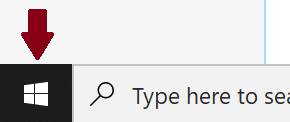
You can then see the level of ink in the magenta (M), black (BK), yellow (Y), Black (PGBK), and Cyan (C) cartridges.
If you click on the Ink Model Number button, you will see the following message:
If you click on Agree, you will see the following Canon TR8500 ink cartridge model numbers:
The model numbers are as follows:
| Black (PGBK): | PGI-280XXL <PGBK> | PGI-280XL <PGBK> | PGI-280 <PGBK> |
| Black (BK): | CLI-281XXL <BK> | CLI-281XL <BK> | CLI-281 <BK> |
| Cyan (C): | CLI-281XXL <C> | CLI-281XL <C> | CLI-281 <C> |
| Magenta (M): | CLI-281XXL <M> | CLI-281XL <M> | CLI-281 <M> |
| Yellow (Y): | CLI-281XXL <Y> | CLI-281XL <Y> | CLI-281 <Y> |
What is the difference between the two black cartridges labelled BK and PGBK? According to the Amazon reviewer Andyboff66:
PGBK ink is intended for uses like text, it's smudge resistant and good for fine lines. BK ink is intended for photographs, it's richer. The printer defaults to PGBK for text, lines etc - unless it thinks they are part of a photo. So, you can force a Canon printer to use BK ink instead of PGBK by telling it that you are printing a photo onto plain paper.
What is the difference between the XXL, XL, and regular cartridges? The amount of ink in the cartridge. According to another Amazon user, Christian R. Viray “XL ink has 10.8 ml of ink and the regular one has 6.5 ml. The XL has 66% more ink that the regular ink tanks. So in theory you should be able to print out more.”
If you are near the printer, you can also check the ink levels from the front panel of the printer by the following steps:
You will then see the estimated ink levels for each cartridge displayed. If the ink is depleted or near depletion in a cartridge, there will be a red circle with a white "X" in it dispalyed over the cartridge.
References:
TR8500 series Online Manual