

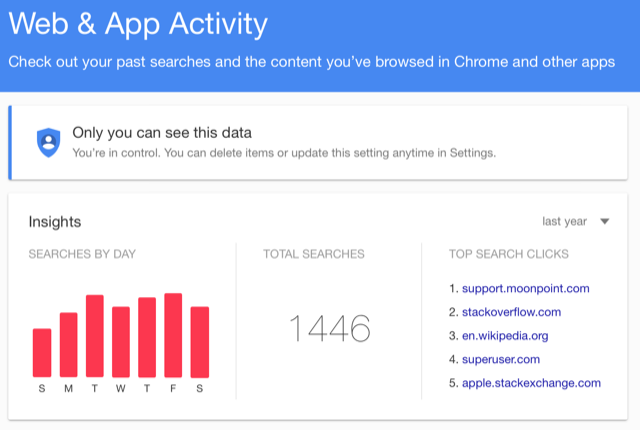
You can scroll down through the page and see the terms you've searched on for today and prior days and the links you've clicked on for the searches you've performed. E.g., as an example, below are what is displayed on the site for my searches conducted on June 13, 2016 with the search terms I used displayed and the links I clicked on shown as wll.
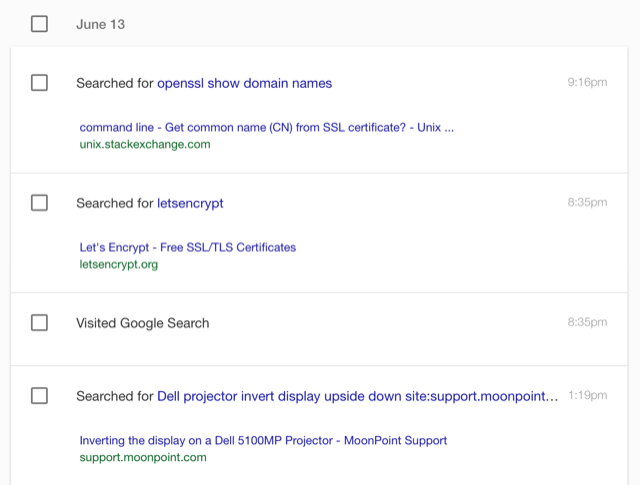
At the top of the page are some icons that you can click on to search, go to date (see searches on a particular date), and download searches. E.g., if I click on the "go to date" option, a calendar is presented allowing me to pick a date, so that I can see the searches I conducted through Google on that particular date.
Why does Google maintain this information? The information allows Google to tailor the search results it returns to you to be ones more likely to be relevant to you and also may allow it to present ads that may be related to your recent searches.
Related: