

Thinking that the tool might be useful to me in analyzing my website,
I downloaded it from the
developer's website. The software comes in a 426 KB (437,129 bytes) zip
file. Within it is one file, setup.exe. The
checksums for
the current file are as follows:
| MD5 | e6e85aad6a9ef6a5d3e0425c78b18727 |
| SHA1 | 7db3282bee6b622d50853f9bd569a6ec6126e113 |
| SHA256 | 319108b72709e32c250bb49bd02739f26d37b8a9d5a9bb3bbfa488d7354e197f |
I checked the downloaded zip file with Google's VirusTotal service, which scans uploaded files for malware using multiple antivirus programs for free. When I uploaded the file I saw:
This file was last analysed by VirusTotal on 2014-03-22 03:07:45 UTC, it was first analysed by VirusTotal on 2010-09-04 05:25:29 UTC. Detection ratio: 0/51
I used the existing report, which is available at XENU.ZIP, since the file had been uploaded by someone else less than a week ago. The report shows that none of the 51 antivirus programs used by VirusTotal reported any issues with the software.
The developer's site lists "Microsoft Windows 95/98/ME/NT/2000/XP/Vista/7" for the system requirements; I didn't find any problems with running it on Windows 8, either.
To install the software, extract the setup.exe file from the
zip file and run it to install the software in whichever directory you choose.
Installation of the software requires only 743.0 KB of disk drive space.
To check a website, from the inital window, choose File and then Check URL.
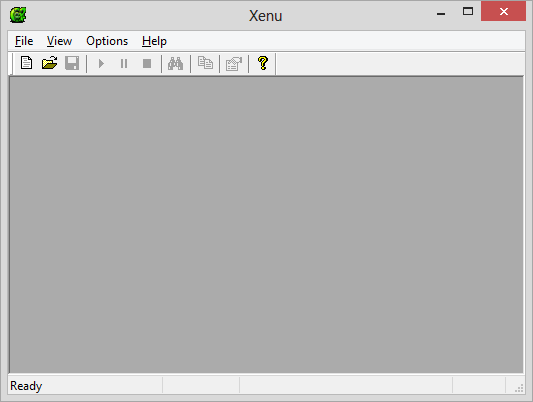
At the Xenu's starting point window, put the address of the website in the "What address do you want to check?" field. Leave "Check external links" checked, if you want to verify that external links in webpages on the site are valid. Over time links that were once valid may become invalid as webpages or even entire websites disappear. If you only want to check internal links on the site, e.g. references from one page to another page on the site, uncheck that checkbox.
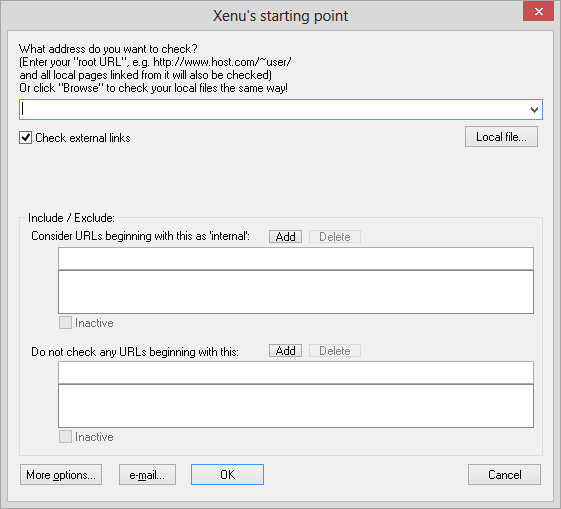
Click on OK to start the check of the website. You can click on File then Pause and select Stop Immediately if you need to stop the test. You can click on File then select Continue to resume the test.
When the test concludes, you will see a window appear stating "Link sleuth finished" and asking "Do you want a report?". Click "Yes" to view the report. When the "Remote Orphan Check: Ftp Parameters" window appears giving you the opportunity to check a site providing a File Transfer Protocol (FTP) service, you can click on Cancel at that window, if you are not providing an FTP service from the site.
The report for the website is an HTML file that can be viewed in
the browser of your choice. It will be opened in a browser when you
choose to view the report and can be found later in the temp
directory for the account under which it was run, e.g.,
C:/Users/useracct/AppData/Local/Temp where
useracct is the account from which the program was
run. Note: on earlier versions of Microsoft Windows, such as Windows
XP, the file will be in the directory C:\Documents and
Settings\useracct\Local Settings\Temp. I.e., the file
will be in the directory pointed to by the temp environment
variable for the account, which you can find by issuing the command
echo %temp% from a command prompt.
The report includes a "Site Map of valid HTML pages with a title" section and "Correct internal URLs, by MIME type", which will tell you the number of URLs for various file types, including the following:.
| MIME type |
| text/html |
| text/css |
| image/jpeg |
| text/xml |
| image/png |
| image/gif |
| application/pdf |
| text/plain |
| text/plain |
| audio/mpeg |
| application/zip |
| application/x-rpm |
| application/x-gzip |
| application/octet-stream |
| application/vnd.ms-excel |
| audio/x-wav |
| application/x-bzip2 |
| text/rtf |
| application/msword |
| application/x-sh |
| application/x-javascript |
| image/bmp |
If you see a lot of URLs with timeouts in the report, you can adjust the value for the number of parallel threads to a lower number to reduce the number of simultaneous queries to the website. The default value is 30. To adjust the value, at the Xenu's starting point window, click on the More options button and then on the Options window, pull the pointer upwards to reduce the number of parallel threads. By doing so, though, you may substantially increase the time to check a site, e.g., you may go from minutes to hours to complete a check of a site.
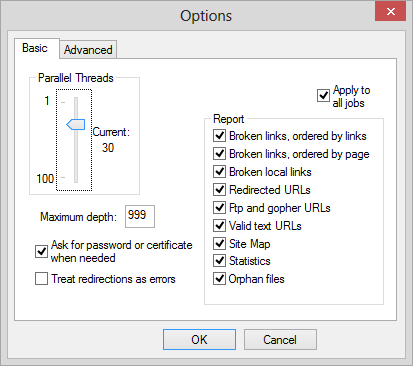
The developer's FAQ has this to say about timeouts:
Why timeouts?
This is difficult to answer. The cause might be network overload; it might help to set a lower amount of threads, or to fine-tune the DoS detection of your firewall. Check your firewall logs to see whether it detected a "SYN flood" DoS attack by you. SYN is the first data packet that is sent to a host when starting a connection. Theoretically, Xenu might send up to 100 SYN packets that are not immediately answered, so a firewall (that counts "unanswered" SYN packets) might think something "evil" is going on. My firewall box once claimed to have detected a SYN flood when I opened many newspaper articles in background browser windows.
An alternative is also offered in the FAQ in the "Can I configure the timeout?" entry in the FAQ:
- Start the Registry Editor (REGEDIT.EXE)
- Go to HKEY_CURRENT_USER \ Software \ Microsoft \ Windows \ CurrentVersion \ InternetSettings
- Select New > DWORD from the Edit menu
- Call it ReceiveTimeout with a value of <number of seconds> * 1000
(The "hidden" default is 300000, i.e. five minutes, which is too long)- Restart your system
Some users have complained that if one URL hits a timeout or a failed connection, all URLs from that host also do. Starting with version 1.2h, this behaviour can be disabled by unchecking "fail all URLs with same failed host" in the advanced options dialog. (The default behaviour is "checked")
If pages on the site are password protected with HTTP basic authenticaion and you haven't provided the authentication credentials, the standard window will open where you can provide the user name and password, if you wish, or you can simply click on "cancel", if you don't know those or don't want to provide them. The FAQ provides further information on how to deal with password protected pages.
There are also guides written by others for Xenu's Link Checker:
Xenu's Link Sleuth - More Than Just A Broken Links Finder also provides useful information on using the tool to find problems with a site and glean information to improve the site's design.
Created: Friday March 28, 2014