

I often have a number of browser windows open with many tabs open in the windows and wanted a way of producing a list of the open windows and the tabs within each with the title and URL for each tab. I had a simple AppleScript script that will display Firefox windows titles, but that just lists the active tab in each window whereas I wanted a list of every tab's title and URL, so I created a new script for Chrome that will create a text file containing that information. That script, chrome_tabs.scpt appears below:
tell application "Google Chrome" set myFile to open for access (choose file name) with write permission set windowNumber to 1 repeat the number of windows times set myTabs to every tab of window windowNumber write "----- Window Number " & windowNumber & " ----- " to myFile set tabNumber to 0 repeat with aTab in myTabs set tabTitle to title of aTab & " " write tabTitle to myFile set tabURL to URL of aTab & " " write tabURL to myFile set tabNumber to tabNumber + 1 end repeat write "Window Number: " & windowNumber & " Number of tabs: " & tabNumber & " " to myFile set windowNumber to windowNumber + 1 end repeat close access myFile end tell
The set myFile to open for access (choose file name) with write
permission line prompts the user to select a location and file name
for the output file.

If the file you choose already exists, you will be prompted as to whether you wish to replace it.
The script then writes a line "----- Window Number" followed by the window
number to the chosen file for window number 1. Then for each tab in that
window it writes a line that contains the title number for the window followed
by a line containing the
URL for
that window with two newlines at the end to put a blank line between the title
and URL for each tab. In the script I used set tabURL to URL of aTab
& "/n/n" to append the two newlines, but when you run a script,
the AppleScript editor, which can be found in /Applications/Utilities
where you will see Script Editor.app, will leave
the opening double quote on the line where you placed it and then
put a line break in, moving the ending double quote to a line below.
After writing the information for each tab in the window to the chosen file, the script will write a line that records the window number, e.g., 1, 2., 3, etc. followed by "Number of tabs: " and then the number of tabs that were open in that window. The chrome_tabs.txt file is an example of what the data in the output file will look like.
To run the script, you can open the Script Editor application
found in /Applications/Utilities and click on File
and then Open and then select the script file
chrome_tabs.scpt.
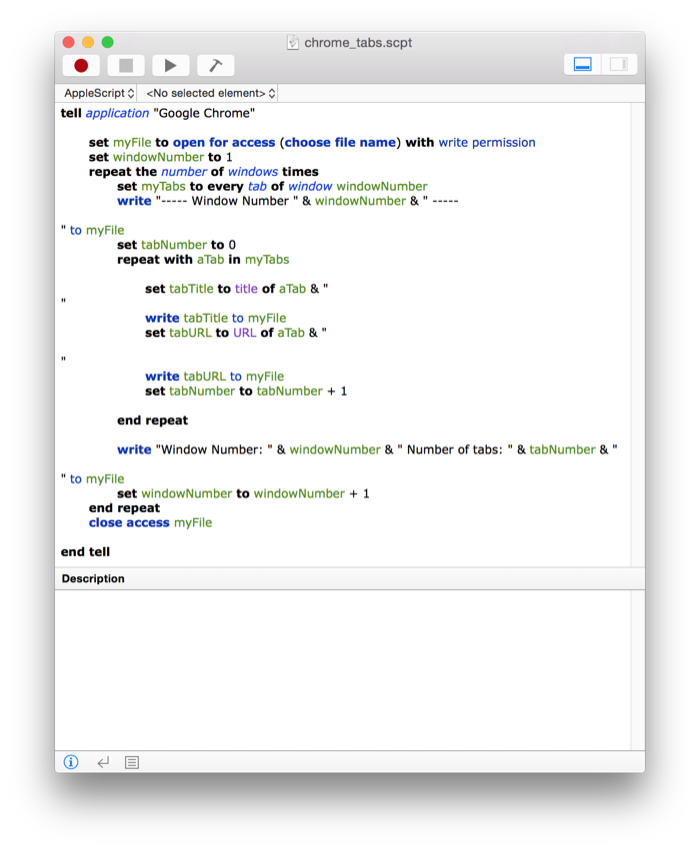
Then click on the the "run the script" icon, which is a rightward
pointing arrow head. Or you can run the script from a command line
interface, i.e., a Terminal window using
osascript chrome_tabs.scpt.
$ osascript chrome_tabs.scpt $
The above script only works for Chrome; simply substituting "Safari" or
"Firefox" for "Google Chrome" in the tell application line
won't work. Though, if you also change the "set tabTitle to title of
aTab & " by substituting "to name", instead of "to title", i.e.,
"set tabTitle to name of aTab & ", it will work for Safari. Firefox
doesn't have a tab property in its "dictionary", whereas
both Chrome and Safari do. However, where Chrome uses "title" for the
title of the webpage displayed in a tab, Safari uses "name". I've posted
further information on the script that can be used for Safari at
Using AppleScript to record the
Safari browser windows and tabs.
If you wish to see what items can be queried and set for Google Chrome using AppleScript scripts, you can open the dictionary for the application within the Script Editor by clicking on File then selecting Open Dictionary. Scroll through the list of available dictionaries until you see "Google Chrome.app", then double-click on it to open it. Then entry for tab in the application's dictionary is shown below.
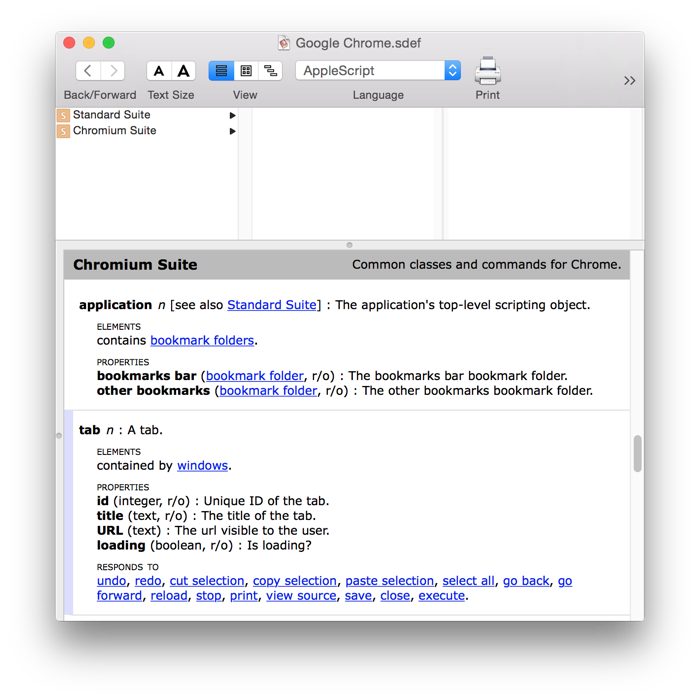
References: