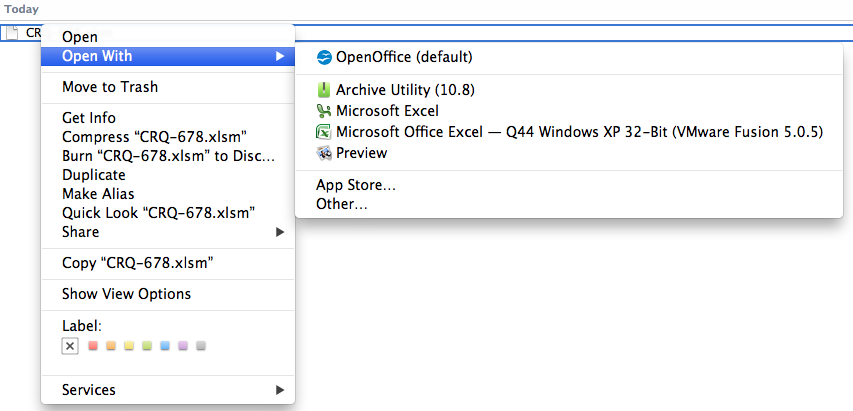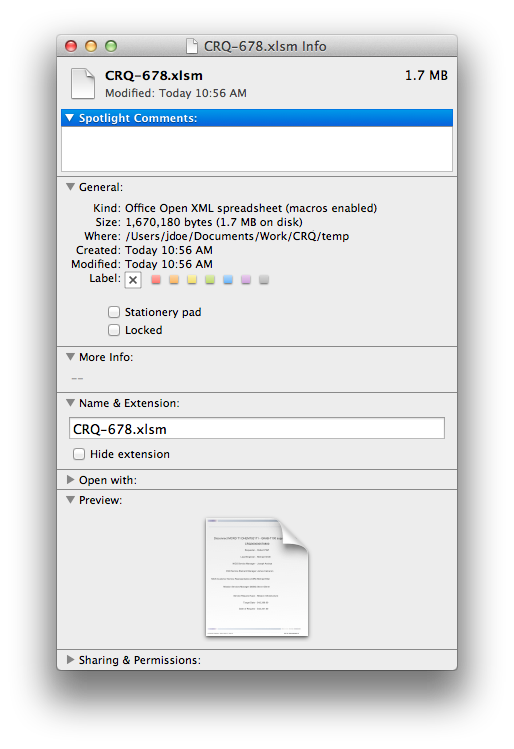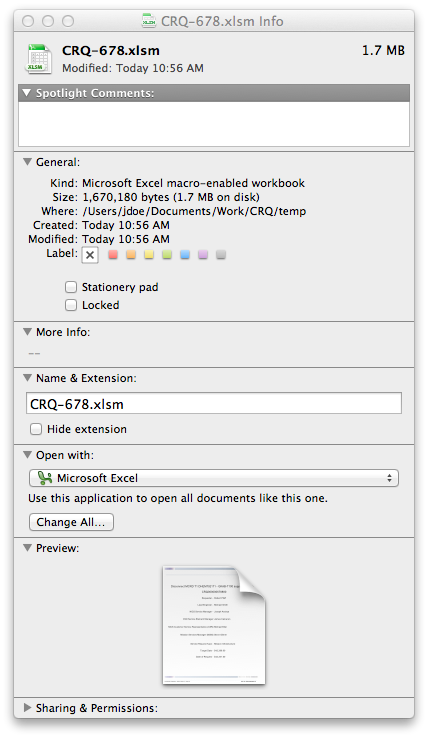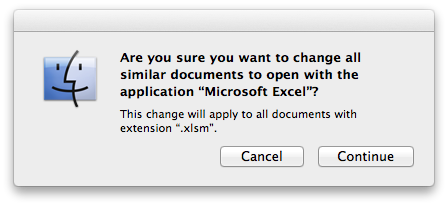Changing Default Application to Open a File under OS X
On a MacBook Pro laptop running OS X 10.8.5 the default application
for opening .xlsm spreadsheet files was
OpenOffice. You
can see the default application that will be used to open a particular
file type by right-clicking on a file with the extension you are
interested in, i.e., .xlsm files in this example, and then selecting
"Open With".
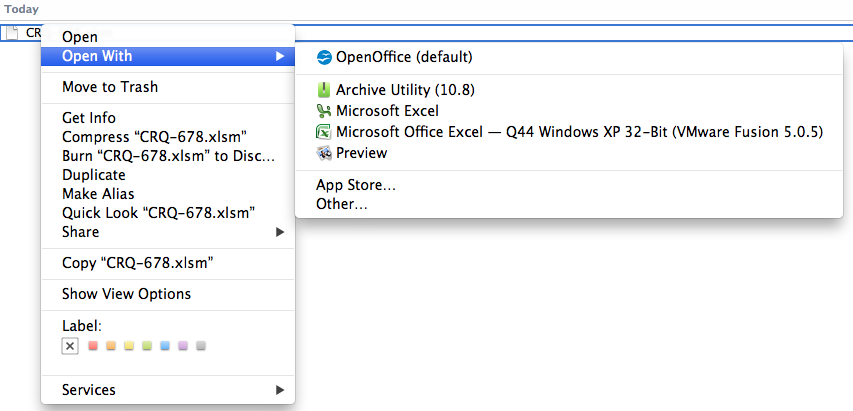
One of the options for opening the file was Microsoft Excel, but I wanted it
to be the default app for opening the file and it was not. The following
process will work for changing the default program with which files of a
particular type will be opened.
-
Right-click on the file in the
Finder.
- Select Get Info.
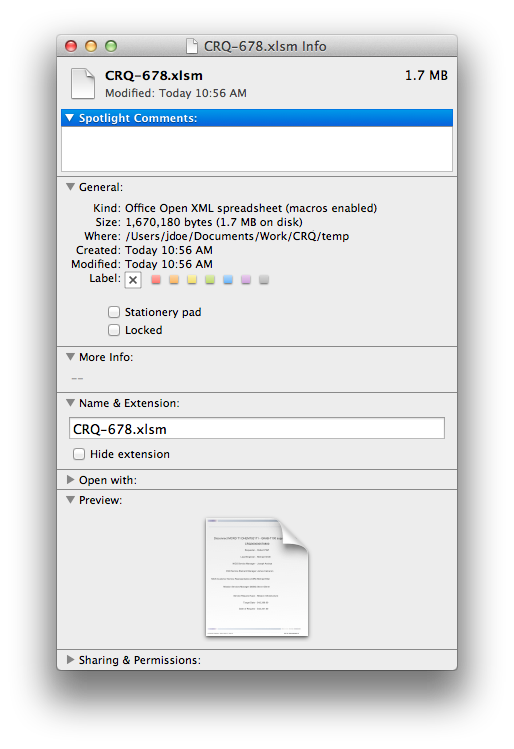
-
Click on the triangle to the left of "Open with", then select the application
you wish to use to open files of that kind. E.g., in this case the .xlsm
files are of kind "Office Open XML spreadsheet (macros enabled)".
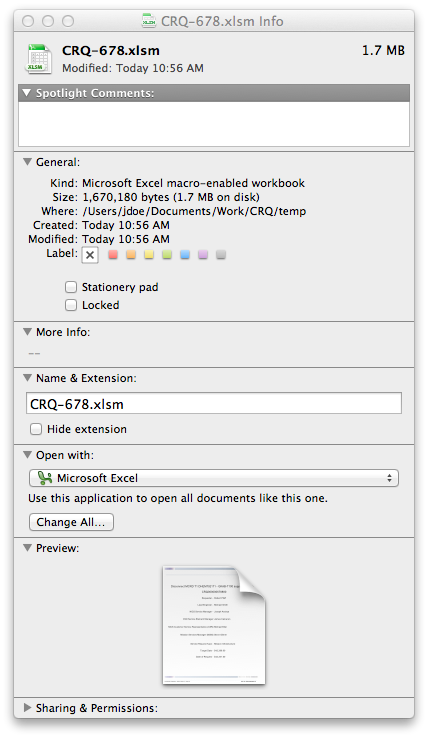
-
Click on the Change All.. button.
-
When asked to confirm that you want to change all similar documents to open
with the application click on the Continue button.
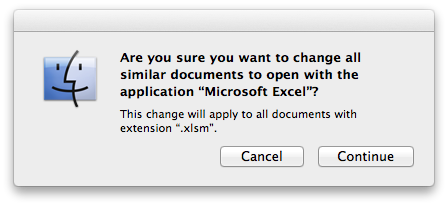
When you then double-click on that type of file, it will open with the
application you selected.

Created: Friday December 18, 2015