

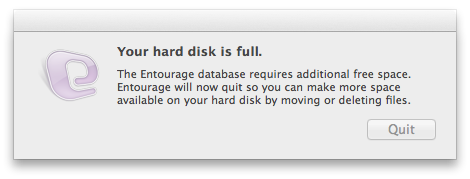
I clicked on Quit and Entourage terminated. I then checked the available free space on the hard disk drive in the laptop by hitting Command-F3 to get to the desktop, where I could right-click on the the "Macintosh HD" icon for the hard drive.
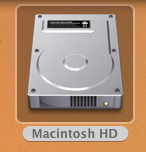
When I right-clicked on it and chose Get Info, I saw that there was 8.11 GB of disk space free on the 249.2 GB disk drive.
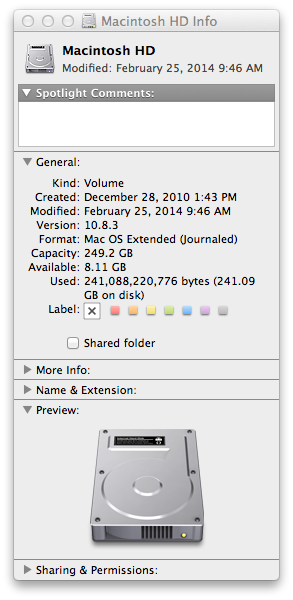
Microsoft Office 2008 and 2011 on a Mac system store user data beneath the
directory /Users/useracct/Documents/Microsoft User Data,
where useracct is the user account. The folder Microsoft
User Data is created in the Documents folder
the first time Microsoft Office is used from the account.
When I checked the disk space being used for the Microsoft User
Data directory and all its subdirectories from a shell prompt,
I saw a total of 88 GB of disk space was being consumed.
$ du -ch ~/Documents/Microsoft\ User\ Data | grep total 88G total
I sorted the output of the du command to find which directories
were using the most disk space beneath ~/Documents/Microsoft User
Data, I found that a lot of space was being consumed by old "identity"
backups:
$ du ~/Documents/Microsoft\ User\ Data | sort -n | tail -10 5608 /Users/jdoe/Documents/Microsoft User Data/Office 2008 AutoRecovery 18952 /Users/jdoe/Documents/Microsoft User Data/Saved Attachments 21815328 /Users/jdoe/Documents/Microsoft User Data/Office 2008 Identities/Main Identity 1 [Backed up 2013-08-13 15.16] 25978776 /Users/jdoe/Documents/Microsoft User Data/Office 2008 Identities/Main Identity 1 [Backed up 2013-03-05 13.15] 27090632 /Users/jdoe/Documents/Microsoft User Data/Office 2008 Identities/Main Identity 1 [Backed up 2013-05-15 17.22] 27209176 /Users/jdoe/Documents/Microsoft User Data/Office 2008 Identities/Main Identity 1 [Backed up 2013-07-23 02.34] 36568952 /Users/jdoe/Documents/Microsoft User Data/Office 2008 Identities/Main Identity 1 45728080 /Users/jdoe/Documents/Microsoft User Data/Office 2008 Identities/Main Identity 1 [Backed up 2014-01-10 18.04] 184390968 /Users/jdoe/Documents/Microsoft User Data/Office 2008 Identities 184415672 /Users/jdoe/Documents/Microsoft User Data
Microsoft Office 2008 on the Mac stores data for
Entourage, such as your email, calendar entries, tasks, account
settings etc. in a database associated with an identity. You can have multiple
identities on a system, e.g., separate identities for home and work information.
If you are using Microsoft Office 2008, each identity will have its
own subdirectory beneath Microsoft User Data/ Office 2008 Identities
. In my case, the backups were from times that the system or
Entourage had crashed resulting in database corruption requiring me to rebuild
the database. Since I store a lot of old email, my Office database is fairly
large. I could see for the oldest backup that it was 12 GB in size.
$ ls -lh "/Users/jdoe/Documents/Microsoft User Data/Office 2008 Identities/Main Identity 1 [Backed up 2013-03-05 13.15]" total 25978776 -rw-r--r--@ 1 jdoe NDC\Domain Users 12G Mar 5 2013 Database -rw-r--r--@ 1 jdoe NDC\Domain Users 12K Mar 5 2013 Mailing Lists -rw-r--r--@ 1 jdoe NDC\Domain Users 12K Mar 5 2013 Rules -rw-r--r--@ 1 jdoe NDC\Domain Users 12K Mar 5 2013 Signatures
I decided to delete all of the 2013 backups. You can delete an identity folder and all the files within it from the command line or through the Finder.
$ cd "/Users/jdoe/Documents/Microsoft User Data/Office 2008 Identities" $ ls Main Identity 1 Main Identity 1 [Backed up 2013-03-05 13.15] Main Identity 1 [Backed up 2013-05-15 17.22] Main Identity 1 [Backed up 2013-07-23 02.34] Main Identity 1 [Backed up 2013-08-13 15.16] Main Identity 1 [Backed up 2014-01-10 18.04] Newsgroup Cache $ rm -R "Main Identity 1 [Backed up 2013-03-05 13.15]" $ rm -R "Main Identity 1 [Backed up 2013-05-15 17.22]" $ rm -R "Main Identity 1 [Backed up 2013-07-23 02.34]" $ rm -R "Main Identity 1 [Backed up 2013-07-23 02.34]" $ rm -R "Main Identity 1 [Backed up 2013-08-13 15.16]" $ df -h Filesystem Size Used Avail Capacity iused ifree %iused Mounted on /dev/disk0s2 232Gi 175Gi 57Gi 76% 45838196 15001548 75% /
I was then able to restart Entourage, though I was prompted to select an identity.
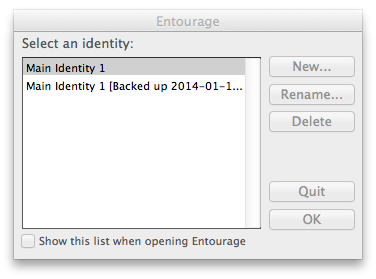
I selected "Main Identity 1" and clicked on OK and Entourage opened normally. And I was also able select "continue" for VMWare Fusion.
Created: Tuesday March 25, 2014