

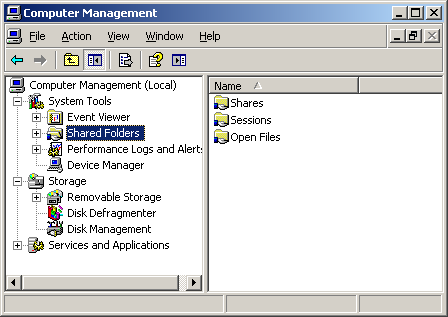
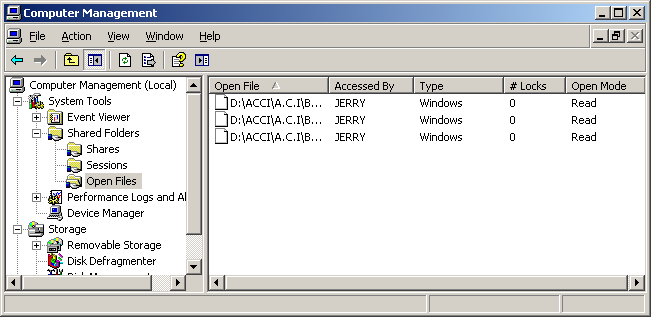
If you wish to close an open file, you can right-click on the file and choose Close Open File.
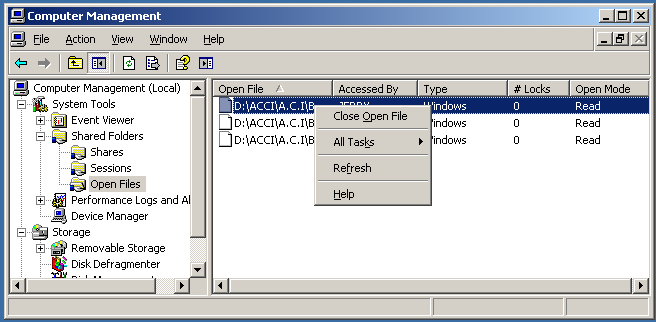
Alternatively you can issue the openfiles command at a
command prompt to see information on open files.
C:\>openfiles
INFO: The system global flag 'maintain objects list' needs
to be enabled to see local opened files.
See Openfiles /? for more information.
Files opened remotely via local share points:
---------------------------------------------
ID Accessed By Type Open File (Path\executable)
======== ==================== ========== =====================================
75818 JERRY Windows D:\..\Bridges Pictures
76096 PAMELA Windows D:\.. Shores 7.13.15 to do list.docx
76205 JERRY Windows D:\..\Bridges Pictures\100_0417.JPG
C:\>You can obtain help information on the command by issuing the command
openfiles /? at a command prompt.
C:\>openfiles /?
OPENFILES /parameter [arguments]
Description:
Enables an administrator to list or disconnect files and folders
that have been opened on a system.
Parameter List:
/Disconnect Disconnects one or more open files.
/Query Displays files opened locally or from shared
folders.
/Local Enables / Disables the display of local open files.
/? Displays this help message.
Examples:
OPENFILES /Disconnect /?
OPENFILES /Query /?
OPENFILES /Local /?
C:\>You can also see the information on open files with openfiles /query
.
C:\>openfiles /query
INFO: The system global flag 'maintain objects list' needs
to be enabled to see local opened files.
See Openfiles /? for more information.
Files opened remotely via local share points:
---------------------------------------------
ID Accessed By Type Open File (Path\executable)
======== ==================== ========== =====================================
76096 PAMELA Windows D:\.. Shores 7.13.15 to do list.docx
76237 JERRY Windows D:\..\Bridges Pictures
76269 JERRY Windows D:\..\Bridges Pictures\100_0366.JPG
C:\>You can view additional help information for the /query
parameter with openfiles /query /?.
>openfiles /query /?
OPENFILES /Query [/S system [/U username [/P [password]]]]
[/FO format] [/NH] [/V]
Description:
Enables an administrator to display a list of files and folders
that have been remotely opened on a system.
Parameter List:
/S system Specifies the remote system to connect to.
/U [domain\]user Specifies the user context under which
the command should execute.
/P [password] Specifies the password for the given user
context.
/FO format Specifies the format in which the output is
to be displayed.
Valid values: "TABLE","LIST","CSV".
/NH Specifies that the "Column Header" should
not be displayed.
Valid only for "TABLE" and "CSV" formats.
/V Specifies that verbose output is displayed
/? Displays this help message.
Examples:
OPENFILES /Query /?
OPENFILES /Query
OPENFILES /Query /FO csv /NH
OPENFILES /Query /FO LIST /V
OPENFILES /Query /S system /U username /P password /NH
C:\>Using /query /v will display verbose output as shown below,
which shows files open on the server ANGE by the user Joanie for both
reading and writing.
C:\>openfiles /query /v
INFO: The system global flag 'maintain objects list' needs
to be enabled to see local opened files.
See Openfiles /? for more information.
Files opened remotely via local share points:
---------------------------------------------
Hostname ID Accessed By Type #Locks Open Mode
Open File (Path\executable)
=============== ======== ==================== ========== ========== ============
=== ============================================================================
====
ANGE 53011 JOANIE Windows 0 Write + Read
D:\ACCI\Workbook.xlsx
ANGE 53020 JOANIE Windows 0 Write + Read
D:\ACCI\~$Workbook.xlsx
C:\>