

She had Winamp v5.551 (x86) on the old system, which is running Windows XP and v5.552 (x86) - Apr 10 2009 on the new laptop, which is running Windows Vista.
Initially, Winamp on the new laptop showed SHOUTcast Radio, SHOUTcast TV, Winamp Music, AOL Radio, Mp3 of the Day, and OurStage Radio.
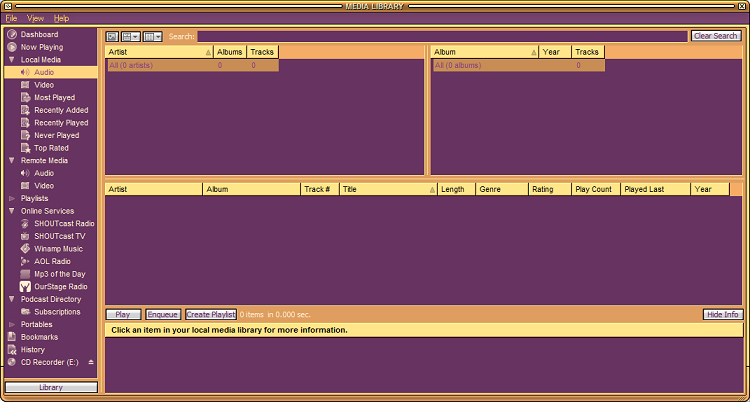
On the old Windows XP system, I had added a omService_{0000000365}
file to C:\Program Files\Winamp\Plugins\ml\omServices to add Live365 to
the Online Services list in Winamp. Before I
added the file, there were 6 omService_{xxxxxxxxxx}.ini files in the
C:\Program Files\Winamp\Plugins\ml\omServices directory and 6
entries in the Winamp Online Services list.
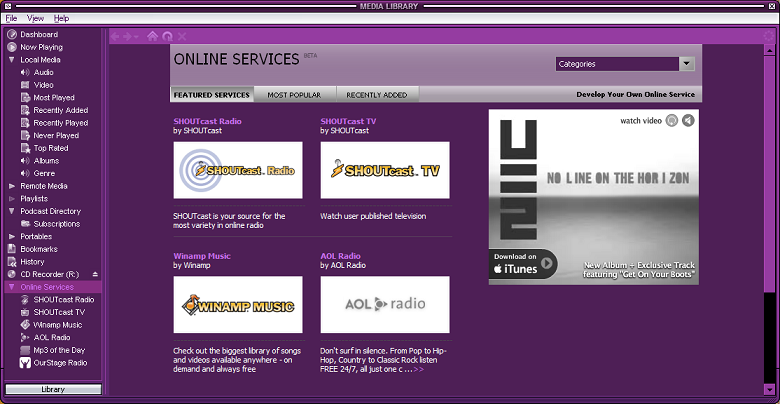
The contents of the omService_{0000000365} file I created are shown below:
[OnlineService]
id=0000000365
name=Live365
url=http://live365.com
icon=.\365.png
subscribed=1
version=1If you are creating such a file for another service, set id
to an unused value, which will also be part of the omService
filename. For the name line, pick whatever name you want to use
for the service. On the url line, include the
Uniform Resource Locator (URL)
for the service's website. For the icon line, you can create
a PNG image
file, if you wish to have a unique image appear in the Winamp list for the service.
The image should be 16 pixels in width and 16 pixels in height. The one
my wife created for Live365 is 365.png.
After I created the omService_{0000000365} file with Windows Notepad and then reopened Winamp, I saw Live365 listed as the last of 7 online services on the Windows XP system.

When I searched the new laptop, which is running Windows Vista Home Premium,
I found the ml_online.ini file in
C:\Users\Username\AppData\Roaming\Winamp\Plugins, where
Username was my wife's account name on the new laptop. Note: if you
search for the file on a Windows Vista system, you need to check the option to
have Windows "Include non-indexed, hidden, and system files" in its search.
I double-clicked on the file to open it for editing in Windows Notepad.
The ml_online.ini file contained the following entries:
[ml_online_config]
uid=WA-221B4B51F150447B9CC5B71C3417B0CE
maxbandwidth=350
minbandwidth=1
serviceOrder=omService_{0000010100}; omService_{0000010200}; omService_{0000010300}; omService_{0000010500}; omService_{0000221836}; omService_{0000221839}
I found there were omService_{xxxxxxxxxx}.ini files in
C:\Users\Username\AppData\Roaming\Winamp\Plugins\ml\omServices
on the Windows Vista laptop, with Username being the name for my
wife's account on the laptop.
omIcon_{0000221836}.png
omIcon_{0000221839}.png
omService_{0000010100}.ini
omService_{0000010200}.ini
omService_{0000010300}.ini
omService_{0000010500}.ini
omService_{0000221836}.ini
omService_{0000221839}.iniDouble-clicking on omService_{0000010100}.ini to open it in
Notepad, I saw the following:
[OnlineService]
id=0000010100
name=SHOUTcast Radio
url=http://www.shoutcast.com/scradioinwinamp/
icon=11001
subscribed=1
legacy=1
version=1Double-clicking on omService_{0000010200}.ini to open it in
Notepad, I saw the following:
[OnlineService]
id=0000010200
name=SHOUTcast TV
url=http://www.shoutcast.com/sctvinwinamp/
icon=11002
subscribed=1
legacy=1
version=1With Winamp closed, I copied
omService_{0000000365} and 365.png into the
C:\Users\Username\AppData\Roaming\Winamp\Plugins\ml\omServices
directory on the new laptop (Username should be the name for the account
you are using). I then reopened Winamp. I then saw Live365 on the
list of online services.
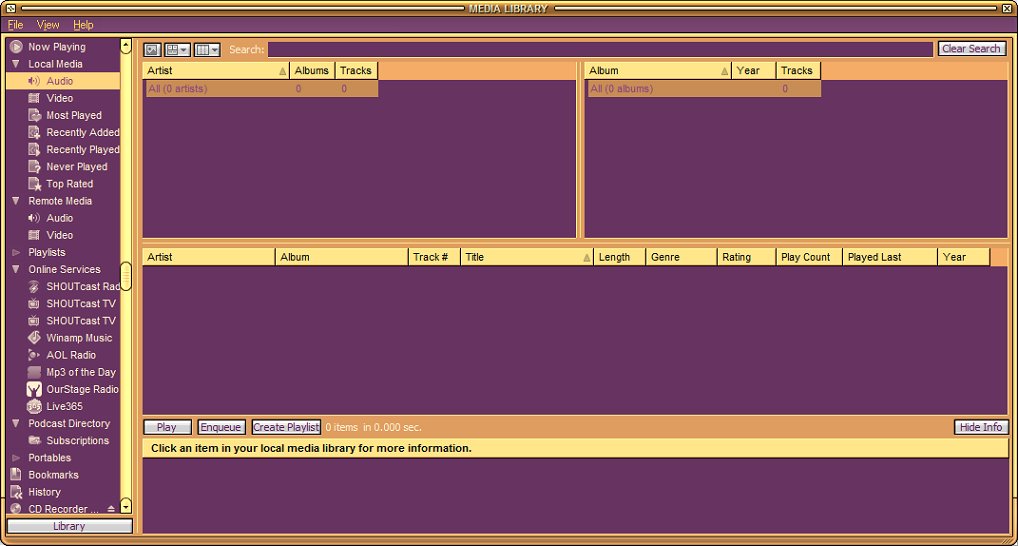
My wife wanted Live365 to appear first on the list of online services in
Winamp rather than last, so I modified the serviceOrder line
in her ml_online.ini file, adding the entry for Live365 to
the beginning of the entries on that line. Her
ml_online.ini file now contains the following lines:
[ml_online_config]
uid=WA-221B4B51F150447B9CC5B71C3417B0CE
maxbandwidth=350
minbandwidth=1
serviceOrder=omService_{0000000365}; omService_{0000010100}; omService_{0000010200}; omService_{0000010200}; omService_{0000010300}; omService_{0000010500}; omService_{0000221836}; omService_{0000221839}; omService_{0000000365}
When I reopened Winamp, Live365 Internet Radio was the first entry on the list of online services.
Note: some older versions of Winamp use a different method for specifying
online services. If you have an older version that doesn't use the
omService_{xxxxxxxxxx}.ini method, perhaps the method listed
here will work.
Created: Saturday June 27, 2009