

But the WAV files would play in Windows Media Player (WMP). The file associaton for WAV files on her system was set to Winamp. I changed it to Windows Media Player, but each time she double-clicked on a .wav file afterwards, WMP would open maximized. She prferred the behavior of Winamp, which would remain minimized, but play the sound, if she was testing a lot of WAV files.
She upgraded Winamp from Winamp 5.24 (x86) - June 21, 2006 to version 5.31 but that did not resolve the problem.
I suspected the problem might be due to a missing codec. I checked the codec used for a .wav file that would play, Pooh_Hall_Astrick.wav, by right-clicking on the filename then choosing Properties and then clicking on the Summary tab.
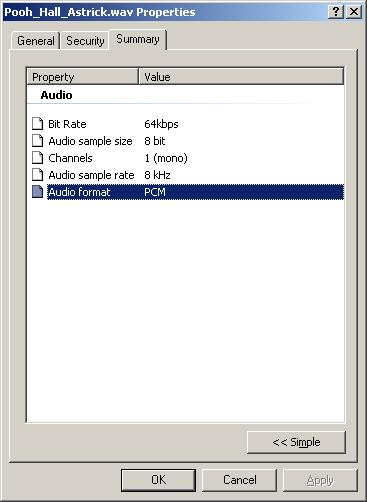
I could see the audio format used was PCM. PCM is the most commonly used WAV audio format. WAV is a file format that can act as a container or "wrapper" for audio stored in different formats. Though the uncompressed PCM format is probably the most common format for audio stored in a WAV file, other compressed formats can be used as well. The uncompressed PCM format allows audio to be stored at the same quality level as found on audio CDs. But compressed formats can be used instead, that will allow audio to be stored so that the file size for the WAV file is much smaller. But, typically, the tradeoff is a loss of quality.
When I checked one of the WAV files, hallloween_asterick.wav, that did not play in Winamp, but which played in Windows Media Player, I found the audio format was MPEG Layer-3.
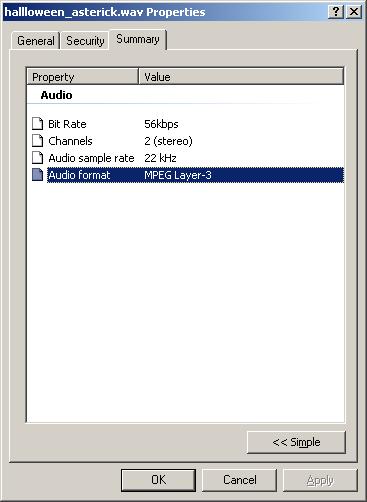
MPEG-1 Audio Layer 3, is typically referred to as MP3. It is a very popular format for encoding digital audio, but does involve some loss of quality, hence is dubbed a "lossy" format, in return for yielding much smaller files sizes.
I found someone reporting the same problem at I can't open up wav files encoded with a codec.. A response from J_Darnley, posted on August 20, 2006, gave me an indication of how to solve the problem:
Winamp's in_wave plugin uses libsndfile (http://www.mega-nerd.com/libsndfile/) which does not support MP3 or AC3 in the wav container and it also doesn't support send the stream to the plugin it needs. If you have lots of these files you could add WAV to Winamp's MPEG audio decoder, in_mp3.
However, a later posting indicates that using the MP3 decoder, though that may seem like a logical choice, will cause WinAmp to no longer play PCM encoded WAV files, so the DirectShow decoder should be used instead. I found that, indeed, PCM files would not play in Winamp, if I added WAV to the MP3 decoder list. The procedure for adding WAV files to Winamp's DirectShow decoder, which resolved the problem, is as follows:
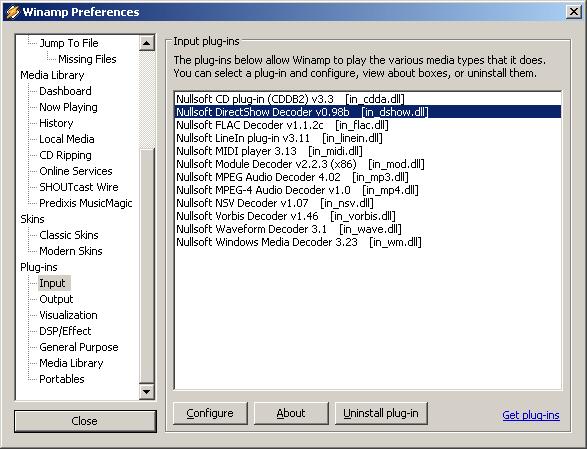
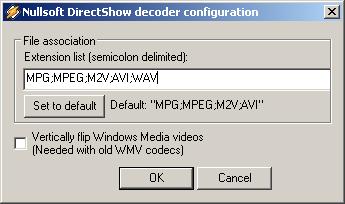
The in_dshow.dll file should already be within the Plugins directory underneath your Winamp directory.
Afterwards Winamp should be able to play WAV files that have audio encoded in MP3 format as well as those that have audio in PCM format.
| File | Encoding |
| Pooh_Hall_Astrick.wav | PCM |
| Pooh_Hall_Exclamation.wav | PCM |
| halloween_asterick.wav | MPEG Layer-3 |
| halloween_exclamation.wav | MPEG Layer-3 |