

To install the software, download the installer from
MSYS. Run
mingw-get-setup.exe to start the installation.

At the next step, you can set installation preferences.
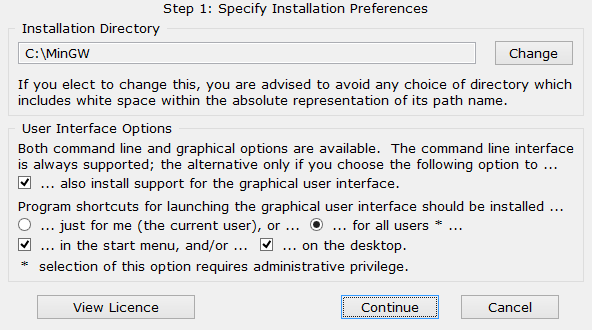
The default installation directory is C:\MinGW. If you
wish to change the default directory, you are advised to avoid any
directory name or path which has a space within the name or directory path.
To accept the default values just click on Continue. If you don't
want the installation program to put a shortcut on the desktop, uncheck
the checkbox next to "on the desktop" before clicking on Continue..
When the installation has reached 100%, click on Continue.
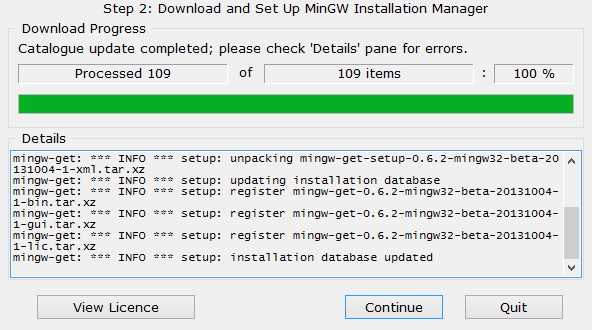
The MinGW Installation Manager window will then open.
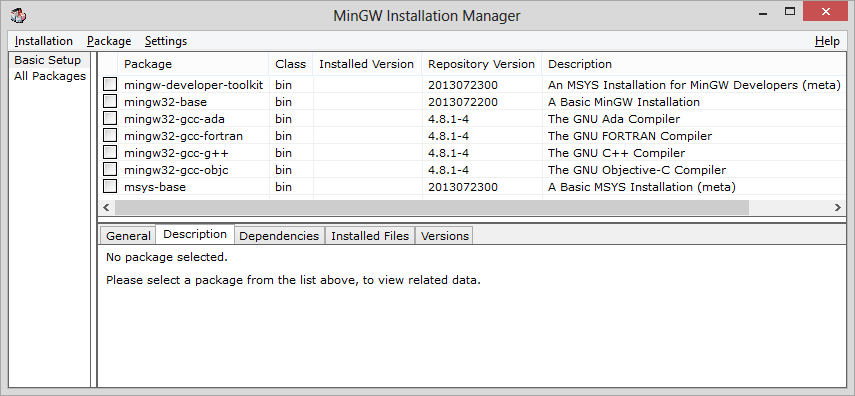
Right-click on msys-base and select "Mark for Installation". Do the same for mingw32-base. If you wish to use any of the listed compilers, you could select those as well. If you don't intend to do any software development, you don't need them. A gcc compiler is automatically installed with the mingw32-base package.
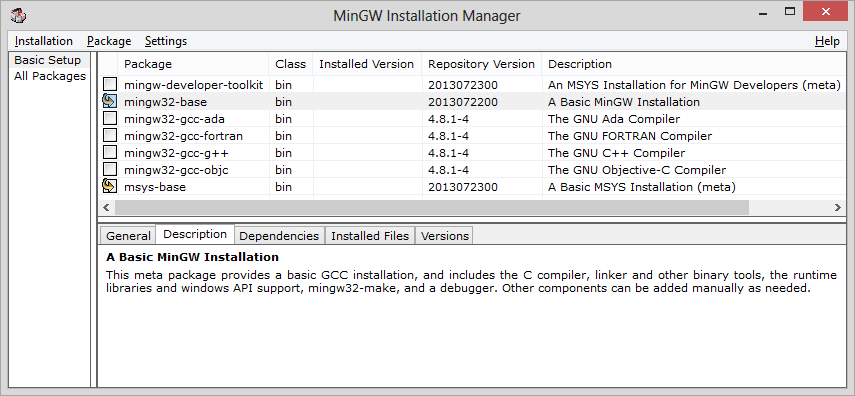
Click on Installation then select Apply Changes. A Schedule of Pending Actions window will then open.
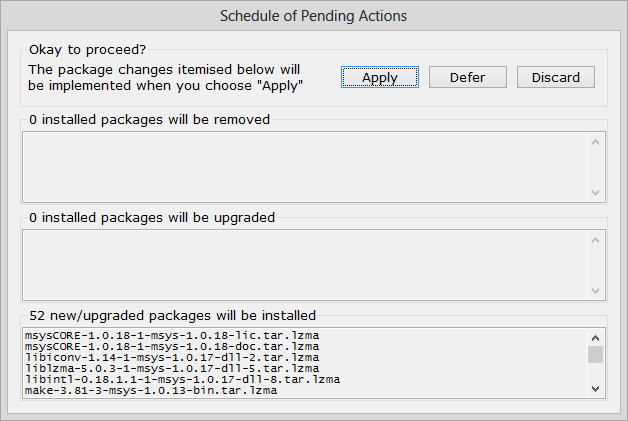
Click on the Apply button to start the installation of the selected packages.
When I installed the software, I saw an error message indicating that
the download failed for
liblzma-5.0.3-1-msys-1.0.17-dll-5.tar.lzma, but when I clicked
on OK the installation proceeded and I was able to use GNU utilities,
such as grep, from the package afterwards.
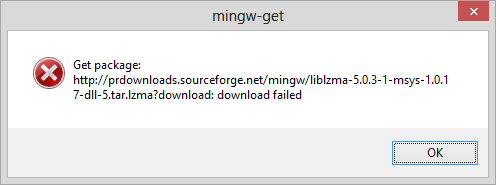
When the packages are installed, you can click on the Close button to close the Applying Scheduled Changes window.
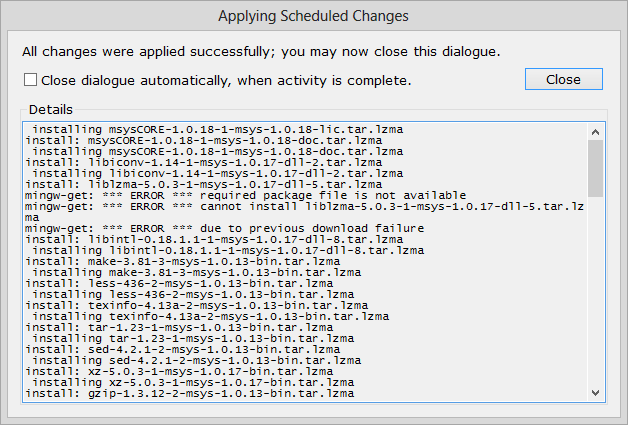
The following GNU utilities will be installed. If you used
the default installation directory, they will be .exe files in
C:\MinGW\msys\1.0\bin.
awk basename bash bunzip2 bzcat bzip2 bzip2recover cat chmod cmp comm cp cut d2u date diff diff3 dirname dos2unix echo egrep env error-mode expr false fgrep file find fold gawk-3.1.7 gawk grep gzip head id info infokey install-info install join less lessecho lesskey ln ls lzcat lzma lzmadec lzmainfo mac2unix make makeinfo md5sum mkdir msysmnt mv od oldfind paste pgawk-3.1.7 pgawk printf ps pwd rm rmdir sdiff sed sh sleep sort split stty tail tar tee texindex touch tr true u2d uname uniq unix2dos unix2mac unlzma unxz wc xargs xz xzcat xzdec
You can then run them from a command prompt.
C:\>C:\MinGW\msys\1.0\bin\grep --version GNU grep 2.5.4 Copyright (C) 2009 Free Software Foundation, Inc. License GPLv3+: GNU GPL version 3 or later <http://gnu.org/licenses/gpl.html> This is free software: you are free to change and redistribute it. There is NO WARRANTY, to the extent permitted by law. C:\>
Other utilities, including the gcc compiler, will be in the
C:\MinGW\bin directory, presuming you selected the default
installation directory.
C:\>dir C:\MinGW\bin\*.exe /w
Volume in drive C is TI10664600G
Volume Serial Number is 0E19-9C92
Directory of C:\MinGW\bin
addr2line.exe ar.exe as.exe
c++filt.exe cc.exe cpp.exe
dlltool.exe dllwrap.exe elfedit.exe
gcc-ar.exe gcc-nm.exe gcc-ranlib.exe
gcc.exe gcov.exe gdb.exe
gdbserver.exe gprof.exe ld.bfd.exe
ld.exe mingw-get.exe mingw32-addr2line.exe
mingw32-ar.exe mingw32-as.exe mingw32-c++filt.exe
mingw32-cc.exe mingw32-dlltool.exe mingw32-dllwrap.exe
mingw32-elfedit.exe mingw32-gcc-4.8.1.exe mingw32-gcc-ar.exe
mingw32-gcc-nm.exe mingw32-gcc-ranlib.exe mingw32-gcc.exe
mingw32-gprof.exe mingw32-ld.bfd.exe mingw32-ld.exe
mingw32-make.exe mingw32-nm.exe mingw32-objcopy.exe
mingw32-objdump.exe mingw32-ranlib.exe mingw32-readelf.exe
mingw32-size.exe mingw32-strings.exe mingw32-strip.exe
mingw32-windmc.exe mingw32-windres.exe nm.exe
objcopy.exe objdump.exe ranlib.exe
readelf.exe size.exe strings.exe
strip.exe windmc.exe windres.exe
57 File(s) 333,831,736 bytes
0 Dir(s) 659,630,661,632 bytes free
C:\>Created: Wednesday February 26, 2014