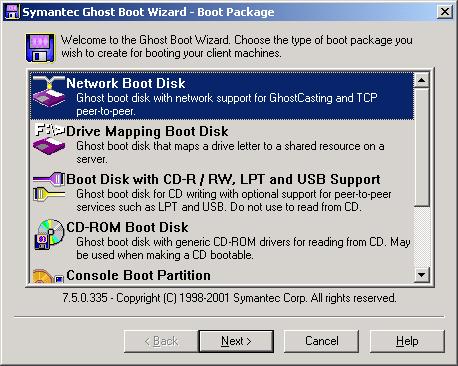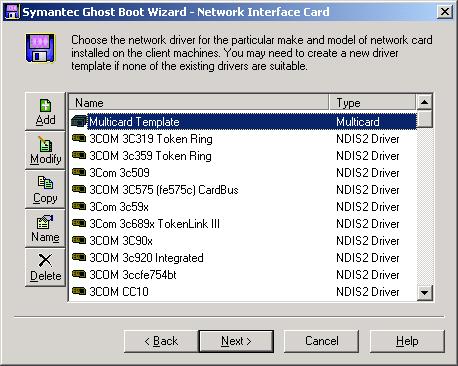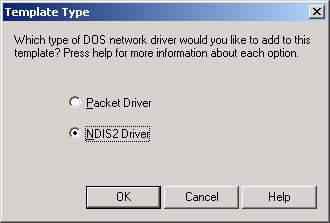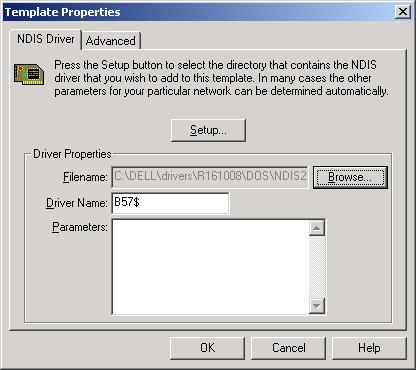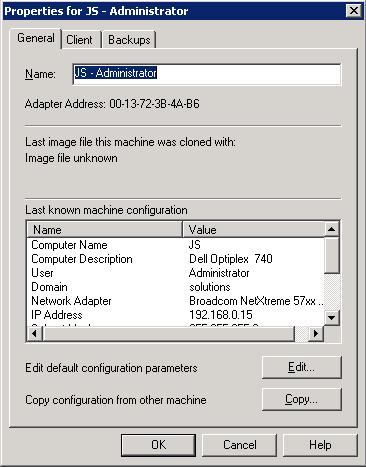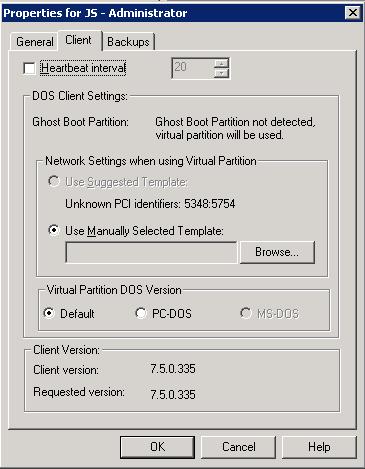Norton Ghost 7.5 - Broadcom 57xx Integrated Controller
I needed to backup a Dell Optiplex 740 over the network using Norton Ghost
7.5 from Symantec. The system has a
Broadcom NetXtreme 57xx Gigabit Controller in it. I downloaded
R161008.EXE
from Dell's support site. The file provides drivers for the
57XX Gigabit Integrated Controller in Dell systems. The drivers are for
the following Dell systems (see Version.txt):
Optiplex - 745, 740
Precision - 690, 490, 390
The R161008.EXE executable will, when run, extract the drivers contained
within it to C:\dell\drivers\R161008. It also automatically
starts an InstallShield Wizard for Broadcom Gigabit Integrated Controller.
Cancel that, if you just want to use an
NDIS driver with Norton Ghost
rather than update the driver on the actual system with that network card in it.
The NDIS2 driver you will need for Norton will be in
C:\DELL\drivers\R161008\DOS\NDIS2.
You can also download a
zip file containing the NDIS2 driver folder for the
Broadcom NetXtreme 57xx Integrated Contoller from here.
To install the Norton Ghost client software on the client system in Norton
Ghost 7.5, take the following steps:
- Start the Norton Ghost Boot Wizard.
-
With Network Boot Disk selected, click on Next.
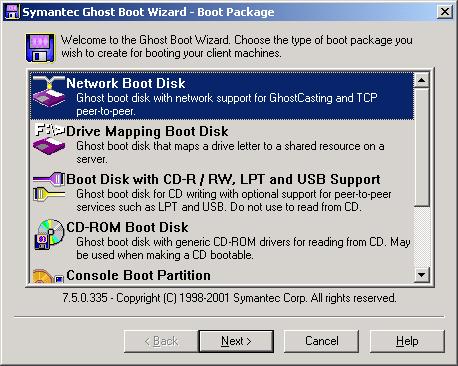
-
Click on the Add button to add a driver for another network card.
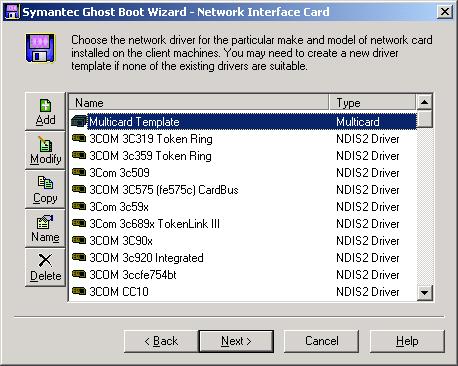
-
Select NDIS2 driver and click on OK.
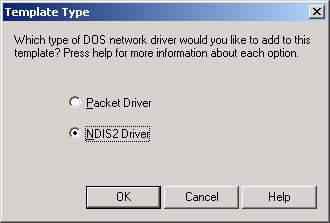
-
Click on the Setup button on the Template Properties
window.

-
Browse to the location of the NDIS2 driver for the
NIC, e.g.
C:\DELL\drivers\R161008\DOS\NDIS2, if you took the default location
when running R161008.exe. B57.dos is the driver file. You will see
B57$ as the driver name in the Template Properties window.
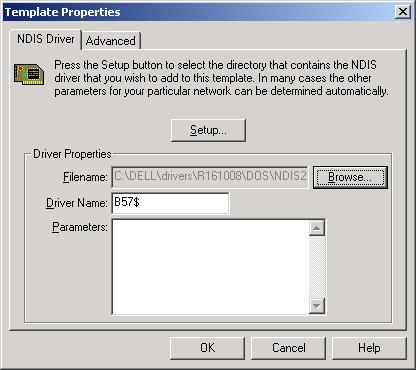
-
Click on OK at the Template Properties window.
-
When you are returned to the Network Interface Card window,
provide a new name for the template, rather than the default name of
"New Driver Template", e.g. Broadcom 57xx Integrated.

-
At this point, unless you really want to create a boot floppy with
that driver, you can click on the Cancel button.
-
Then open the Symantec Ghost Console and click on Tools
then Remote Client Install.
-
Select the client system on which to install the Norton Ghost client
software and click on the Install button.
-
When prompted for a userid and password for an account with administrative
rights on the system, enter those, e.g. the domain administrators userid
and password.
-
You should see a message indicating the client software was successfully
installed. If instead you see a message that "1 client(s) unsuccessfully
installed", click on the Read log file button.

-
Presuming the client software installed successfully on the remote
system, you need to ensure the right driver will be used for that client,
so under Machine Groups in the Symantec Ghost Console,
select the default group or whichever group is appropriate in this case.

-
Then right-click on the appropriate system and select Properties
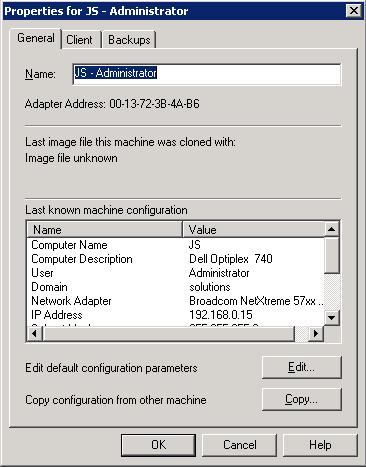
-
You should see the adapter, e.g. "Broadcom NetXtreme 57xx" in this case,
listed in the Network Adapter field, but you need to click on the
Client tab to select the appropriate template so that the Ghost
client software uses the right driver.
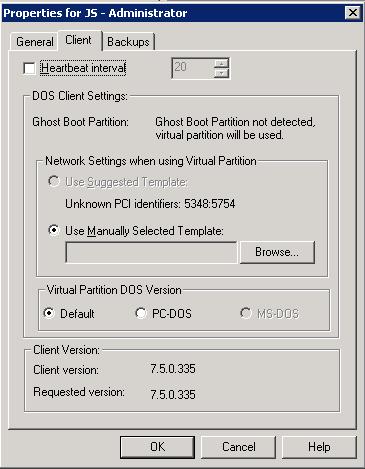
-
Click on the Browse button to use a manually selected template
and then select the name you assigned to the template earlier, e.g.
"Broadcom 57xx Integrated".

-
Click on the OK button.
-
Click on the OK button again at the Properties
window.
You should now be able to backup the system using Norton Ghost 7.5.
Note: the PCI information for the Broadcom NetXtreme Integrated Controller
is PCI\VEN_14E4&DEV_167A&SUBSYS_01EC1028&REV_02\4&59B10B8&0&0018.

Created: Sunday August 5, 2007