

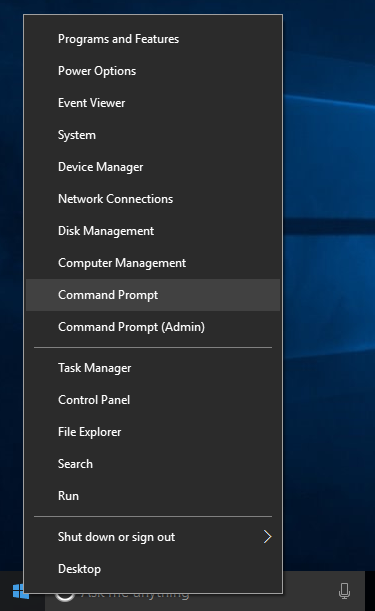
Alternatively, you can type cmd in the
Cortana "Ask me anything" field that appears at the bottom of the screen
in Microsoft Windows 10. When you see "Command Prompt" with "Desktop app"
underneath it, you can click on the icon to open a command prompt window with
normal user credentials or you can right-click on it and choose the "Run as
administrator" option.
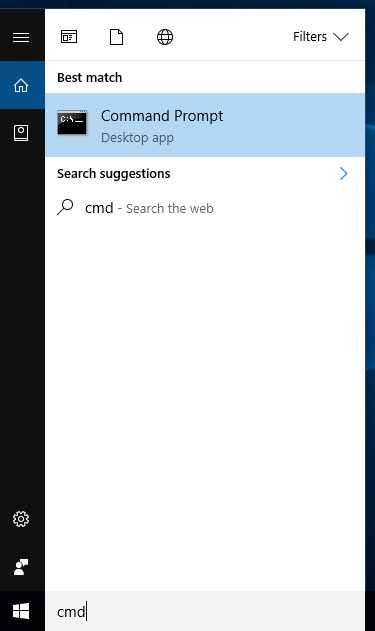
Related articles: