Book Collector - Adding or updating an author or publisher
image
If you are using
Book Collector to track your book
collection and wish to add a photograph of an author to the information about
the author, you may be able to do so by taking the following steps:
-
Download the image of the author. If you wish, you can place the image in the
location where book cover images are stored, i.e. the
images
directory beneath the Book Collector directory where you store the book
database.
-
If you are editing an entry for a book by the author, you can right-click on the
icon of three horizontal bars to the left of the author's name while editing
the book entry and select "Edit this author entry." Or from the main Book
Collector window, you can select "Edit" then "Manage Pick Lists" to select
the author picklist where you can select the relevant author—you can
double-click on the author entry then to edit it.
-
In the Edit Author window, click on the Images tab.
If there is no image already for an author, you will likely see
the Image, Template Image, and Image URL fields
are all blank as shown below.
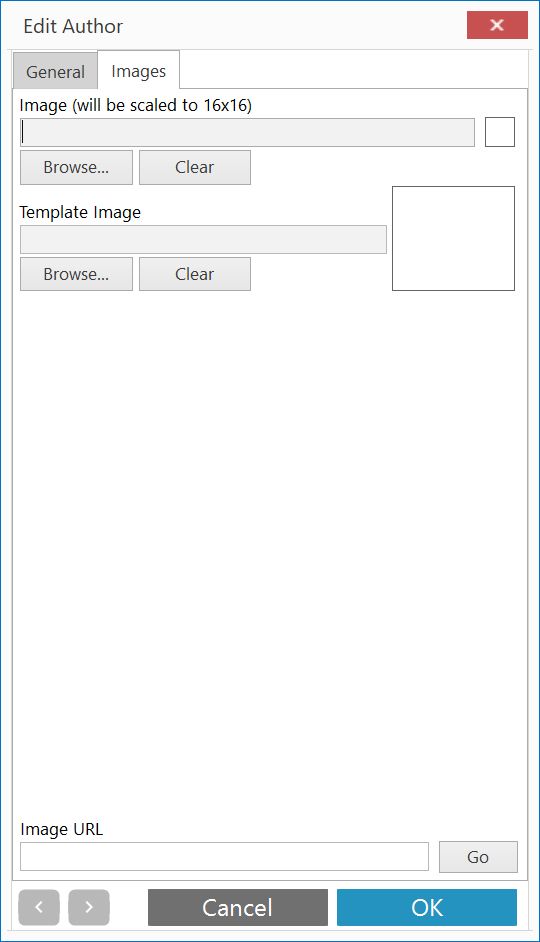
If you see an image of the author when you look at a book entry for
that author, you may see the URL for an image provided by Collectorz in the
Image URL field as shown in the example below for
Mortimer J. Adler.
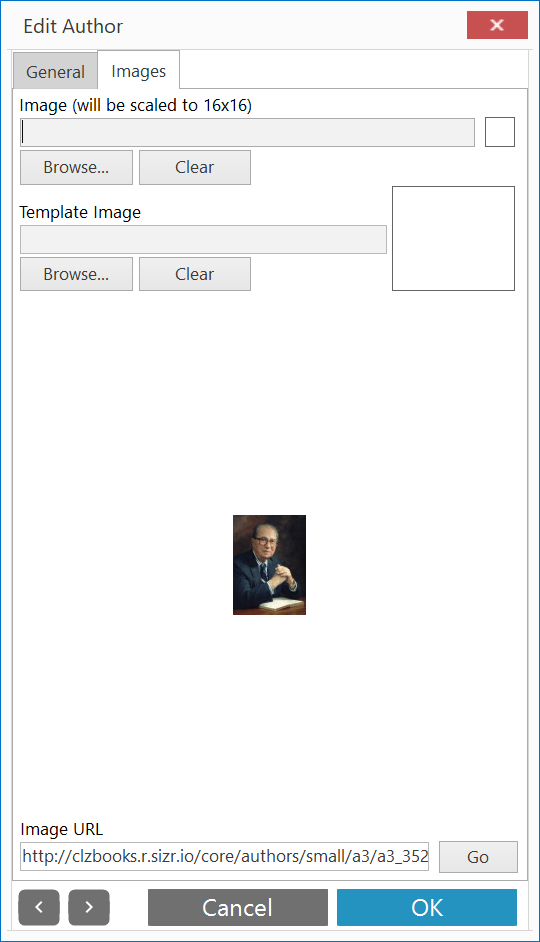
-
If there is no author image for book entries by an author,
for the "Template Image" field, browse to where you downloaded
the image of the author. Once you have selected the image, click on OK.
Leave the "Image (will be scaled to 16x16)" field blank.
You can then close the entry where you are editing the author's information.
When viewing the entry for a book by the author from the book list in
the home screen for Book Collector, you should then see a small thumbnail
picture of the author as shown below for an entry for Adler's Philosophical
Dictionary by
Mortimer J. Adler.
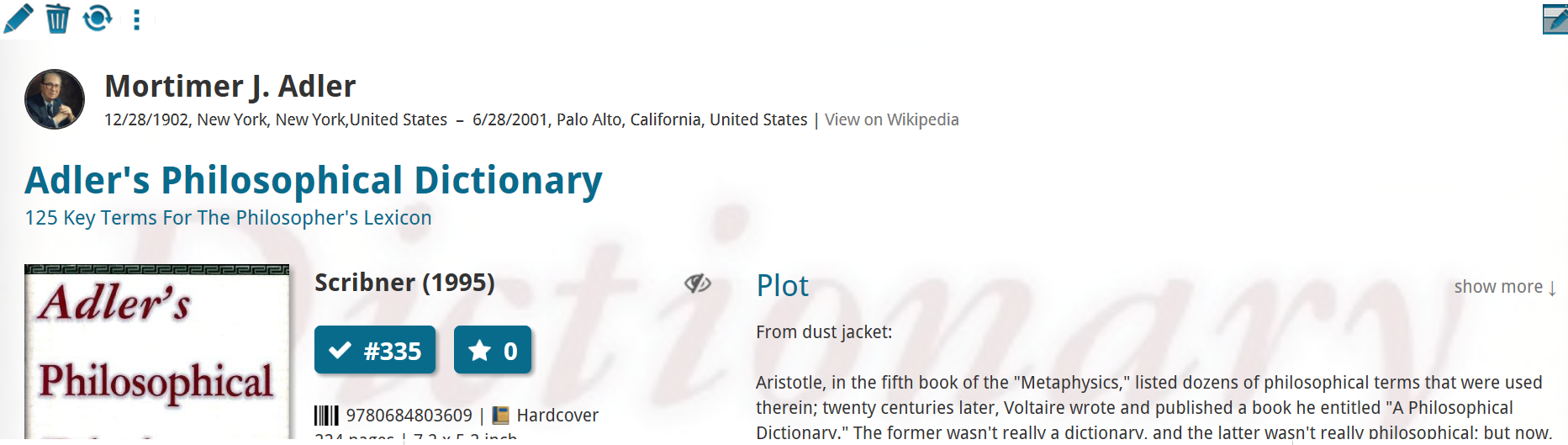
If you don't have an image, but want to add a picture to the author's
entry, check to see if there is a
Wikipedia entry for the author or if
the author has a website.
You can use similar steps to add an image for a publisher's entry in
the database.
Note: These instructions were written for Windows version 19.3.1 of
Book Collector and updated for version 21.1.1 (the process for adding
images didn't change), but should work for other versions, also.

