

I needed software that I could run on a system running Microsoft Windows 8 to help me manage projects and tasks. I had been using Tom's Planner - Project Planner, an online project management tool which can be used for free. The website describes the tool as "Truly Easy to Use Project Planning Software" and I found it was very easy to use and it had been working well for me, but I found it didn't offer all the features I wanted. I have used Microsoft Project in the past, but had not used it extensively and didn't want to spend several hundred dollars to put it on the system, so I looked for free or at least considerably less expensive alternatives.
I found several free alternatives listed at Five free Microsoft Project alternatives. I tried ProjectLibre first. But after spending over a half hour trying to set the start and end dates for tasks, I gave up on that software. The software would allow me to put in dates, but then would change them and when I tried to readjust the start and end dates, it would accept the dates I entered without complaint, but then reset them to incorrect dates. When I chose the help option in the program, I was taken to a page where I was denied access to the help information; it appeared I might need to create an account to view the information, which was annoying. When I found others complaining about the problem at Can't change the start date and Having trouble changing the Finish Date, I decided it was time to try another alternative, since the reason I was looking for project management software is because I'm behind on many tasks and I don't have time to spend hours learning to use a program that may be full-featured, but requires a fair amount of time to become familiar with it.
I needed something that was fairly intuitive to use so that I could quickly enter information and get a better view on all the due dates for tasks I need to complete. The TechRepulic article had this to say about ToDoList:
For simplified and flexible task management, ToDoList can't be beat. It's not a full-blown project management application, but it's perfect for keeping smaller projects on task.
That seemed to match my needs and I've been very happy with the software. In just a few minutes after installing it, I had a lot of my task information entered giving me a much better grasp on how I need to schedule my time to try to catch up on tasks.
To install the software, click on the
Executable and
all plugins link on the
ToDoList webpage.
You will get a zip file. Extract its contents to a folder somewhere on the
system on which you wish to use it, e.g. \Program Files
(x86)\ToDoList, since it is a 32-bit program. Then simply click on the
ToDoList.exe file to start the application.
When I started it on the Windows 8 system, Microsoft SmartScreen displayed the message below:
Windows protected your PC
Windows SmartScreen prevented an unrecognized app from starting. Running
this app might put your PC at risk.
More info
Clicking on "More info" showed the following:
| Publisher: | Unknown Publisher |
| App: | ToDoList.exe |
I then had the options to "Run anyway" or "Don't run". Since the message was displayed due to Mirosoft not recognizing the software developer rather than the software containing malware, I chose "Run anyway".
Note: I submitted the zip file to VirusTotal, a site that checks uploaded files with many antivirus programs (48 at this moment). The report can be viewed here. Only 1 of the 48 antivirus programs, ByteHero, reported the software as malware and I believe its assessment is a false positive. I also submitted the file to Jotti's Malware Scan. None of the 23 antivirus programs it used to scan the file reported any malware associated with the file. The report can be viewed here.
When the installation starts, you are given the choice to pick the language to be used:
English (UK)
Francais (France)
German (Germany)
Italiano (Italia)
Japanese (Japan)
Nederlands (Belgium)
Russian (Russia)
Simplifed Chinese (China)
Slovak (Slovensko)
Spanish (Spain)
YourLanguage
After selecting the language to be used, you will be asked where you want to store your program settings and whether you wish to be able to share your tasklists on a network. You can just click on Next, if you don't need to change the default settings.
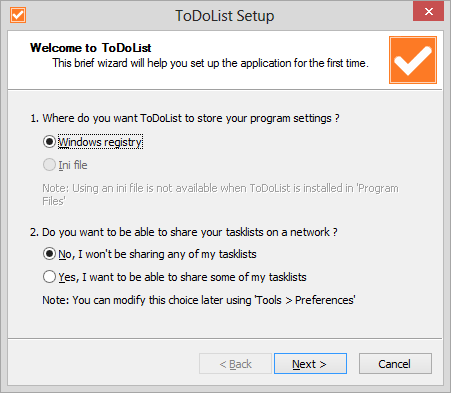
You will then be asked which columns you initially want to see. You can just accept the defaults if you like, since you can change the display of columns later by selecting View and then Select Columns. I selected Start Date in addition to the default columns, since I normally want to see that date.
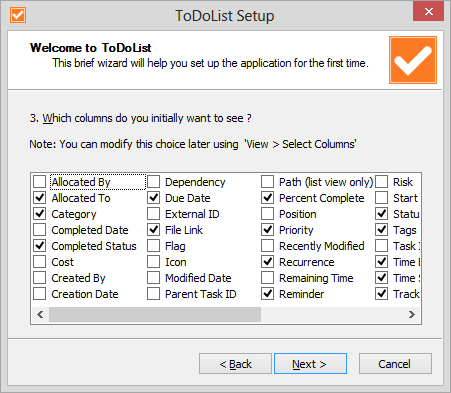
The next and final step for setting up the program during its installation is to decide whether you want to keep the user interface as simple as possible and whether you want to view a sample tasklist to help you get started. You can modify the user interface later by selecting Tools and Preferences, if you wish.
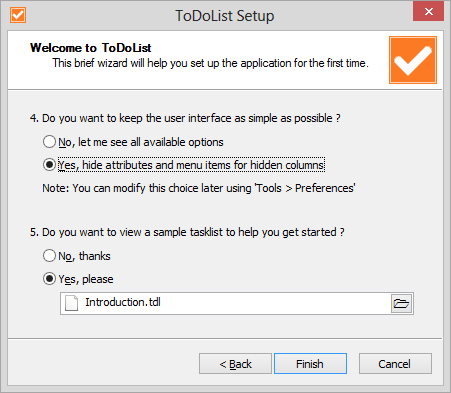
Clicking on Finish at this window, completes the installation. The program will then start with the sample tasklist open.
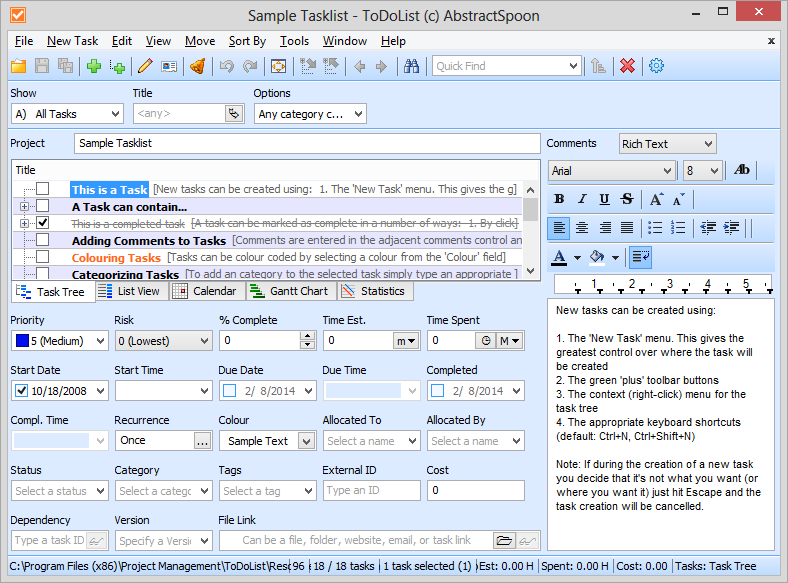
Clicking on File and New Tasklist allows you to create a new project tasklist. You can select Task Tree, List View Calendar, or Gantt Chart views by clicking on the tab for either of those.
You can create new tasks, by clicking on New Task and picking New Task at Top or New Task at Bottom. You can put subtasks beneath higher level tasks by clicking on the higher level task to select it and then clicking on New Task and picking either New Subtask at Top of Selected Task or New Subtask at Bottom of Selected Task.
If a task or subtask has a start date and time, you can set those. You can also set the due date and due time and when the task or subtask is completed, select the completion date. When the task or subtask is completed a line will be drawn through its title. An overdue task or subtask has its title displayed in red.
The program even gives you the option to encrypt a tasklist.
Created: February 8, 2014