

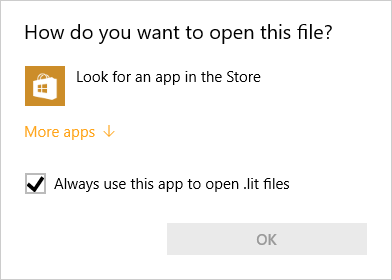
Then click on "More apps".If you don't see Calibre in the list for
"How do you want to open this file?", scroll down to the bottom of the
list of available applications and click on "Look for another app on this PC"
and browse to the location of the calibre.exe program, which
should be in the directory in which you installed the software, e.g.,
C:\Program Files (x86)\Calibre2. Select Calibre to be the
application to open .lit files. After you have done so, if you choose
Properties after right-clicking on a .lit file you should see
"The main calibre progra" for "Opens with":
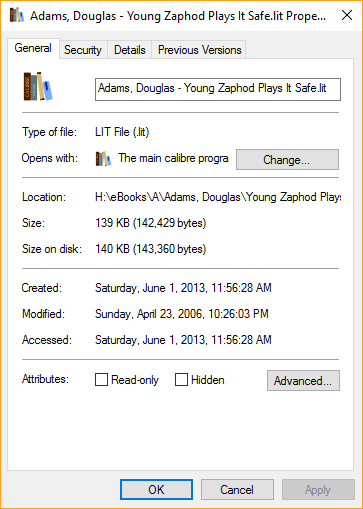
If you then double-click on a .lit file, it should open in Calibre.