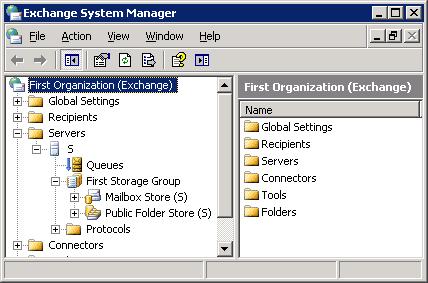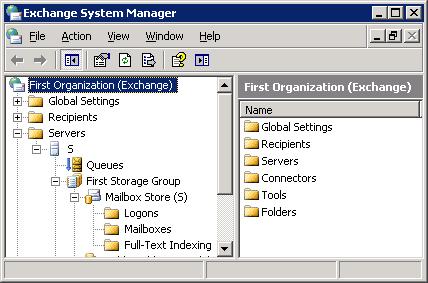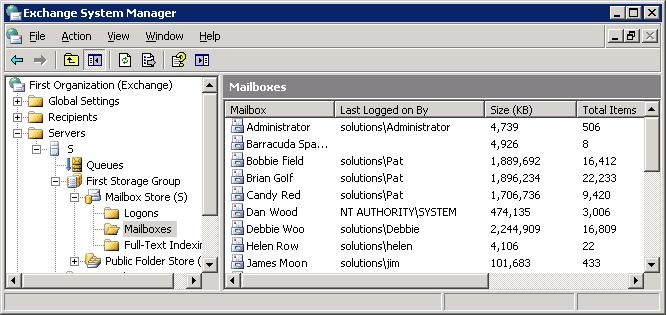Determining Mailbox Size for All Exchange Users
To determine the size of users' mailboxes on a Microsoft Exchange server,
the following steps can be taken [Note: this procedure was written for
Exchange 6.5 running on a Windows Small Business Server (SBS) 2003 system]
- Click on Start
- Select All Programs.
- Select Microsoft Exchange.
- Select System Manager.

- Click on "+" to left of Servers to show the available
servers.

- Click on "+" to left of the appropriate server to show the entries
beneath it.

- Click on "+" to left of First Storage Group to show the entries
beneath it.
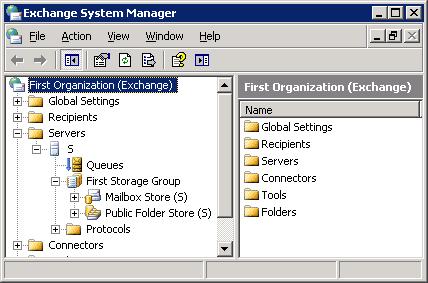
- Click on "+" to left of Mailbox Store to show the entries
beneath it.
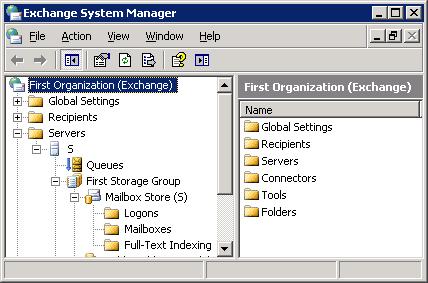
-
Click on the Mailboxes entry to see the list of mailboxes.
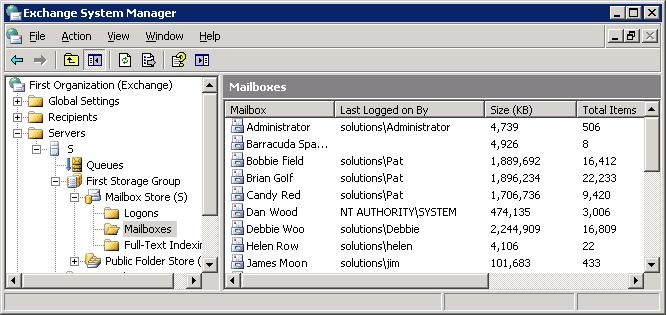
You can click on the Size (KB) column header to sort the
entries by size. Clicking on it a second time will reverse the sort
order.
References:
-
Mailbox Limits
Outlook Exchange
-
Outlook Exchange Mailbox size limit
Date: May 23, 2008
Computing.Net
-
Exchange mailbox size log/email admin notification
By: James Eidson
Date: February 7, 2008
James Eidson - Computer Blog