

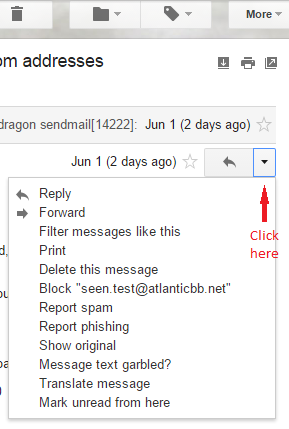
Select "Show original" from that list, which will open another tab in your browser displaying the all of the header lines for the message. E.g., you might see something similar to the following:
Received: by 10.100.215.3 with SMTP id n3cs646961ang;
Wed, 23 Jul 2008 07:00:50 -0700 (PDT)
Received: by 10.70.38.12 with SMTP id l12mr67416wxl.9.1216821648827;
Wed, 23 Jul 2008 07:00:48 -0700 (PDT)
Return-Path: <mo@example.com>
Received: from cluster1.echolabs.net (smtp-out.echolabs.net [216.52.118.200])
by mx.google.com with ESMTP id h11si4850760wxd.24.2008.07.23.07.00.47;
Wed, 23 Jul 2008 07:00:48 -0700 (PDT)
Received-SPF: neutral (google.com: 216.52.118.200 is neither permitted nor denied by best guess record for domain of mo@example.com) client-ip=216.52.118.200;
Authentication-Results: mx.google.com; spf=neutral (google.com: 216.52.118.200 is neither permitted nor denied by best guess record for domain of mo@example.com) smtp.mail=mo@example.com
Received: from [10.10.10.106] (HELO mx01.echolabs.net)
by bl-107.cluster1.echolabs.net (CommuniGate Pro SMTP 5.1.14)
with ESMTP id 30865795 for example123450@gmail.com; Wed, 23 Jul 2008 10:00:47 -0400
Return-Path: <mo@example.com>