

I use SparkPost to distribute a newsletter by email for an organization I support. A member of the organization reported to me that she has not been receiving email copies of the organization's newsletter, so I logged into the SparkPost account after this month's newsletter was sent and clicked on Events on the Dashboard, selected "Last 7 Days" in the Events Search date range selection field and then put the member's email address in the "Filter by recipient email address" field and hit Enter. I saw an "Injection" and a "Bounce" event whereas I would see an "Injection" and a "Delivery" event for email successfully sent to a recipient. When I clicked on the View Details button, I found that the email sent to the member bounced with SparkPost listing the reason as "554 5.7.1 [internal] recipient address was suppressed due to customer policy." At the SparkPost page on the problem, 554 5.7.1 — Recipient address was suppressed due to customer policy, I saw the possible reasons for that bounce message appear listed as those below:
The first reason didn't apply, since the user had notified me of the problem from the email address in question. So I presume that the user may have inadvertently unsubscribed or marked the newsletter or another email to the organization's distribution list as spam. If you see an email bounce because it is on the SparkPost suppression list, you can remove it from that list by the following steps:
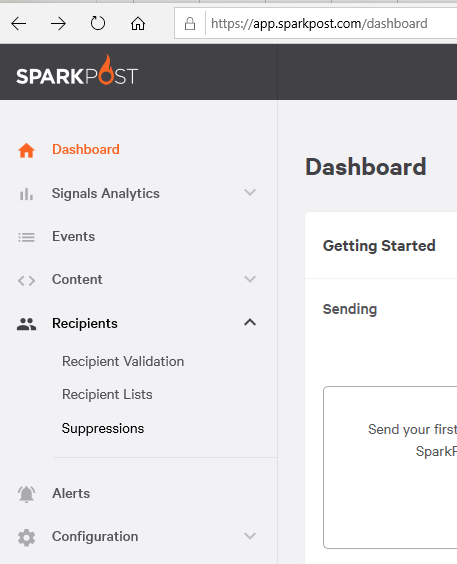
In this case, I saw the recipient's email listed under "Recipient" with "Spam Complaint" listed under Source. When I clicked on the View Details button, I saw that the email address was added to the suppression list on November 3, 2019. I clicked on the Delete button to remove the member's email address from the suppression list. I then resent the April newsletter to her email address and saw an injection and then delivery entry in the Events list for the member's email address.