

I needed to connect to a Microsoft Windows 10 system using the Remote Desktop Protocol (RDP) from a CentOS 7 system. I've used rdesktop software to control a Windows system from a Linux system in the past and I thought there might be an rdesktop package available for CentOS, but when I tried to install one with yum, I found that none was available.
# yum install rdesktop Loaded plugins: fastestmirror, langpacks Loading mirror speeds from cached hostfile * base: centos.sonn.com * epel: archive.linux.duke.edu * extras: centos.vwtonline.net * updates: centos.firehosted.com No package rdesktop available. Error: Nothing to do #
But I found that Vinagre, was already available on the system. Vinagre is a Virtual Network Computing (VNC), Secure Shell (SSH), Remote Desktop Protocol (RDP) and Simple Protocol for Independent Computing Environments (SPICE) client for the GNOME desktop environment.
# which vinagre /bin/vinagre # rpm -qi vinagre Name : vinagre Version : 3.14.3 Release : 1.el7 Architecture: x86_64 Install Date: Fri 15 Jul 2016 03:30:52 PM EDT Group : Applications/System Size : 3375425 License : GPLv2+ Signature : RSA/SHA256, Wed 25 Nov 2015 11:02:51 AM EST, Key ID 24c6a8a7f4a80eb5 Source RPM : vinagre-3.14.3-1.el7.src.rpm Build Date : Sat 21 Nov 2015 01:14:13 PM EST Build Host : worker1.bsys.centos.org Relocations : (not relocatable) Packager : CentOS BuildSystem <http://bugs.centos.org> Vendor : CentOS URL : https://wiki.gnome.org/Apps/Vinagre Summary : VNC client for GNOME Description : Vinagre is a VNC client for the GNOME desktop. With Vinagre you can have several connections open simultaneously, bookmark your servers thanks to the Favorites support, store the passwords in the GNOME keyring, and browse the network to look for VNC servers. Apart from the VNC protocol, vinagre supports Spice and RDP. #
You can run the software by typing vinagre at a command
prompt.
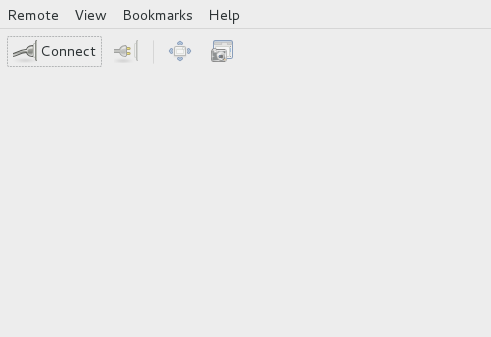
To establish an RDP connection, click on Connect then change the protocol to RDP.
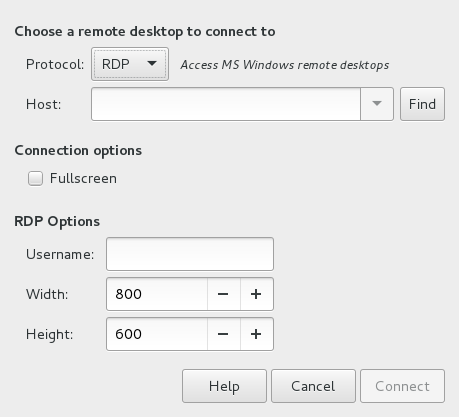
Put the fully qualified domain name (FQDN) or IP address in the Host field. You can also provide the user name and specify the resolution, if you wish. Then click on Connect to establish the connection to the remote system.
If you haven't provided the username, you will be prompted to provide it as well as the password and a domain, if you are using a domain account to log into a system in a Microsoft Windows domain.
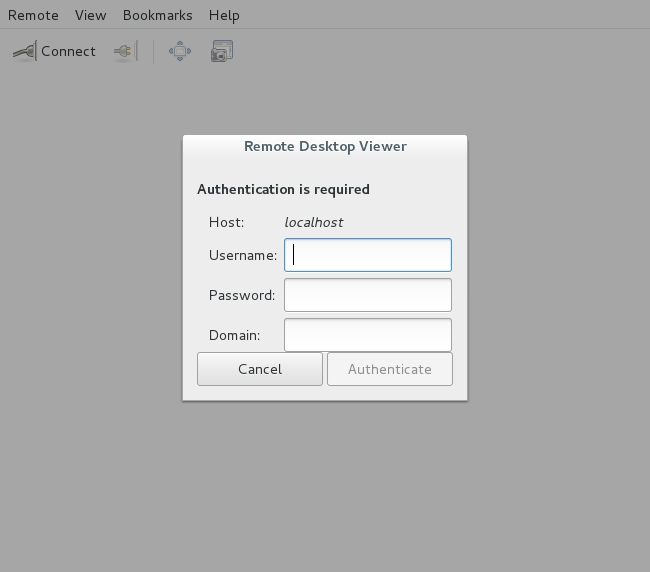
You can click on Remote and select Disconnect to disconnect from the remote system.