

To make a macro available in K-Meleon, store the .kmm file in the
macros directory beneath the install directory for K-Meleon,
e.g., on a Microsoft Windows system that might be C:\Program Files
(x86)\Network\Web\Browser\K-Meleon\macros, if you wish the macro
to be available for all users.
E.g., if I wish to add the KmmW3C macro, which allows you to validate the HTML code on a webpage using The W3C Validation Service, you can use KmmW3C.kmm.
You can see that the macro file is recognized by taking the following steps in the browser:
F2.
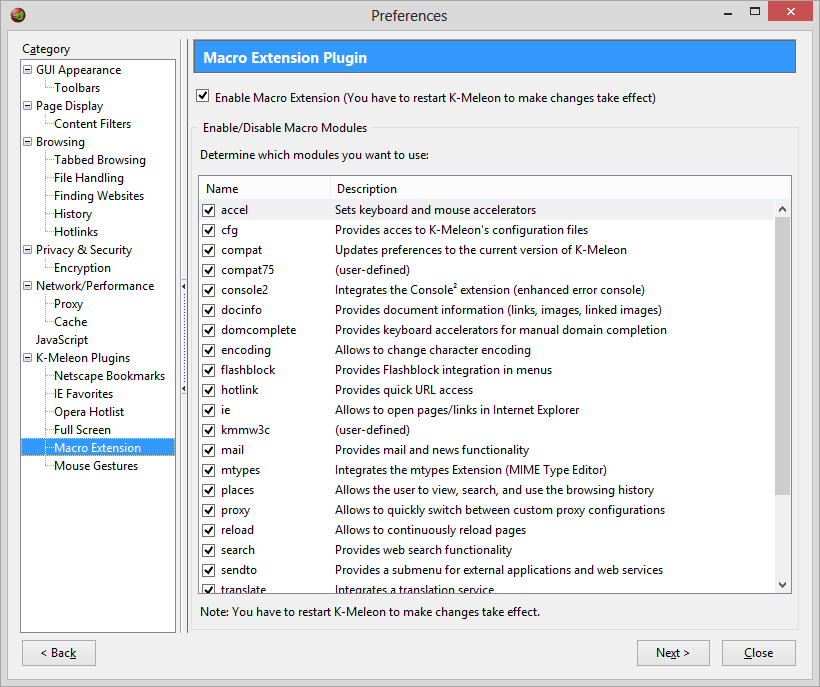
To use the macro, though, you will need to close and reopen the browser. For the W3C macro, once you reopen the browser, you can right-click on a web page and invoke the macro by choosing Send Page To then W3C Markup Validator or W3C CSS Validator for a Cascading Style Sheets (CSS) URL.
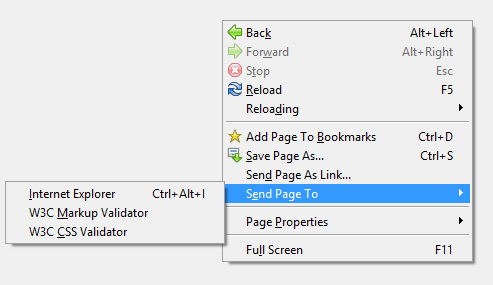
Note: this information is based on K-Meleon 75.1, but will apply to other versions as well.
Created: Saturday October 10, 2015