

You can use the top command to view CPU usage from a Terminal window (the Terminal program can be found in
Applications/Utilities). If you use the -o
cpu option, i.e., top -o cpu, you can order the
list of processes displayed by the command so that the one with the
greatest CPU usage appears at the top of the list. In the example
below, WebProcess, which is Safari, is consuming 20.5%
of the CPU cycles.
Processes: 139 total, 4 running, 6 stuck, 129 sleeping, 740 threads 12:22:48 Load Avg: 0.89, 1.22, 1.08 CPU usage: 13.91% user, 8.69% sys, 77.39% idle SharedLibs: 15M resident, 1896K data, 0B linkedit. MemRegions: 49593 total, 2147M resident, 37M private, 420M shared. PhysMem: 777M wired, 1656M active, 1601M inactive, 4034M used, 61M free. VM: 308G vsize, 1052M framework vsize, 3310446(0) pageins, 2444780(0) pageouts. Networks: packets: 2528294/1382M in, 2608203/1376M out. Disks: 2497190/42G read, 1710449/41G written. PID COMMAND %CPU TIME #TH #WQ #POR #MREGS RPRVT RSHRD RSIZE 12190 WebProcess 20.5 02:30.21 22/1 7 400 20938 1582M 138M 1962M 12250 top 11.8 00:01.45 1/1 0 24 30 1320K 216K 2068K 10774 firefox 3.3 06:48.60 49 1 215 1056 57M 56M 72M 12188 Safari 2.8 00:25.59 17 3 282 2125 70M 50M 146M 0 kernel_task 1.6 48:31.32 82/2 0 2 616 25M 0B 402M 122 WindowServer 1.4 35:54.45 4 1 659- 6934- 17M- 199M 127M- 321 distnoted 0.6 19:37.98 5 4 137 47 3588K 2060K 3984K 475 Terminal 0.4 01:49.13 6 2 188- 423- 19M- 14M 41M- 24 distnoted 0.2 08:16.24 5 4 118 45 952K 2060K 1296K 59 hidd 0.2 04:37.13 4 2 84 62 452K 320K 1220K 478- AdobeReader 0.2 08:51.76 10 3 147 285 1508K 8360K 2996K 74- LANrev Agent 0.1 02:55.87 13 2 121 90 684K 2100K 1732K 72- dsAccessServ 0.1 06:24.82 23 4 159- 218- 1476K- 2468K 2484K- 1164- Timbuktu Hos 0.0 03:00.73 4 1 106 173 548K 6248K 1636K 60 fseventsd 0.0 01:00.23 75 1 287 192 1552K 216K 2064K 1918- Microsoft Ex 0.0 15:26.41 5 2 162 1801 38M 62M 96M
You can also use the Activity Monitor program found in
Appliclation/Utilities to check on the memory and CPU usage on
an OS X system. If you click on a column header, e.g. Real Mem or
% CPU, you can order the list of processes by that column.
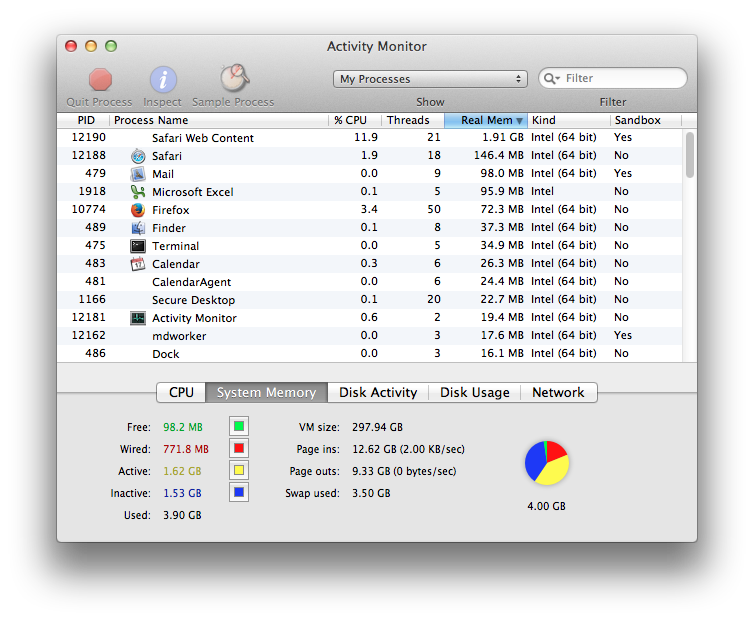
But how do you determine which tab in Safari may be using the most memory or CPU cycles? With Safari 6.1 or later, you can enable the debug menu to obtain more detailed information regarding Safari's performance. From a shell prompt, aka command line interface (CLI), e.g., a Terminal window, you can issue the command below:
defaults write com.Apple.Safari IncludeInternalDebugMenu -bool true
To see the debug menu, if you had Safari open before you issued the command, you will need to quit Safari and reopen it. You should then see Debug appear in Safari's menu bar at the top of the Safari window to the right of Window and Help. Click on Debug then select User Per-Tab Web Processes. You will see the message below when you do so:
|
|
Are you sure you want to switch to per- tab web processes?
This requires quitting and relaunching Safari. I'll do |
Click on the "Switch and Quit" button, which will cause Safari to close, so you will need to reopen it afterwards, but you should be able to restore the tabs from the prior session. If you click on Safari from Safari's menu bar and then select Preferences, under the General tab, you can select "All windows from last session" for the value for "Safari opens with" prior to taking the step to switch to per-tab web processes, then when you reopen Safari all of your prior tabs will open automatically.
After you take the above step, the Activity Monitor application will display a process id (PID) for each tab open in Safari.
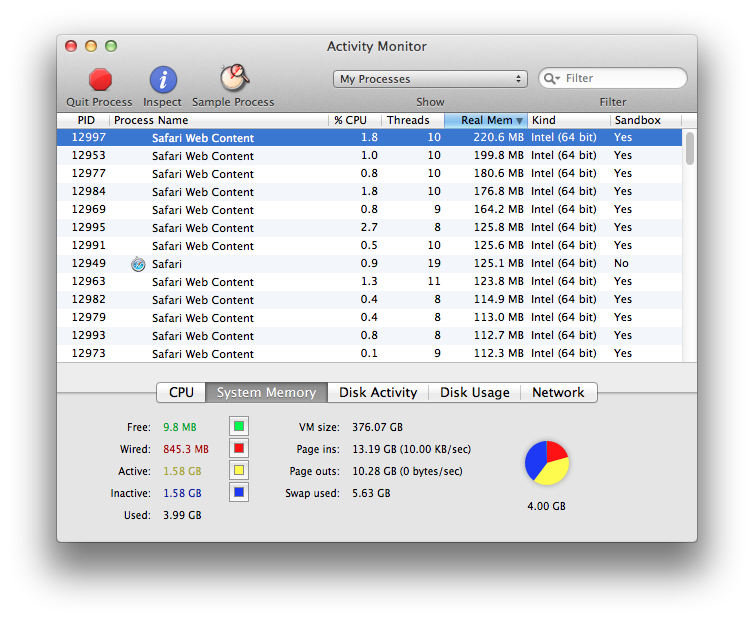
Then click on Debug from Safari's menu bar again and select Miscellaneous Flags then Show Web Process IDs in Page Titles.
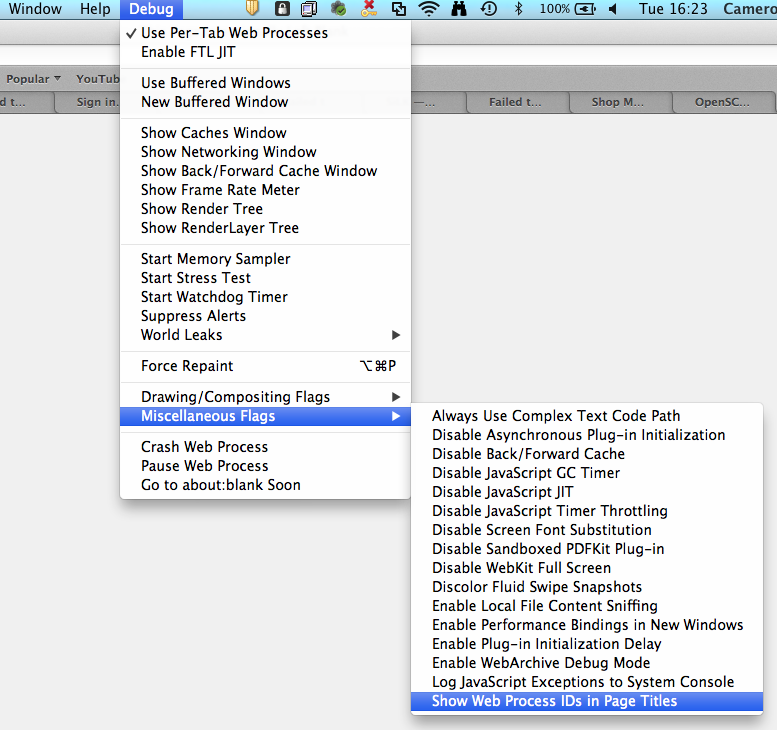
Then, when you restart Safari, if you check the tabs, you will see a PID
in the title. E.g., "Welcome Back [WP 13320]" where "WP" represents "WebProcess"
and 13320 is the pid. You can then use Activity Monitor or the
top command to see which tab is consuming the most memory or CPU
cycles. If you use top -o cpu , you will see output
similar to the following:
Processes: 154 total, 3 running, 8 stuck, 143 sleeping, 915 threads 16:49:18 Load Avg: 6.83, 4.65, 3.86 CPU usage: 21.13% user, 13.82% sys, 65.4% idle SharedLibs: 7008K resident, 920K data, 0B linkedit. MemRegions: 65080 total, 2575M resident, 45M private, 415M shared. PhysMem: 848M wired, 1618M active, 1618M inactive, 4085M used, 9976K free. VM: 368G vsize, 1052M framework vsize, 3503918(83) pageins, 2826337(2609) pageout Networks: packets: 3174722/1913M in, 3233746/1559M out. Disks: 2810028/46G read, 1939931/46G written. PID COMMAND %CPU TIME #TH #WQ #PORT #MREG RPRVT RSHRD RSIZE 13346 WebProcess 20.6 00:09.39 10 3 193 1490+ 117M+ 46M 142M+ 13481 top 15.5 00:02.02 1/1 0 25 30 1392K 216K 2140K 13340 WebProcess 3.7 00:23.83 10 3 159 2701 175M+ 40M 212M+ 10774 firefox 3.3 15:42.85 50 1 216 1104 47M- 64M 72M 0 kernel_task 2.8 54:24.39 82/2 0 2 799- 27M- 0B 424M- 13352 WebProcess 1.8 00:25.70 11 4 196 3516 190M- 44M 222M+ 13238 GIMP-bin 1.6 00:39.16 9 2 137- 398- 35M- 12M 58M- 13342 WebProcess 1.3 00:05.41 10 3 193+ 1273+ 76M+ 45M 100M+ 122 WindowServer 1.3 41:48.57 4 1 768- 7559- 12M- 197M+ 100M- 13354 WebProcess 1.3 00:15.05 8 1 191 2327+ 122M+ 47M 149M+ 13320 WebProcess 1.3 00:17.08 11 3 167 1823- 105M- 61M 143M- 13348 WebProcess 1.2 00:17.16 9 2 163 1434+ 81M+ 76M+ 112M+ 13312 NetworkProce 1.1 00:40.26 11 8 145 281- 27M- 13M 64M- 321 distnoted 0.9 21:41.06 5 4 175 48 5064K 732K 5204K 13338 WebProcess 0.9 00:06.38 10 3 158+ 800+ 36M- 46M 59M+ 13309 Safari 0.9 00:27.09 18 4 334 2178 57M- 22M 99M 13322 WebProcess 0.9 00:07.98 10 3 157 938+ 52M+ 57M 76M+
You can close the tab with the relevant PID by selecting it in Safari and then hitting command-W, which closes a tab in Safari and other browsers under OS X.
Or you can kill the process associated with the tab that is causing problems, by clicking on the process with the relevant proces id to select it in the Activity Monitor.
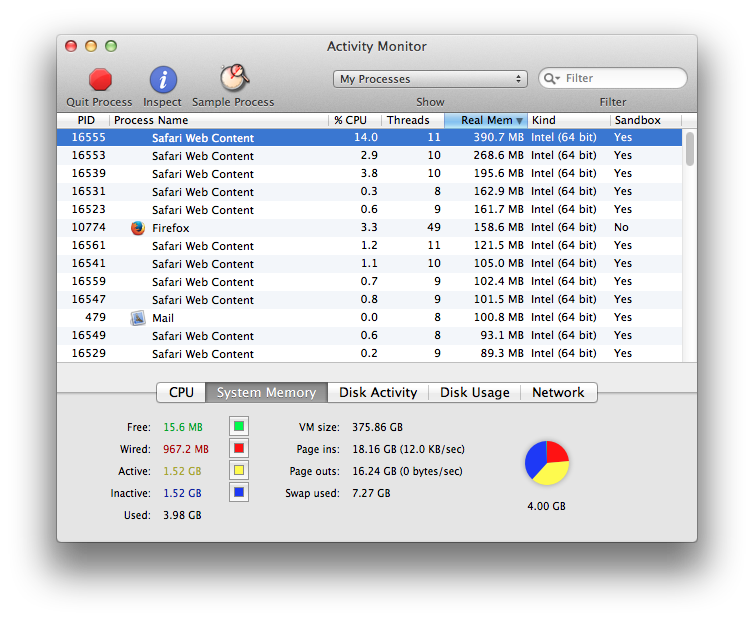
Then click on the Quit Process icon. You will then see the message below:

|
Are you sure you want to quit this process?
Do you really want to quit "Safari Web Content"? |
Click on Quit or Force Quit to terminate the process
causing a performance issue, which should close just that tab, but not
others open in Safari. However, if you click on either Quit
or Force Quit, Safari may then reopen the tab with another
process id with the message "A problem occurred with this webpage so it was
reloaded." The same thing will happen if you kill the process from the
command line, e.g., kill -HUP 18127. But forcing it to reopen
in that manner may result in a new process that is using less CPU cycles
and memory, which you can terminate, if you wish, by selecting the tab
and then hitting command-W to close the Safari tab under OS X.
Note: tested on Safari 6.2.8 on OS X 10.8.5 (Mountain Lion)
Created: Tuesday September 22, 2015