

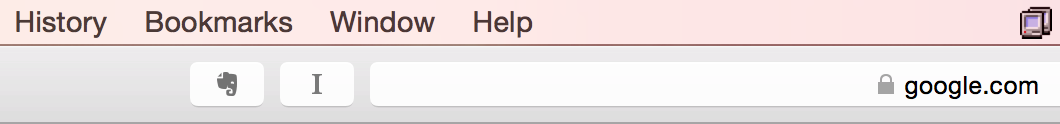
I had closed and reopened Safari after it stopped responding to any keyboard entries or mouse movement.
When I clicked on Safari from Safari's menu bar and chose Preferences and then clicked on Extensions, no extensions were shown. I noticed that the Develop option was not appearing in the Safari menu bar, though I had enabled the Develop menu. So I re-enabled the Develop menu by clicking on Safari from the Safari menu bar, selecting Preferences, then clicking on Advanced and then checking the check box next to "Show Develop menu in menu bar". I then clicked on Develop from the menu bar when that option reappeared. I then selected Disable Extensions. I then clicked on Develop again and again selected Disable Extensions, which this time removed the check mark next to that option.

Then when I clicked on Safari, selected Preferences and clicked on Extensions, I saw the installed extensions, including Evernote.
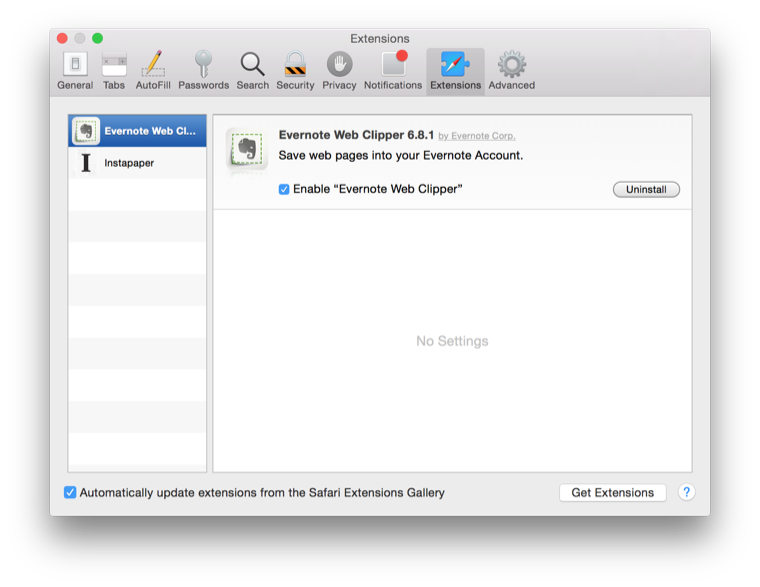
When I then clicked on the Evernote elephant head icon, I saw the Evernote Save window appear giving me the usual options for saving a web page as article, simplified article, full page, bookmark, or screenshot.