

https://www.google.com/webmasters/tools/index-status?hl=en&siteUrl=mysiteURL/&authuser=0,
where mysiteURL is the URL for accessing your website, in a browser's
address bar. E.g.:
https://www.google.com/webmasters/tools/index-status?hl=en&siteUrl=http://support.moonpoint.com/&authuser=0
You will need to be a verified webmaster for the site to gain access to the statistics.
For my site, I can see a precipitous drop in the number of files indexed near the end of October when the server was down for several days. I can also see a problem occurring after the server was back up, since the number of indexed files since that time has been declining when it should be growing.

If you click on the Advanced button for the page, you can opt to also see the number of pages for which access was blocked by robots.txt and the number removed.
If you click on the Download chart data link, you can download the data in CSV or Google Docs format. The data will include the number of files indexed for the dates on which an index was performed in the last year with the number of indexed pages separated from the date by a comma, if you download the CSV version of the data.
Examining the data for my site, I found Google was indexing it about every seven days.
You can also view Content Keywords from the Google Index page. If you click on Content Keywords you will see a list of keywords Google found on your site and the number of variants for the keywords. E.g., in the list below, Google found 4 variants of the keyword "file".
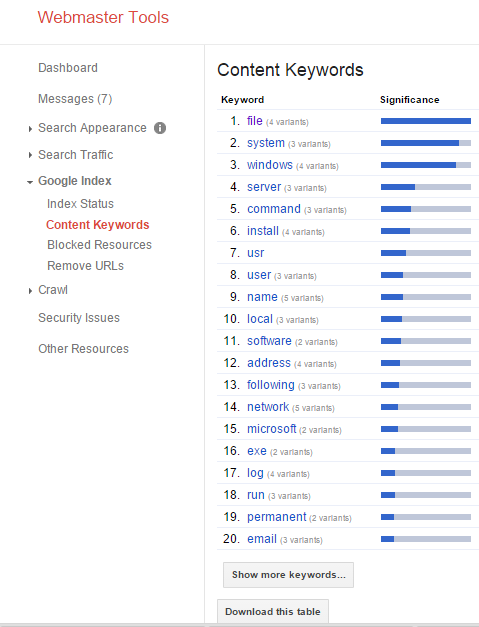
If you click on the keyword, Google will list the variants it encountered, which in this case were file, files, file's, and filed, and the webpages where it found the keyword or variant of it.
You can download the data by clicking on "Download this table" to obtain the data in CSV or Google Docs format. Indicate that the data is comma separated when importing the CSV file into a spreadsheet. The column headers for the data are Keyword, Occurrences, Variants encountered, and Top URLs. For each keyword, you will see the number of times Google encountered it on the site, then the variants of the keyword, and then URLs on your site where Google encountered the keyword.
Below the Google Index section, you will see Crawl section, which can be used to view errors the Googlebot found when crawling your site by accessing the Crawl Errors report.
Created: Sunday May 10, 2015