

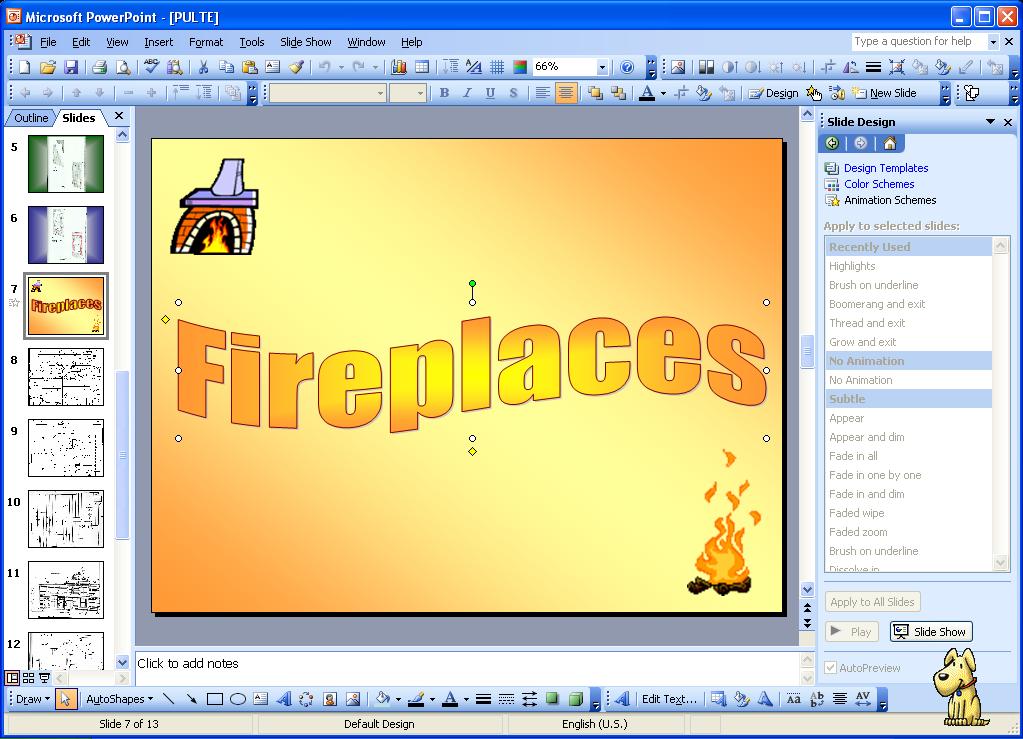
To re-enable the Animation Schemes effects, within PowerPoint, click on "Tools", then "Options" and then make sure that "New animation effects", under "Disable new features", is not checked.
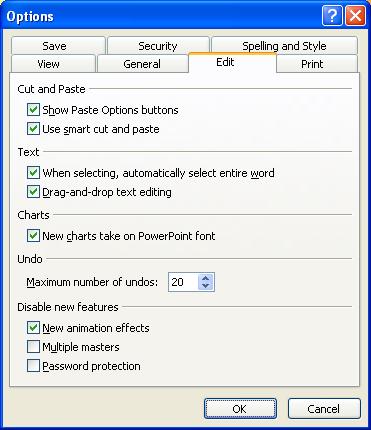
If it is checked, once you uncheck it and click on "OK", then the animation effects should no longer be grayed out.
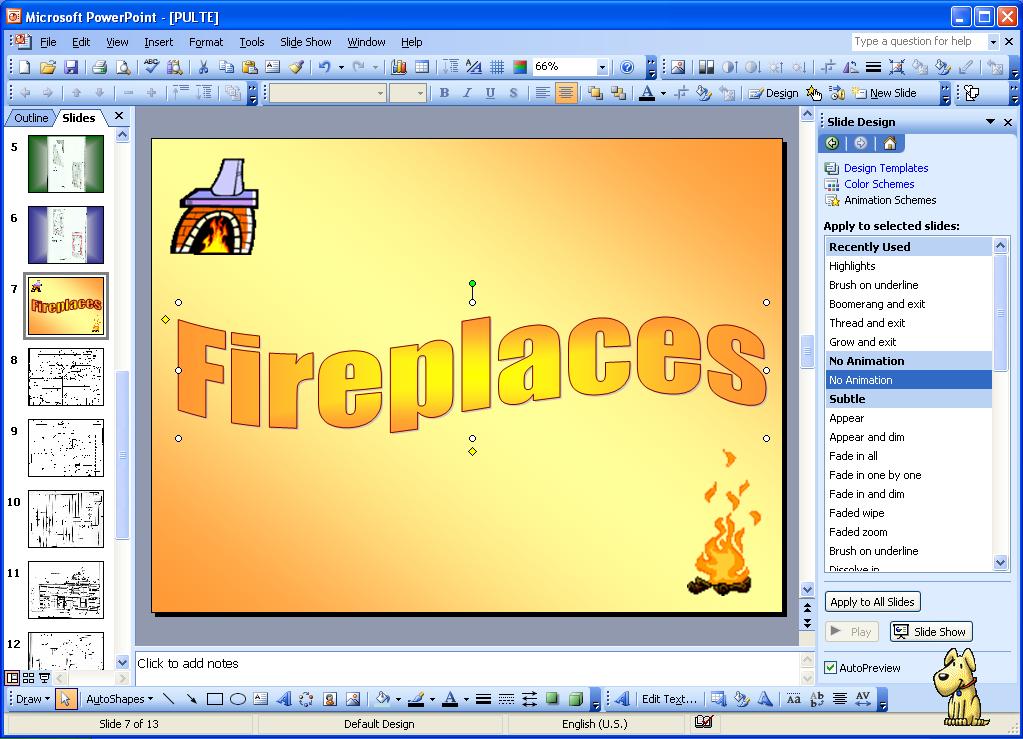
At Animation Schemes not selectable , I found a suggestion by someone from Microsoft that an aborted security patch installation might cause the problem. A poster to the newsgroup had stated he could no longer access any of the advanced schemes after he cancelled the installation of a security patch half way through the installation. Later completion of the installation of the security patch did not resolve the problem. However, on the system on which I found the problem, there had not been any aborted patch installations since the time that the animation schemes were available nor any Office updates since then and the time the problem occurred on January 31, 2006.
References: