

When installing the software, you have the option to allow the installation program to create a SimpleCheck program group and add a SimpleCheck icon on the desktop.
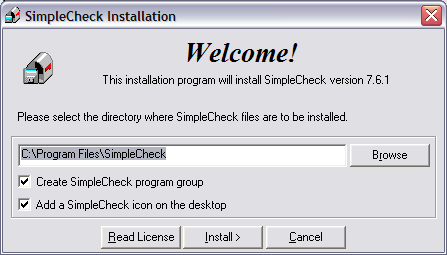
When you first run the program you can choose what happens should you restart
the program after it, or the system, crashes. The default option is to
ask you what to do when you restart the program. You can also choose
where the software stores its "profile" information for the email accounts
you have it check. The default location is
C:\Documents and Settings\Username\My Documents.
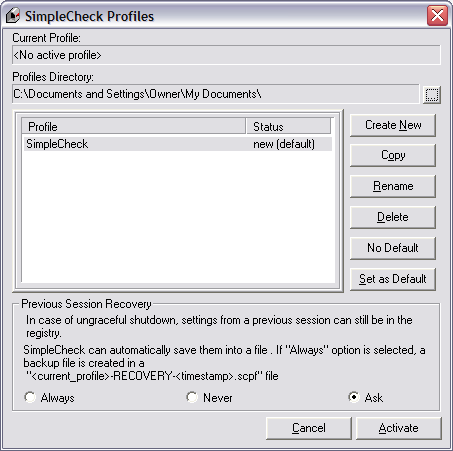
At the next window you can click on New to configure SimpleCheck to check a POP3 email account.
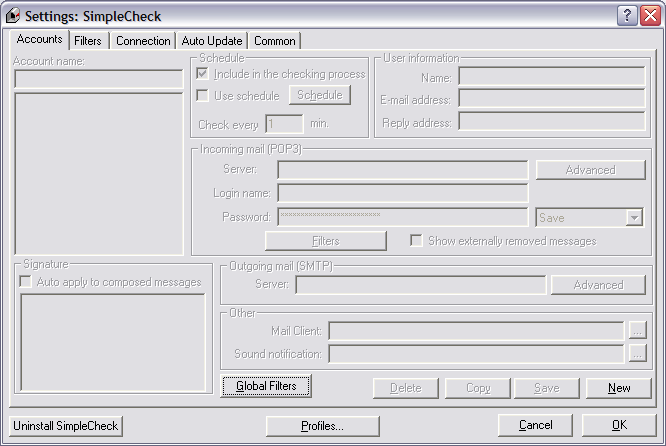
You can then configure SimpleCheck to check a particular POP3 acccount and for sending email using that account by specifying the POP3 and SMTP servers to use. If you don't want SimpleCheck to automatically check the account, but instead prefer to check the account manually whenever you choose, uncheck "Include in the checking process". If you want SimpleCheck to check the account periodically, but not every minute, which is the default setting, change the value of "x" in "check every x min", since the default setting is "check every 1 min."
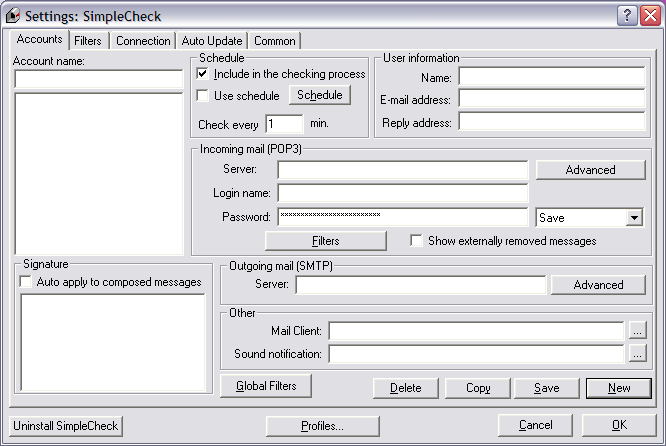
Click on Save once you have configured SimpleCheck for the account you wish to check.
Download SimpleCheck:
SourceForge
MoonPoint
Support
CHIP.eu