

You will see a Create Shortcut window with a "Type the location of the item" field.
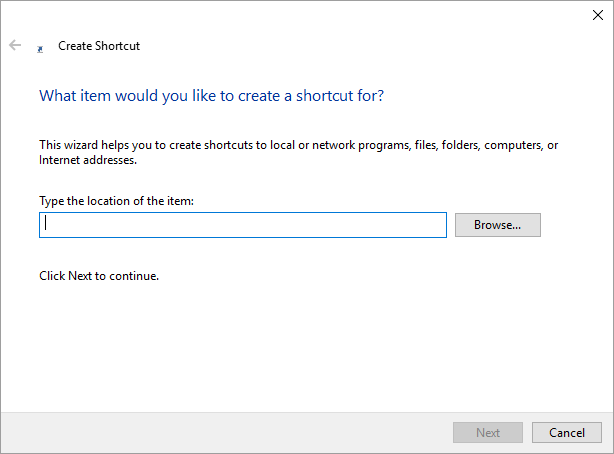
"C:\ProgramData\Microsoft\Windows\Start Menu\Programs\Accessories\Remote
Desktop Connection"
You need to include the double quotes around the directory path and file name as shown above.
Cick on Next
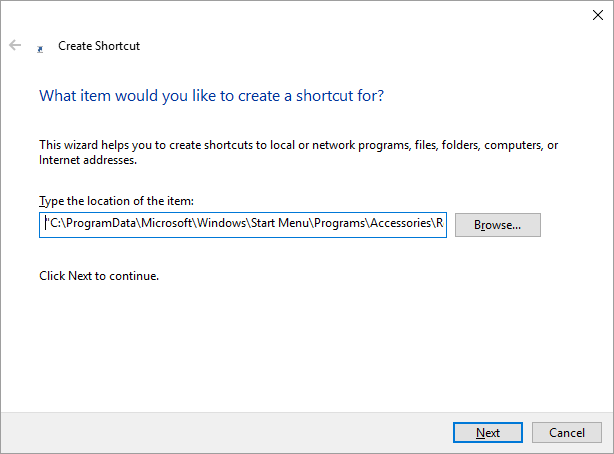
You will be prompted for a name for the shortcut. The default name is
Remote Desktop Connection, but you can change that to some other
name, if you like.
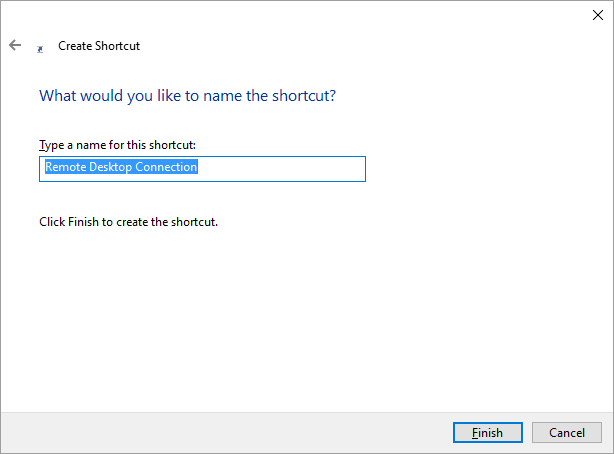
Click on Finish when you've selected the name you prefer for the shortcut.
After completing the above steps, you should see an icon like the one below appear on your desktop:

When you double-click on it, the Remote Desktop Connection window will open showing the connection information for the last connection you made; you can click on the Connect button to establish a new Remote Desktop Connection to that system. There will be a dropdown list there that will allow you to select from other recent RDP connections you've made from the system, if the default one shown isn't for the system to which you currently wish to connect.
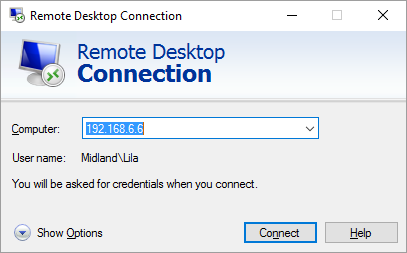
Note: the above example is from a Microsoft Windows 10 system, but the steps will be similar for earlier versions as well.
Alternatively, you can download the following file to your desktop and use it for the shortcut to establish a Remote Desktop Connection: