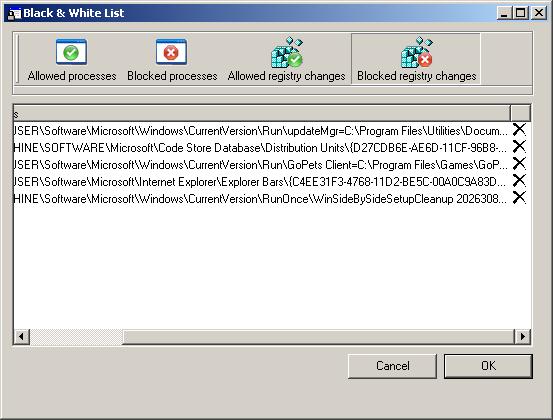Removing a Spybot Teatimer Block
Note: These instructions apply to
Spybot Search & Desotroy 1.4 and may or may not match exactly with
other versions of Spybot.
To remove an entry from Spybot
Search & Destroy's Teatimer block list, take the following steps:
-
Right click on the icon for teatimer in the system tray at the bottom
right-hand corner of your screen (it looks like a box with a gray
padlock at the bottom left-hand corner of the icon and you will see
"Spybot-SD Resident" when you move your cursor over it).
- Select Settings.
- If you want to allow a blocked process, click on Blocked processes.
If you want to allow a blocked registry change, click on Blocked
Registry Changes.
- To the right of each blocked entry, you will see an "X".
Click on that "X" to unblock the entry. Then click on OK.
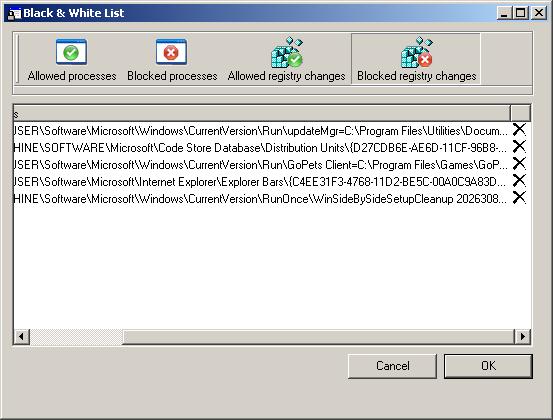
References:
-
problems with Spybot and Nero
Safer Networking Forums
January 30, 2006