

Exception Type: EXC_CRASH (SIGABRT) Exception Codes: 0x0000000000000000, 0x0000000000000000 Application Specific Information: *** Terminating app due to uncaught exception 'NSInvalidArgumentException', reason: 'Cannot set outputURL to NULL' terminating with uncaught exception of type NSException abort() called
The recording time was shown as 43 minutes and 10 seconds.
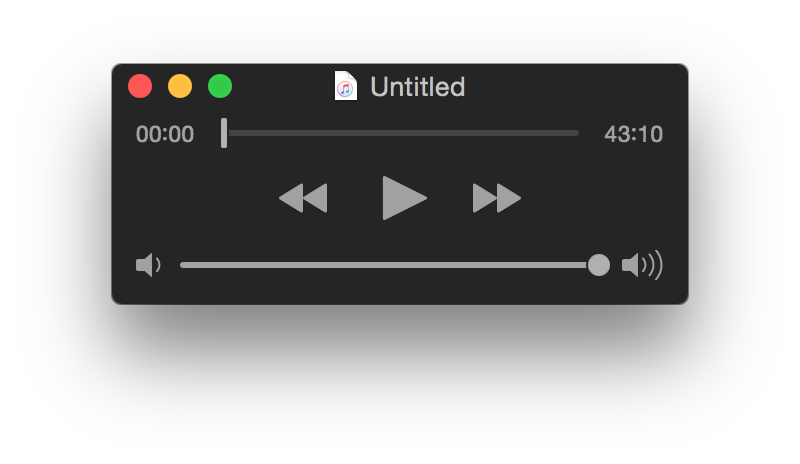
I thought there was far more space available on the hard drive than would
be needed to save the file, but I checked the available disk space by clicking
on the "Macintosh HD" icon on the desktop and hitting
command-I.
I saw that 471 GB of the 500 GB capacity
was available and df -h showed only 6% of the drive
was in use, so available storage space didn't seem to be the cause
of the problem.
$ df -h Filesystem Size Used Avail Capacity iused ifree %iused Mounted on /dev/disk0s2 465Gi 26Gi 439Gi 6% 6876175 115052054 6% / devfs 184Ki 184Ki 0Bi 100% 638 0 100% /dev map -hosts 0Bi 0Bi 0Bi 100% 0 0 100% /net map auto_home 0Bi 0Bi 0Bi 100% 0 0 100% /home map -fstab 0Bi 0Bi 0Bi 100% 0 0 100% /Network/Servers
Since, when I reopened QuickTime it would show the recording as "Untitlted"
with a duration of 43:10, I thought there must be a temporary file on the
system where it had been storing the audio as I recorded it. I looked in the
$TMPDIR/com.apple.QuickTimePlayerX directory, but there were no
files stored there.
$ ls -alg $TMPDIR/com.apple.QuickTimePlayerX/TemporaryItems total 0 drwxr-xr-x 2 ABC\Domain Users 68 Apr 20 12:02 . drwx------@ 4 ABC\Domain Users 136 Apr 20 11:44 .. GSSLA15122293:qt-crashing jmcamer1$ ls -alg $TMPDIR/com.apple.QuickTimePlayerX/MediaCache total 0 drwx------ 2 ABC\Domain Users 68 Apr 20 11:44 . drwx------@ 4 ABC\Domain Users 136 Apr 20 11:44 ..
After attempting to save the recording to a file several times, I decided to pick another directory in which to save the .m4a file, even though the QuickTimePlayer application should have been able to store the file in the directory beneath my "Documents" folder where I had been trying to save it. Instead of that subdirectory, I browsed to the "Documents" directory and attempted to save it again. Though QuickTime had crashed on my several prior attempts to save the recording, this time it saved the recording successfully.
However, before I got to that point, I was searching for the location where
QuickTime records audio or video as a recording is in progress. Thanks to Don
Southard's March 3, 2013 article,
Recovering a Lost QuickTime Recording, I was able to find that location.
The QuickTime Player puts its temporary files while a recording is in progress
beneath the account's
Library/Containers/com.apple.QuickTimePlayerX/Data/Library/Autosave
Information directory. I started another recording and before saving
it I checked that directory and saw a file named "Audio Recording.m4a" was
located there.
$ ls ~/Library/Containers/com.apple.QuickTimePlayerX/Data/Library/Autosave\ Information/Unsaved\ QuickTime\ Player\ Document.qtpxcomposition/ Audio Recording.m4a index.qtpx $ ls -lgh ~/Library/Containers/com.apple.QuickTimePlayerX/Data/Library/Autosave\ Information/Unsaved\ QuickTime\ Player\ Document.qtpxcomposition/ total 5256 -rw-r--r--@ 1 ABC\Domain Users 2.6M Apr 20 12:52 Audio Recording.m4a -rw-r--r--@ 1 ABC\Domain Users 19B Apr 20 12:51 index.qtpx $
So, should I ever experience QuickTime crashes on my MacBook laptop again and be unable to save a recording, I now know where to look for its temporary file. Don Southard reported in his case that QuickTime was running, but the audio recording window for it had disappeared when he experienced the problem. After determining the location for the temporary file, he was, fortunately, able to recover it from a Time Machine backup, but as he noted, if you don't know where QuickTime stores the temporary file, you probably won't be able to recover it, even if you have a backup.
References: