

When you double-click on the downloaded .exe file to start the installation of the program, you will be prompted to select a language for the installer. After you select the language, the installation wizard will appear.
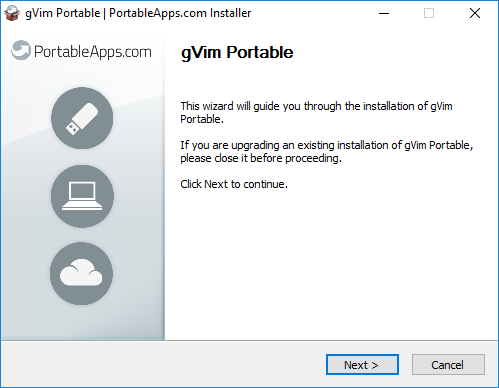
You can then select the installation location.
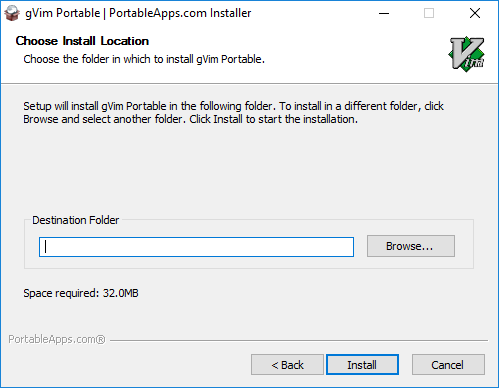
You should then see a "gVim Portable has been installed on your device" window.
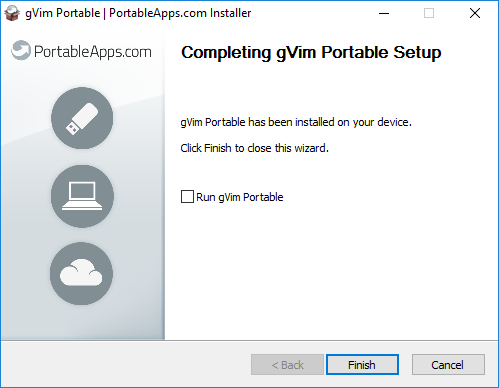
You can then run the editor by double-clicking on the
gVimPortable.exe file you should find in
the installation location.
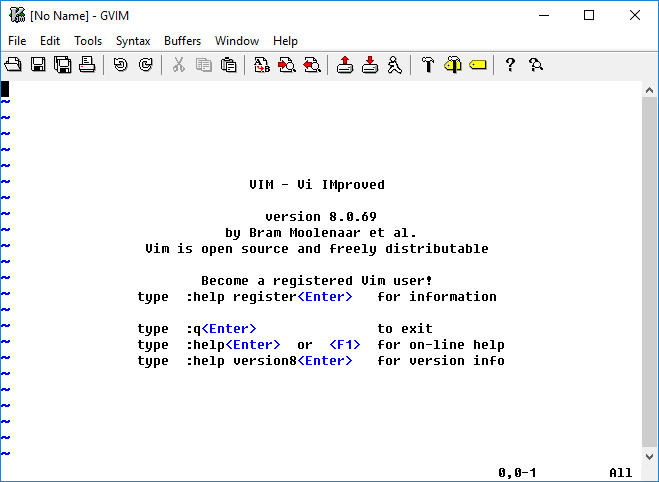
The 8.0.69 version of gVim used 31.2 MB (32,730,685 bytes) on the system on
which I installed it. The Message Digest 5 (MD5) and
Secure Hash Algorithms (SHA) hash codes for the gVimPorable.exe
file are listed below:
| MD5 | 0574c9d5afa911c283e29fc0864e5810 |
| SHA1 | e623049266e4d9daaaec92c6336d1ea9f91d79d1 |
| SHA256 | 95a8d3c5947cea8d9d313c04cd7d36526aa7a0336e12baaf11b24e5a66eb5ce9 |
The VirusTotal
analysis is at
gVimPortable.exe (PDF) - noe of the 61
antivirus products used by VirusTotal reported any issues with the
executable file. When I scanned the gVimPortable_8.0.069.paf.exe
file used to install the portable version of gVim, no issues were
reported with it either - see
gVimPortable_8.0.069.paf.exe
(PDF). The MD5 and SHA checksums
for it are listed below:
| MD5 | 889d242c1eaf95cb0138065e6d585e97 |
| SHA1 | 0bedd8253aac52dbda9ccf64be422bf04bbad414 |
| SHA256 | bad5399786500ac0fdf12343a8b64e901278c4b497068265bd79daaeb5144936 |
Related articles: