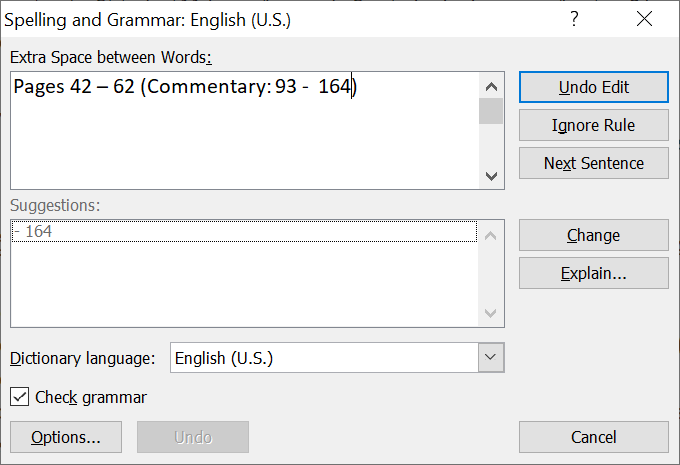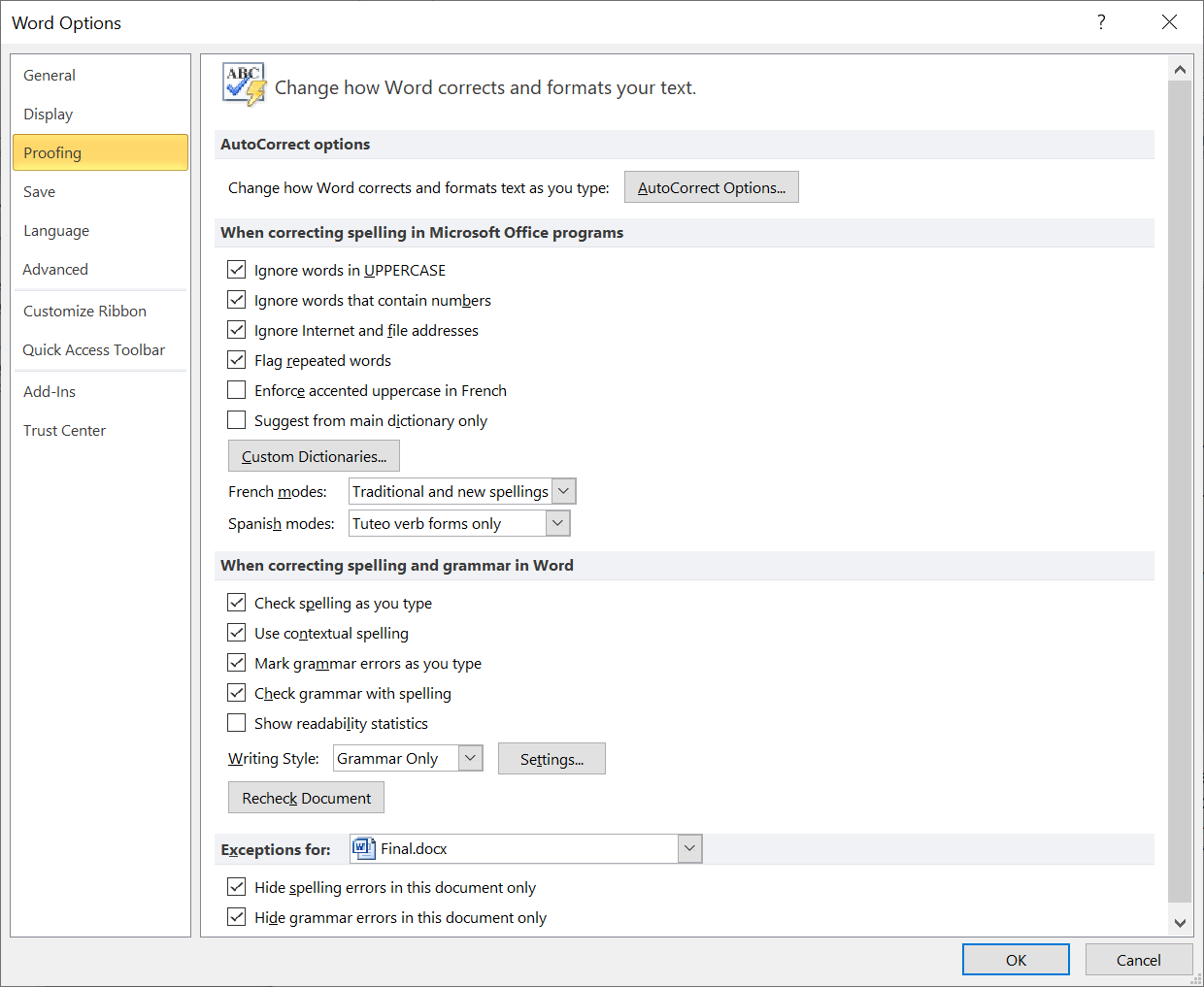If you wish to turn off the spelling check and/or the grammar check for a document in Word in the Microsoft Office 2010 suite (version 14.0.7268.5000), you can do so by taking the following steps:
- Click on the Review tab at the top of the Word window where the document is open.
- On the Review tab, click on Spelling & Grammar.
- In the Spelling and Grammar window that then opens, click on the Options button.
- Under the Proofing option, you will see check boxes for "Hide spelling errors in this document only" and "Hide grammar errors in this document only". Check both boxes, if you wish to turn off checking for both, and click on the Ok button.
- You can then close the Spelling and Grammar window by clicking on the "X" in the upper, right-hand corner of that window.