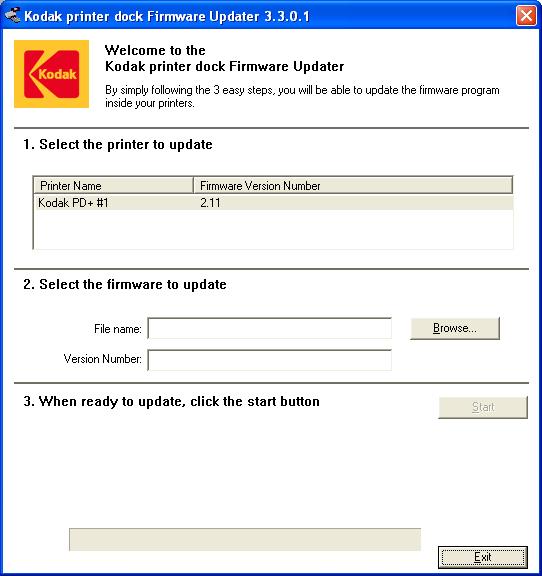Settings for Sony DSC-P92 for Auction Photos
A family member is putting a lot of items up for auction and needed to
take pictures of the items with our Sony model number DSC-P92 digital
camera. I had to play around with various settings on the camera
the last time she put up items for auction to find the best settings.
Unfortunately, I couldn't find the notes I made then, so had to go through
the same process again today with the camera, so I decided today I would
make a note on my blog of the settings she felt produced the best results of
those I tried today, so I've posted them
here.
[/hardware/camera]
permanent link
System Not Recognizing EasyShare printer dock plus
A user told me that she was no longer able to communicate
with her Kodak EasyShare C340 camera, which she plugs into
a Kodak EasyShare printer dock plus.
The following steps can be taken to see if the system is
recognizing the presence of the printer dock.
- Click on Start.
- Select All Programs.
- Select Kodak.
- Select Kodak EasyShare printer dock.
- Select Kodak printer dock firmware updater.
When the application opens, you should see the printer
name listed along with the current firmware version number
as shown below.
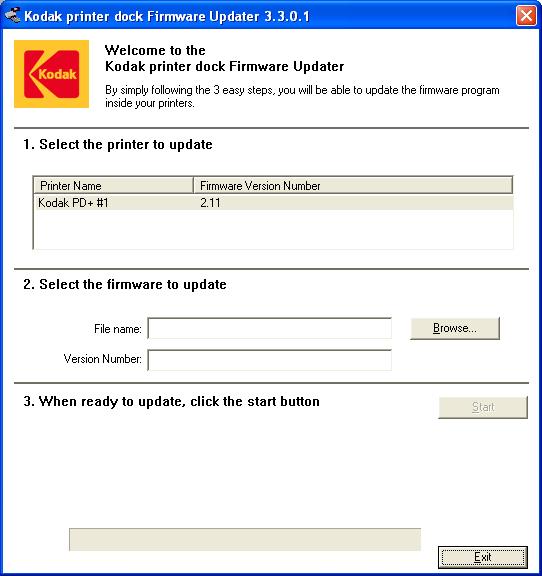
In this case nothing was listed under "Printer Name" nor under
"Firmware Version Number". I unplugged the
USB cable
from the computer and plugged it back in. I then saw the
message below:
USB Device Not Recognized
One of the USB devices attached to this computer has
malfunctioned, and Windows does not recognize it.
For assistance in solving this problem, click this message.
I tried plugging the device into two other USB ports
with the same results. I unplugged the cable from the
printer dock and powered it off. I plugged the cable
back in and powered it on. I then heard noises from
the unit and when I exited the Kodak printer dock firmware
updater program and restarted it, I saw entries listed
under "Printer Name" and "Firmware Version Number"
[/hardware/camera]
permanent link