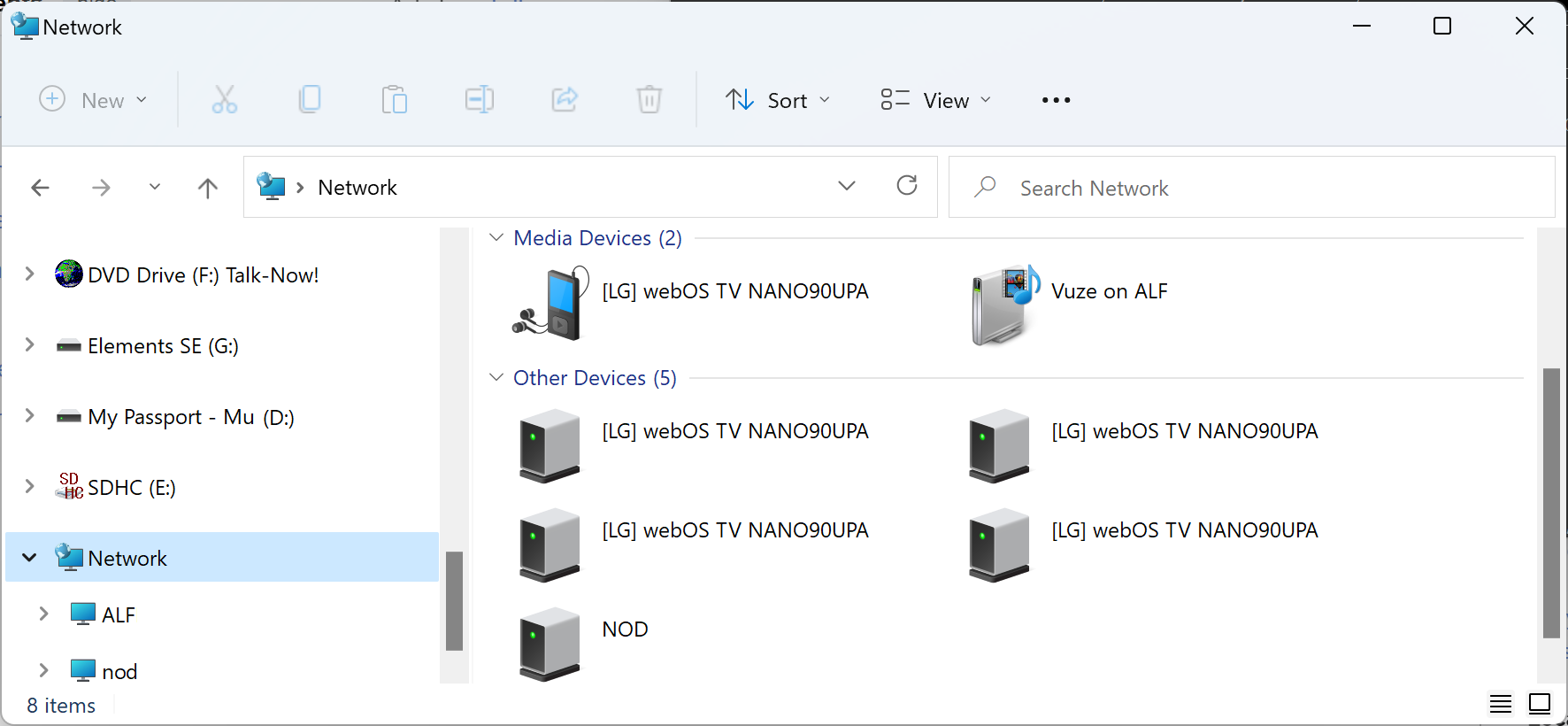If you have a movie, or other video, located on a PC running Microsoft Windows and wish to view the movie on your LG Electronics TV, which runs the LG webOS operating system, if they are on the same local area network (LAN), you can "cast" the video to the TV.
If the LG TV is visible to other devices on the network, such as the PC, you should see it within "Media Devices" under "Network" in the Windows File Explorer.
If you have an MPEG-4 (.mp4) or Audio Video Interleave (.avi) file on the PC, you can right-click on video file, then choose "Show more options," and then choose "Cast to Device" at which point you should see the LG TV as a device to which you can stream the video.
[ More Info ]