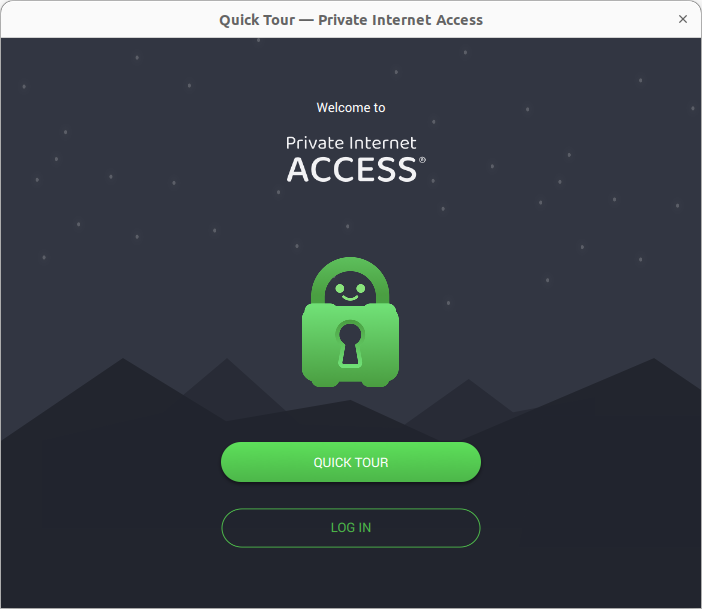To install Private Internet Access (PIA) Virtual Private Network (VPN) software on an Ubuntu Linux system, download the .run file from Download the Best VPN for Linux in 2024 — Set Up in Minutes. Change the permissions on the file with the chmod command to make it executable then execute the .run file.
$ chmod +x pia-linux-3.5.7-08120.run $ ./pia-linux-3.5.7-08120.run Verifying archive integrity... 100% MD5 checksums are OK. All good. Uncompressing Private Internet Access 100% ================================= Private Internet Access Installer ================================= Installing PIA for x86_64, system is x86_64 [sudo] password for jim: ✔ Added group piavpn ✔ Added group piahnsd ✔ Copied Private Internet Access files ✔ Allow non-root /opt/piavpn/bin/pia-unbound to bind to privileged ports ✔ Created var folder ✔ Installed icon ✔ Created desktop entry ✔ Set wgpia interface to be unmanaged ✔ Created piavpn service Created symlink /etc/systemd/system/multi-user.target.wants/piavpn.service → /etc/systemd/system/piavpn.service. ✔ Started piavpn service $
You will then see a window where you can establish a VPN connection or take a tour of the software.