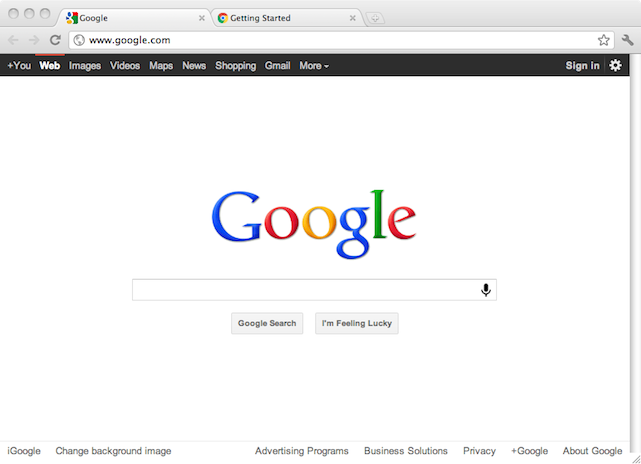Google Chrome is available for Mac OS X systems at http://www.google.com/chrome/index.html?platform=mac&hl=en. It is available in Apple Disk Image format, i.e., .dmg format as
googlechrome.dmg.
The following window opens when you click on the .dmg file.
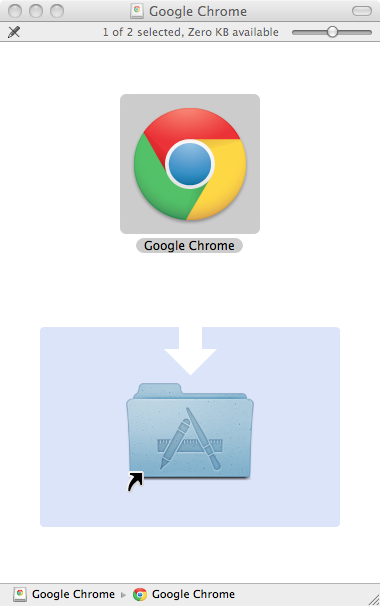
If you double-click on the folder icon in the window, you will have the option of selecting where Chrome should be insalled. The default location is the Applications folder where applications are normally stored. When you then double-click on the "Google Chrome" icon in the window, you will have the option of installing the software or running it from the disk image.
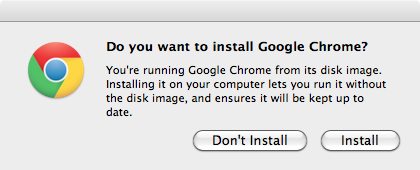
If you don't want to intall it, you can simply run it from the disk image, since it will then be "mounted" as a drive within the Finder