

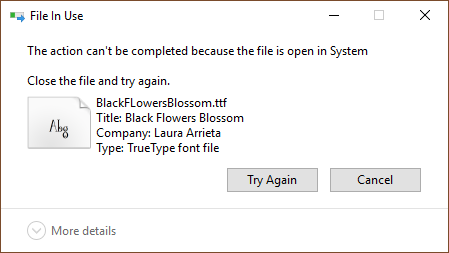
With other fonts beneath her Documents folder I was able to then open
Fonts from the
Control Panel, which you can get to in Microsoft Windows 10 by typing
fonts in the Cortana "Ask me anything" field at the bottom, left hand
corner of the screen, then selecting Fonts Control Panel and then selecting
the font and deleting it from the Fonts Control Panel. Once it was
deleted from the Fonts area of the Control Panel, I could then
delete the .ttf file from the user directory after rebooting the system.
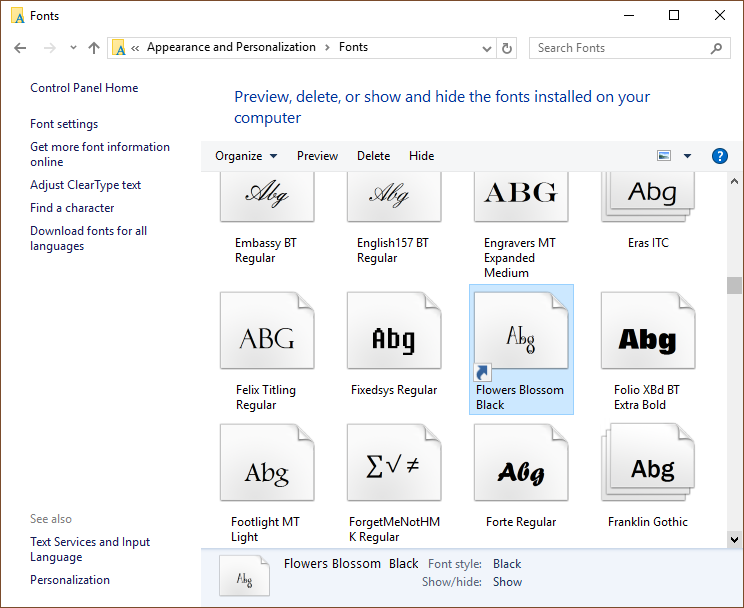
In this case, when I right-clicked on the shortcut for the "Flowers Blossom Black" font, I was prompted for the credentials for an account with administrator privileges, but when I provided those, even though I didn't receive an error message, the font was not deleted.
So I ran the regedit
registry editor and saw the font listed under the
HKEY_LOCAL_MACHINE\SOFTWARE\Microsoft\Windows NT\CurrentVersion\Fonts
key in the
Windows Registry.
When I tried to delete the registry entry from within the graphical user interface (GUI) of the regedit program, I saw a "Error Deleting Values" window with the message "Unable to delete all specified values" message and the registry entry remained.
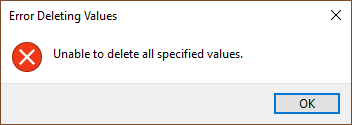
I think the issue occurred because I didn't right-click on regedit and choose "Run as administrator". But checking the key value from a command prompt, I saw the following:
C:\>reg query "HKEY_LOCAL_MACHINE\SOFTWARE\Microsoft\Windows NT\CurrentVersion\Fonts" /v "Black Flowers Blossom (TrueType)"
HKEY_LOCAL_MACHINE\SOFTWARE\Microsoft\Windows NT\CurrentVersion\Fonts
Black Flowers Blossom (TrueType) REG_SZ C:\Users\Lisa\Documents\computer\fonts\collection\B\BlackFLowersBlossom.ttf
C:\>You can delete a font entry from the registry from a command line interface
(CLI) by issuing a reg delete command
from a command prompt and I was able to delete the registry reference for this font
using a reg delete command. The command has to be run
from a command prompt opened with administrator privilege - see
Obtaining a Command Prompt on a Windows 8
System for a method to open a command prompt with administrator privileges. I
included the /f parameter so I wouldn't be prompted to confirm that I
wanted to delete the registry entry.
C:\WINDOWS\system32>reg delete "HKEY_LOCAL_MACHINE\SOFTWARE\Microsoft\Windows NT\CurrentVersion\Fonts" /v "Black Flowers Blossom (TrueType)" /f The operation completed successfully. C:\WINDOWS\system32>
Once I deleted the registry reference to the font file, when I closed and reopened the Fonts window in the Control Panel, the font no longer appeared.
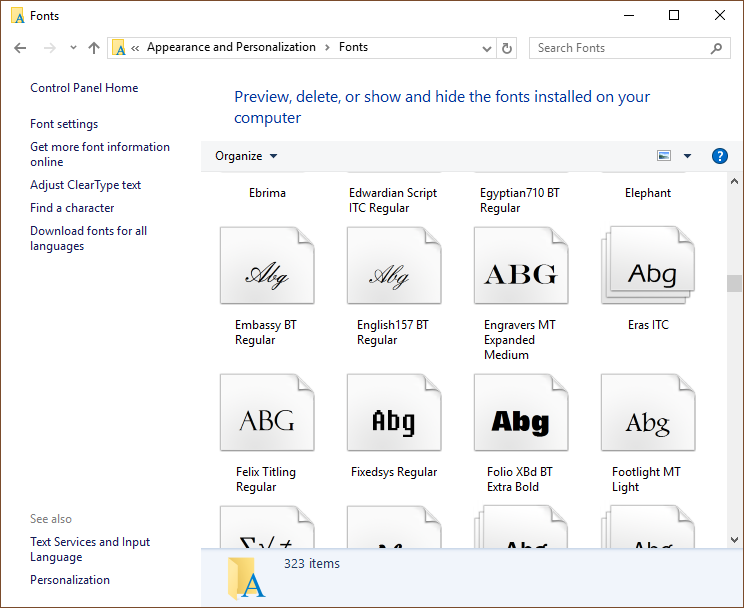
When you delete a font from the Font Control Panel, you will need to reboot afterwards in order to remove the .ttf file. You will still get the "The action can't be completed because the file is open in System" message until after you reboot, if you try to delete it by right-clicking on the file and selecting Delete. If you attempt to delete it from a command prompt, even an administrator command prompt, before rebooting, you will receive an "Access is denied" error message.
C:\WINDOWS\system32>del C:\Users\Lisa\Documents\computer\fonts\collection\B\BlackFLowersBlossom.ttf C:\Users\Lisa\Documents\computer\fonts\collection\B\BlackFLowersBlossom.ttf Access is denied. C:\WINDOWS\system32>