

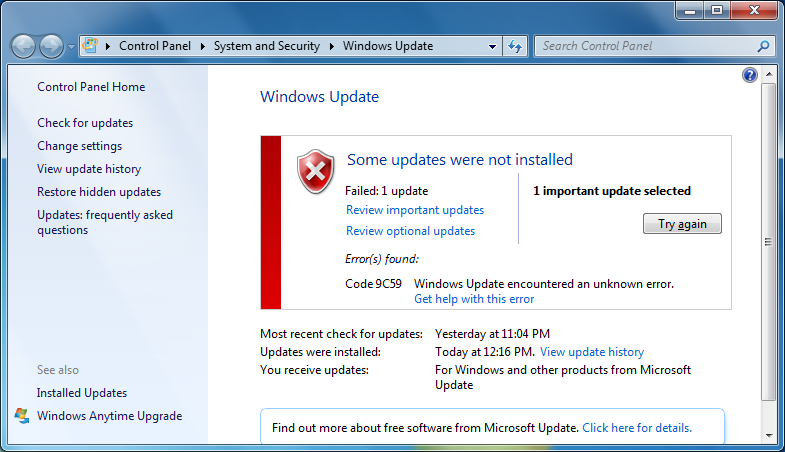
The system was up-to-date on other Microsoft Windows updates.
Running the winver command showed Microsoft Windows
6.1 (Build 7601: Service Pack 1).
In the case of the system on which I encountered the problem, I found
the needed clue as to the source of the problem by running
Microsoft's System Update Readiness Tool, which
is available at
System Update Readiness Tool
fixes Windows Update errors in Windows 7, Windows Vista, Windows Server 2008
R2, and Windows Server 2008. By checking the
CheckSUR.log created by that tool, I found
issues reported related to
Microsoft-Windows-IE-Hyphenation-Parent-Package-English and
Microsoft-Windows-IE-Spelling-Parent-Package-English files.
I was later able to resolve the problem by using the pkgmgr
command, which I ran from the C:\Windows\Servicing\Packages
directory to uninstall 4 packages. The commands I used were as follows:
pkgmgr /UP:Microsoft-Windows-IE-Hyphenation-Parent-Package-English~31bf3856ad364e35~~~10.2.9200.16437
pkgmgr /UP:Microsoft-Windows-IE-Spelling-Parent-Package-English~31bf3856ad364e35~~~10.2.9200.16437
pkgmgr /UP:Microsoft-Windows-InternetExplorer-Package-TopLevel~31bf3856ad364e35~x86~~10.2.9200.16521
pkgmgr /UP:Microsoft-Windows-InternetExplorer-Package-TopLevel~31bf3856ad364e35~x86~~9.4.8112.16421
For anyone else who may be experiencing a similar problem, I've listed all of the steps I took below to resolve the problem in case some of the other steps might also have been needed, such as copying files from another Windows 7 system, or in hopes that if someone else encountering the problem whose problem is similar, but not exactly the same, may find enough clues here regarding things to check to resolve his or her own problem, since I had to do a lot of searching before finding enough information in others' postings to resolve the problem on a family member's laptop running Windows 7.
E.g., someone else might find other
Microsoft-Windows-InternetExplorer-Package-TopLevel files on his/her system
that need to be uninstalled with the pkgmgr /up command.
On the laptop, I first ran sfc /scannow, but that check
didn't find any problems.
C:\>sfc /scannow Beginning system scan. This process will take some time. Beginning verification phase of system scan. Verification 100% complete. Windows Resource Protection did not find any integrity violations.
I then tried Microsoft's System Update Readiness Tool, which is available at System Update Readiness Tool fixes Windows Update errors in Windows 7, Windows Vista, Windows Server 2008 R2, and Windows Server 2008. If you are unsure whether you have a 32-bit or 64-bit version of Windows, you can determine which version of the tool to download on a Windows 7 system by clicking on the Start button and then right-clicking on Computer and selecting Properties. For System type, you should see "32-bit Operating System" or "64-bit Operating System". For 32-bit versions, download the "x86-based" version.
The program runs automatically when you install it. I didn't see any results
displayed, just an "installation done" message, but the program creates
a C:\Windows\CheckSur directory and creates the following files in
C:\Windows\Logs\CBS:
CheckSUR.log
CheckSUR.persist.log
In CheckSUR.persist.log, I saw the following:
(f) CBS MUM Corrupt 0x00000000 servicing\Packages\Microsoft-Windows-IE-Hyphenation-Parent-Package-English~31bf3856ad364e35~~~10.2.9200.16437.mum Expected file name Microsoft-Windows-IE-Hyphenation-Parent-Package-English~31bf3856ad364e35~neutral~~10.2.9200.16437.mum does not match the actual file name
(f) CBS MUM Corrupt 0x00000000 servicing\Packages\Microsoft-Windows-IE-Spelling-Parent-Package-English~31bf3856ad364e35~~~10.2.9200.16437.mum Expected file name Microsoft-Windows-IE-Spelling-Parent-Package-English~31bf3856ad364e35~neutral~~10.2.9200.16437.mum does not match the actual file name
Below that there was a line "Unavailable repair files"
servicing\packages\Microsoft-Windows-IE-Hyphenation-Parent-Package-English~31bf3856ad364e35~~~10.2.9200.16437.mum
servicing\packages\Microsoft-Windows-IE-Spelling-Parent-Package-English~31bf3856ad364e35~~~10.2.9200.16437.mum
servicing\packages\Microsoft-Windows-IE-Hyphenation-Parent-Package-English~31bf3856ad364e35~~~10.2.9200.16437.cat
servicing\packages\Microsoft-Windows-IE-Spelling-Parent-Package-English~31bf3856ad364e35~~~10.2.9200.16437.cat
Note: if you wish to rerun the software, you need to go through the installation process again.
I looked in C:\Windows\servicing\Packages for the 2 missing
.mum and 2 missing .cat files. In that directory I saw the following:
Microsoft-Windows-IE-Hyphenation-Package-English~31bf3856ad364e35~x86~~6.2.9200.16437.cat
Microsoft-Windows-IE-Hyphenation-Package-English~31bf3856ad364e35~x86~~6.2.9200.16437.mum
Microsoft-Windows-IE-Hyphenation-Parent-Package-English~31bf3856ad364e35~~~10.2.9200.16437.cat
Microsoft-Windows-IE-Hyphenation-Parent-Package-English~31bf3856ad364e35~~~10.2.9200.16437.mum
Microsoft-Windows-IE-Spelling-Package-English~31bf3856ad364e35~x86~~6.2.9200.16437.cat
Microsoft-Windows-IE-Spelling-Package-English~31bf3856ad364e35~x86~~6.2.9200.16437.mum
Microsoft-Windows-IE-Spelling-Parent-Package-English~31bf3856ad364e35~~~10.2.9200.16437.cat
Microsoft-Windows-IE-Spelling-Parent-Package-English~31bf3856ad364e35~~~10.2.9200.16437.mum
So for the files mentioned in the "Unavailable repair files" message, it appeared that all of them were actually on the system.
I checked a system with Windows 7 Ultimate on it. It had the same file names as those on the laptop, though some of those on the Windows 7 Ultimate desktop system had amd64 rather than x86 in the names, since that system was a 64-bit system. The Windows 7 Ultimate system had Internet Explorer 10 on it.
I then checked a desktop system running Windows 7 Professional with Internet Explorer 9 installed on it. It had the same files as the laptop. The table below shows the files on the 3 systems:
| System | Hyphenation-Parent-Package | Spelling-Parent-Package | Hyphenation-Package | Spelling-Package |
|---|---|---|---|---|
| Windows 7 Professional (laptop) | 31bf3856ad364e35~~~10.2.9200.16437 | 31bf3856ad364e35~~~10.2.9200.16437 | 31bf3856ad364e35~x86~~6.2.9200.16437 | 31bf3856ad364e35~x86~~6.2.9200.16437 |
| Windows 7 Professional (desktop) | 31bf3856ad364e35~~~10.2.9200.16437 | 31bf3856ad364e35~~~10.2.9200.16437 | 31bf3856ad364e35~x86~~6.2.9200.16437 | 31bf3856ad364e35~x86~~6.2.9200.16437 |
| Windows 7 Ultimate (desktop) | 31bf3856ad364e35~~~10.2.9200.16437 | 31bf3856ad364e35~~~10.2.9200.16437 | 31bf3856ad364e35~amd64~~6.2.9200.16437 | 31bf3856ad364e35~amd64~~6.2.9200.16437 |
I checked the file system for corruption with chkdsk, which
required rebooting the system.
C:\>chkdsk /r The type of the file system is NTFS. Cannot lock current drive. Chkdsk cannot run because the volume is in use by another process. Would you like to schedule this volume to be checked the next time the system restarts? (Y/N) y This volume will be checked the next time the system restarts.
When I retried installing IE 10 after I rebooted the system so chkdsk
could run, the installation failed again with the same Code
9C59 error message. So I then copied the .cat and .mum files
for the two files mentioned as corrupted in the log files
from the Windows 7 Professional desktop system into the
C:\Windows\Temp\CheckSUR\servicing\Packages directory on the
laptop where I was attempting to upgrade from Internet Explorer 9 to 10,
since I found someone suggesting that might correct the problems with
the files. I then reran Windows6.1-KB947821-v28-x86.msu
to install the Hotfix for Windows (KB947821) and recheck the
system with the System Update Readiness Tool (SURT).
After I saw the "installation done" message, I checked
C:\Windows\Logs\CBS\CheckSUR.log. A new version of the file
had been created and this time within it I saw messages indicating that
the corrupted files had been replaced and that the two problems that were
found were fixed. For the second run of the tool, information was appended
to the CheckSUR.persist.log rather than the file being created
anew. The following summary was in the file for the second run of the tool:
Summary: Seconds executed: 593 Found 2 errors Fixed 2 errors CBS MUM Corrupt Total count: 2 Fixed: CBS MUM Corrupt. Total count: 2 Fixed: CBS Paired File. Total count: 2
The contents of the files for the second run of the tool can be viewed below:
CheckSUR.log
CheckSUR.persist.log
Though the two files reported earlier as corrupted were supposedly fixed, when I used Windows Update to try to install IE 10, again the upgrade failed with the Code 9C59 error.
I then used the Event Viewer to view the Application log under Windows Logs. I saw lots of Windows Error Reporting entries. Checking one of them I saw the following:
Fault bucket 3498958729, type 5 Event Name: WindowsUpdateFailure Response: Not available Cab Id: 0 Problem signature: P1: 7.6.7600.256 P2: 80070643 P3: C0B3230A-BB79-4E44-B771-177BC224FCBF P4: Install P5: 101 P6: Unmanaged P7: P8: P9: P10: Attached files: These files may be available here: C:\ProgramData\Microsoft\Windows\WER\ReportArchive\NonCritical_7.6.7600.256_ef62d39d277d605c9e19d5925b3cc4ad9a871f2_0f22aadf Analysis symbol: Rechecking for solution: 0 Report Id: 148eeded-3e85-11e3-8598-001e652c9054 Report Status: 0
I examined the contents of the Report.wer in
C:\ProgramData\Microsoft\Windows\WER\ReportArchive\NonCritical_7.6.7600.256_ef62d39d277d605c9e19d5925b3cc4ad9a871f2_0f22aadf file, but the
information in that file was of no help to me.
I then tried Microsoft® Fix it which I downloaded from You receive a "0x80070002" or "0x80070003" error code after you download an update from Windows Update, from Microsoft Update, or from Windows Server Update Services. After it ran, I rebooted the system as it advised. But when I tried reinstalling the update again the results were the same. I then ran the Fix it program again, but this time selected "run aggressive options".
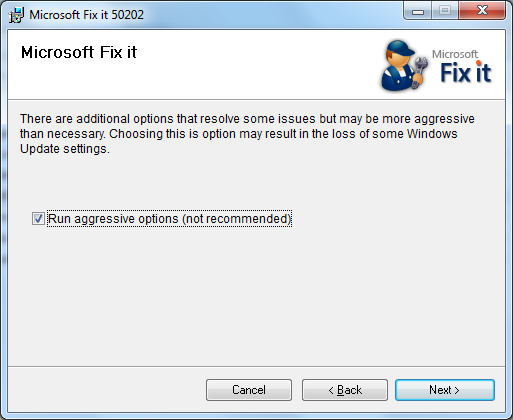
When I ran Windows Update afterwards, it reported the following:
| Most recent check for updates: | Never |
| Updates were installed: | Never |
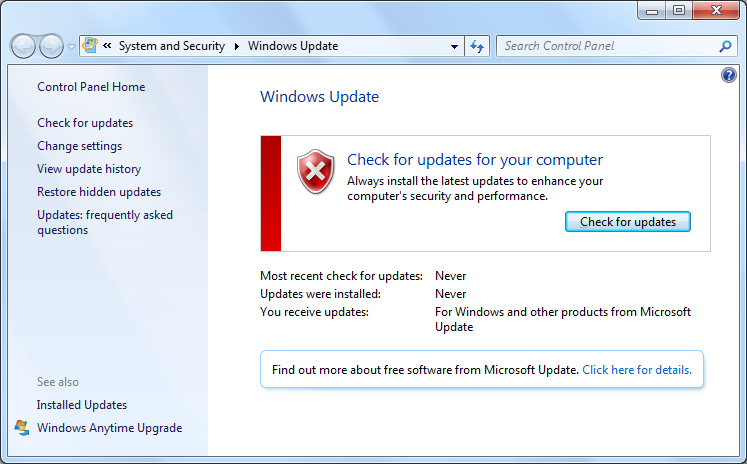
Only one important update, the update to Internet Explorer 10, was listed, but after another attempt to install it, I still got the 9C59 error.
I then ran the System Update Readiness Tool (SURT) again just to
ensure that it was no longer reporting errors after the problems with the
two .mum files were supposedly fixed after I put copies of the files in from
another system in the C:\Windows\Temp\CheckSUR\servicing\Packages
directory and ran the SURT.
When I checked CheckSUR.log afterwards, I found that the two .mum files that were identified as being corrupted before were identified as being corrupted again, but the log showed them both being fixed again. So I again ran Windows Update which listed only 1 important update as before: Internet Explorer 10 for Windows 7. Yet again, I tried installing the upgrade to version 10 of IE and yet again the installation failed with the Code 9C59 error.
This time I looked in the System event log, which is available through the Control Panel under System and Security, Administrative Tools, Event Viewer, after the failed installation. The last Error entry I found there was the following one:
| Level | Date and Time | Source | Event ID | Task Category |
|---|---|---|---|---|
| Error | 10/26/2013 9:43:39 PM | WindowsUpdateClient | 20 | Windows Update Agent |
When I double clicked on the entry to view details, I saw "Installation Failure: Windows failed to install the following update with error 0x80070643: Internet Explorer 10 for Windows 7." At Internet Explorer 10 installation error 0x80070643 I found a posting stating the error was associated with problems with the .Net Framework installation, so I tried the following steps:
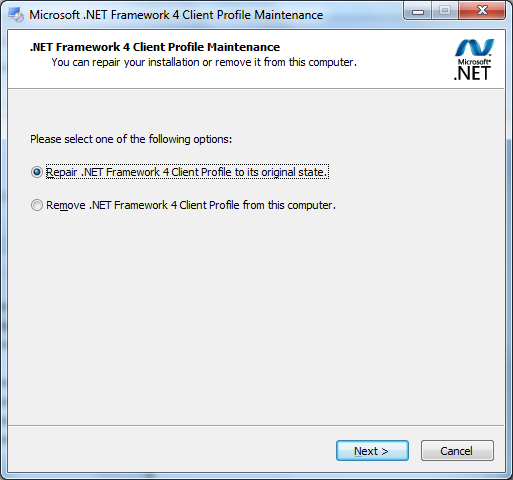
After the system rebooted, I clicked on Start, typed windows update and reran Windows Update, but again got the 9C59 error and when I checked the System error log I again saw the 0x80070643 error. I tried rerunning the .Net Framework repair process without any applications open, but the result was the same. I then removed the .Net Framework 4 Client Profile instead of trying to repair. A warning appeared during the uninstall stating some applications might cease to work after I uninstalled the software. After rebooting the system at the conclusion of the uninstall process, I ran Windows Update again, but again I received the 9C59 error and again there was an error entry in the system event log stating "Installation Failure: Windows failed to install the following update with error 0x80070643: Internet Explorer 10 for Windows 7."
I put the .Net Framework software back on the system by downloading .Net Framework 4.4.1 from Microsoft .NET. When I ran Windows Update again the results were the same as on prior occasions.
When I looked in IE10_Main.log, which is a log for the
installation of IE 10 found in C:\Windows\, I found the following
there:
00:53.742: INFO: IE Setup prerequisite package for KB2729094 included: C:\Windows\TEMP\IE14CF7.tmp\KB2729094_x86.cab 00:54.023: INFO: IE Setup prerequisite package for KB2729094 included: C:\Windows\TEMP\IE14CF7.tmp\KB2729094_x86.cab 00:54.132: INFO: A local copy of the KB2729094 installation package has been copied to KB2729094_x86.MSU. 00:54.226: INFO: IE Setup Language pack included: C:\Windows\TEMP\IE14CF7.tmp\IE-Spelling-en.cab 00:54.320: INFO: IE Setup Language pack included: C:\Windows\TEMP\IE14CF7.tmp\IE-Hyphenation-en.cab 00:54.444: INFO: Waiting for 1 prerequisite downloads. 00:54.756: INFO: Prerequisite download processes have completed. Starting Installation of 1 prerequisites. 00:55.193: INFO: Launched package installation: C:\Windows\System32\dism.exe /online /add-package /packagepath:C:\Windows\TEMP\IE14CF7.tmp\KB2729094_x86.cab /quiet /norestart 01:20.590: INFO: Process exit code 0x00000000 (0) [The operation completed successfully. ] 01:20.809: INFO: The neutral pack was successfully downloaded from the internet. Installation will continue using the downloaded package. 01:21.105: INFO: No reboot logic message NrApiStart(0), lParam=0x00522820 returned 0x00000000. 01:22.369: INFO: No reboot logic message NrApiScan(1), lParam=0x00000001 returned 0x00000000. 01:22.447: INFO: No reboot logic message NrApiStartInstall(4), lParam=0x00000001 returned 0x00000014. 01:22.525: INFO: Installing with the downloaded package. C:\Windows\TEMP\IE14CF7.tmp\IE10-neutral.Downloaded.cab 01:22.587: INFO: Launched package installation: C:\Windows\System32\dism.exe /online /add-package /packagepath:C:\Windows\TEMP\IE14CF7.tmp\IE10-neutral.Downloaded.cab /quiet /norestart 02:08.358: INFO: Process exit code 0x80092004 (-2146885628) [Cannot find object or property. ] 02:08.514: ERROR: Neutral package installation failed (exit code = 0x80092004 (2148081668)).
The full contents of the file for just the last installation attempt can be viewed here.
So the problem did appear to be related to the spelling and hyphenation
files. Spelling and hyphenation files had supposedly been fixed when I
previously ran the System Update Readiness Tool by copying files from
C:\Windows\CheckSur\v1.0\windows6.1-7601-x86-cab4.cab as
reported in CheckSUR.log.
At
Can't Install IE 10 on brand new Windows 7, I found a posting stating
that the pkgmgr /UP command needs to be run on several files in
the \Windows\servicing\Packages directory.
I checked to see what Microsoft-Windows-InternetExplorer-Package
files were in the directory \Windows\servicing\Packages
directory.
Microsoft Windows [Version 6.1.7601]
Copyright (c) 2009 Microsoft Corporation. All rights reserved.
C:\Users\Administrator.LAB>cd \Windows\servicing\Packages
C:\Windows\servicing\Packages>dir Microsoft-Windows-InternetExplorer-Package*
Volume in drive C has no label.
Volume Serial Number is 2DF8-C431
Directory of C:\Windows\servicing\Packages
06/14/2013 02:47 PM 7,485 Microsoft-Windows-InternetExplorer-Packag
e-MiniLP~31bf3856ad364e35~x86~en-US~10.2.9200.16521.cat
06/14/2013 02:46 PM 1,624 Microsoft-Windows-InternetExplorer-Packag
e-MiniLP~31bf3856ad364e35~x86~en-US~10.2.9200.16521.mum
12/14/2011 10:53 AM 7,410 Microsoft-Windows-InternetExplorer-Packag
e-MiniLP~31bf3856ad364e35~x86~en-US~9.4.8112.16421.cat
12/14/2011 10:53 AM 1,590 Microsoft-Windows-InternetExplorer-Packag
e-MiniLP~31bf3856ad364e35~x86~en-US~9.4.8112.16421.mum
06/14/2013 02:47 PM 7,485 Microsoft-Windows-InternetExplorer-Packag
e-TopLevel~31bf3856ad364e35~x86~~10.2.9200.16521.cat
06/14/2013 02:46 PM 1,779 Microsoft-Windows-InternetExplorer-Packag
e-TopLevel~31bf3856ad364e35~x86~~10.2.9200.16521.mum
12/14/2011 10:53 AM 7,410 Microsoft-Windows-InternetExplorer-Packag
e-TopLevel~31bf3856ad364e35~x86~~9.4.8112.16421.cat
12/14/2011 10:53 AM 1,958 Microsoft-Windows-InternetExplorer-Packag
e-TopLevel~31bf3856ad364e35~x86~~9.4.8112.16421.mum
06/14/2013 02:47 PM 28,725 Microsoft-Windows-InternetExplorer-Packag
e~31bf3856ad364e35~x86~en-US~10.2.9200.16521.cat
06/14/2013 02:46 PM 2,769 Microsoft-Windows-InternetExplorer-Packag
e~31bf3856ad364e35~x86~en-US~10.2.9200.16521.mum
07/13/2009 11:22 PM 29,335 Microsoft-Windows-InternetExplorer-Packag
e~31bf3856ad364e35~x86~en-US~8.0.7600.16385.cat
07/13/2009 10:10 PM 1,283 Microsoft-Windows-InternetExplorer-Packag
e~31bf3856ad364e35~x86~en-US~8.0.7600.16385.mum
11/20/2010 09:36 AM 31,196 Microsoft-Windows-InternetExplorer-Packag
e~31bf3856ad364e35~x86~en-US~8.0.7601.17514.cat
11/20/2010 09:14 AM 1,303 Microsoft-Windows-InternetExplorer-Packag
e~31bf3856ad364e35~x86~en-US~8.0.7601.17514.mum
12/14/2011 10:53 AM 34,128 Microsoft-Windows-InternetExplorer-Packag
e~31bf3856ad364e35~x86~en-US~9.4.8112.16421.cat
12/14/2011 10:53 AM 2,410 Microsoft-Windows-InternetExplorer-Packag
e~31bf3856ad364e35~x86~en-US~9.4.8112.16421.mum
06/14/2013 02:47 PM 7,485 Microsoft-Windows-InternetExplorer-Packag
e~31bf3856ad364e35~x86~~10.2.9200.16521.cat
06/14/2013 02:46 PM 1,865 Microsoft-Windows-InternetExplorer-Packag
e~31bf3856ad364e35~x86~~10.2.9200.16521.mum
07/13/2009 10:22 PM 145,468 Microsoft-Windows-InternetExplorer-Packag
e~31bf3856ad364e35~x86~~8.0.7600.16385.cat
07/13/2009 04:45 PM 1,244 Microsoft-Windows-InternetExplorer-Packag
e~31bf3856ad364e35~x86~~8.0.7600.16385.mum
11/20/2010 10:18 AM 264,831 Microsoft-Windows-InternetExplorer-Packag
e~31bf3856ad364e35~x86~~8.0.7601.17514.cat
11/20/2010 10:06 AM 1,268 Microsoft-Windows-InternetExplorer-Packag
e~31bf3856ad364e35~x86~~8.0.7601.17514.mum
12/14/2011 10:53 AM 7,410 Microsoft-Windows-InternetExplorer-Packag
e~31bf3856ad364e35~x86~~9.4.8112.16421.cat
12/14/2011 10:53 AM 1,519 Microsoft-Windows-InternetExplorer-Packag
e~31bf3856ad364e35~x86~~9.4.8112.16421.mum
24 File(s) 598,980 bytes
0 Dir(s) 15,908,470,784 bytes free
I then looked specifically at the hyphenation and spelling parent packages:
C:\Windows\servicing\Packages>dir Microsoft-Windows-IE-Hyphenation-Parent-Packag
e-English*
Volume in drive C has no label.
Volume Serial Number is 2DF8-C431
Directory of C:\Windows\servicing\Packages
10/26/2013 09:00 PM 7,408 Microsoft-Windows-IE-Hyphenation-Parent-P
ackage-English~31bf3856ad364e35~~~10.2.9200.16437.cat
10/26/2013 09:00 PM 2,114 Microsoft-Windows-IE-Hyphenation-Parent-P
ackage-English~31bf3856ad364e35~~~10.2.9200.16437.mum
2 File(s) 9,522 bytes
0 Dir(s) 15,908,466,688 bytes free
C:\Windows\servicing\Packages>dir Microsoft-Windows-IE-Spelling-Parent-Package-E
nglish*
Volume in drive C has no label.
Volume Serial Number is 2DF8-C431
Directory of C:\Windows\servicing\Packages
10/26/2013 09:00 PM 7,408 Microsoft-Windows-IE-Spelling-Parent-Pack
age-English~31bf3856ad364e35~~~10.2.9200.16437.cat
10/26/2013 09:00 PM 2,093 Microsoft-Windows-IE-Spelling-Parent-Pack
age-English~31bf3856ad364e35~~~10.2.9200.16437.mum
2 File(s) 9,501 bytes
0 Dir(s) 15,908,466,688 bytes freeA comment to the posting stated that the command must be run on files
with names beginning with
Microsoft-Windows-InternetExplorer-Package-TopLevel~, so I checked
to see which ones of those were present.
C:\Windows\servicing\Packages>dir Microsoft-Windows-InternetExplorer-Package-Top
Level~*
Volume in drive C has no label.
Volume Serial Number is 2DF8-C431
Directory of C:\Windows\servicing\Packages
06/14/2013 02:47 PM 7,485 Microsoft-Windows-InternetExplorer-Packag
e-TopLevel~31bf3856ad364e35~x86~~10.2.9200.16521.cat
06/14/2013 02:46 PM 1,779 Microsoft-Windows-InternetExplorer-Packag
e-TopLevel~31bf3856ad364e35~x86~~10.2.9200.16521.mum
12/14/2011 10:53 AM 7,410 Microsoft-Windows-InternetExplorer-Packag
e-TopLevel~31bf3856ad364e35~x86~~9.4.8112.16421.cat
12/14/2011 10:53 AM 1,958 Microsoft-Windows-InternetExplorer-Packag
e-TopLevel~31bf3856ad364e35~x86~~9.4.8112.16421.mum
4 File(s) 18,632 bytes
0 Dir(s) 15,908,466,688 bytes freeI then ran the following commands for the Hyphenation-Parent and Spelling-Parent files:
pkgmgr /UP:Microsoft-Windows-IE-Hyphenation-Parent-Package-English~31bf3856ad364e35~~~10.2.9200.16437
pkgmgr /UP:Microsoft-Windows-IE-Spelling-Parent-Package-English~31bf3856ad364e35~~~10.2.9200.16437
The /up option uninstalls a package. A full list of the options
available for the pkgmgr command can be found at
Package Manager Command-Line Options.
The Package-TopLevel files I found in the directory were as follows:
Microsoft-Windows-InternetExplorer-Package-TopLevel~31bf3856ad364e35~x86~~10.2.9200.16521.cat
Microsoft-Windows-InternetExplorer-Package-TopLevel~31bf3856ad364e35~x86~~10.2.9200.16521.mum
Microsoft-Windows-InternetExplorer-Package-TopLevel~31bf3856ad364e35~x86~~9.4.8112.16421.cat
Microsoft-Windows-InternetExplorer-Package-TopLevel~31bf3856ad364e35~x86~~9.4.8112.16421.mum
So I then ran the pkgmgr /UP command on those as well.
pkgmgr /UP:Microsoft-Windows-InternetExplorer-Package-TopLevel~31bf3856ad364e35~x86~~10.2.9200.16521
pkgmgr /UP:Microsoft-Windows-InternetExplorer-Package-TopLevel~31bf3856ad364e35~x86~~9.4.8112.16421
Don't put a .cat or .mum at the ends of the file names when you run the commands. If you do, you'll get the error message below:
Operation failed with 0x80070057
The parameter is incorrect.
I rebooted the system after running the commands. After I logged in and ran Windows Update again, at last, the upgrade completed successfully and Internet Explorer 10.0.9200.16721 was installed.
Note: At
Can't Install IE 10 on brand new Windows 7, Jose Ortiz
suggested using a script that can be used for uninstalling the appropriate
packages from \Windows\servicing\Packages.
FORFILES /P %WINDIR%\servicing\Packages /M Microsoft-Windows-InternetExplorer-*9.*.mum /c "cmd /c echo Uninstalling package @fname && start /w pkgmgr /up:@fname /norestart"
References:
Created: Saturday October 26, 2013