I've been experiencing more power problems with my Toshiba M35X-S109 laptop. Even when it is powered by A/C, i.e. I have the power cabled attached to it, the battery will sometimes discharge and the system will power itself off. If I check the power status (click on Start, Control Panel, Performance and Maintenance, Toshiba Power Management), I see that the system is on A/C power, yet the battery is still discharging.
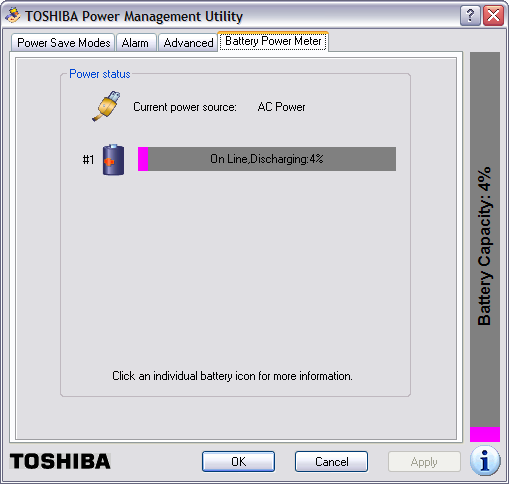
Eventually, the Toshiba Power Management Utility will show that the battery has fully discharged. Then within a minute or two, the system will power itself off.
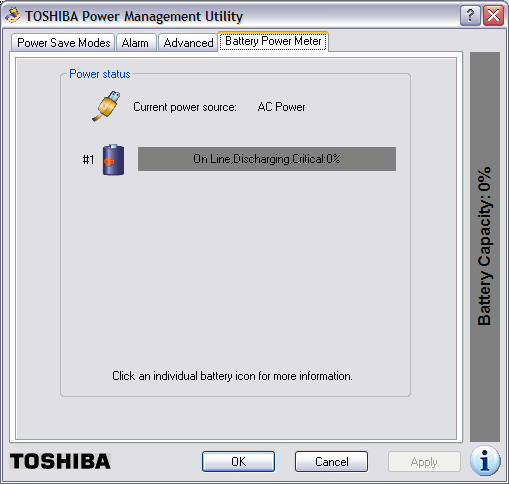
I had configured the Toshiba Power Management Utility to put the system in hibernate mode when the power got down to a a very low percentage, but it has never done so; the system just powers off. And, even though I had it configured to warn me when the battery power got down to 10%, I'm never warned either. The system just abrubtly powers itself off.
I had found other people reporting similar problems with this laptop when I searched for information on the problem previously - see Toshiba M35X Laptop Powers Off Randomly. The system had been showing 100% power yesterday evening and I hadn't noticed the charge state decreasing - I use Laptop Battery Power Monitor to constantly monitor the charge state of the battery - and I hadn't saved a lot of notes I had made regarding a problem I was working on. I know better than to use Windows Notepad, since it doesn't do any automatic file saving, but I had pasted output from a remote system and URLs related to the problem I was working on at the time into Notes. So I utterred a few curses when the laptop powered itself off, since all those notes were lost.
When the system is not charging, I see the two left-most LED's lit green on the front of the laptop. The left-most one indicates the laptop has A/C power. The middle one is lit green indicating the system is powered on. When the system is charging, the right-most one is lit amber when the battery is charging. And the Laptop Battery Power Monitor will have an orange arrow pointing out of it to notify me that the laptop battery is charging.
![]()
When the system powers itself off, I've found that if I power it back on immediately, it will show a zero percent charge and power itself back off within a couple of minutes. If I do nothing, but leave the system off for awhile, when I turn it back on, it may show the battery as fully charged or show it is in a charging state, depending on how long I've left it powered off. Sometimes, though, it shows the battery in a partially charged state and immediately starts discharging again.
Today, I found that if I tipped the laptop backwords, I could get the state to go from discharging to charging. If I put it back down, sometimes it would show that it was charging, other times it would be discharging the battery. I also found that if I pulled the A/C power plug from the back of the laptop and plugged it back in, sometimes I could get it to go to the charging state. Sometimes the Laptop Battery Monitor utility would show briefly that the battery was being charged, but would almost immediately switch to showing it was discharging. If I removed the power plug and put it back in multiple times, I could sometimes get it to stay in the charging state. At the moment it's charging again.
I did some more online searching with Google again today to see what others were saying about such problems with Toshiba laptops. I found others reporting similar problems with other Toshiba laptops. Many, like myself, stated they are unlikely to consider a Toshiba laptop for future laptop purchases. I found a lot of very informative postings on the problem by various people at Toshiba Satellite P25-s520 AC Power Problem. Some people had reported resolving the problem by simply opening the laptop and blowing out dust. Others fixed their problem by replacing the nib on the power adapter. Others replaced or adjusted the placement of components inside the laptop. For anyone experiencing similar problems, I would recommend reading the postings there. If those webpages ever disappear or the site is unavailable, the Internet Archive, aka the Wayback Machine, has them archived at Toshiba Satellite Ps5-s520 AC Power Problem. One of the posters even posted a link on how to disassemble a Toshiba Satellite P25 notebook, which you might want to try to get rid of dust inside the laptop or if you want to check the power connection to the motherboard. The link is Disassembling Toshiba Satellite P25 notebook. It may be helpful for those who need to disassemble other models of Toshiba Satellite laptops as well.
One poster even said he was able to rectify the problem by wrapping aluminum foil around the nib of the power plug that goes into the back of the laptop. I tried that; it didn't help and, when the foil comes off and remains inside the connector on the back of the laptop, it may be difficult to get all of it back out, so, personally, I can't recommend that solution, though, if you are desparate, you can try it.

