I encountered a number of problems when trying to get ELOG to run on a Mac OS X 10.5.8 (Leopard) system today.
[ More Info ]

|
| |||||||||||||||||||||||||||||||||||||||||||||||||||||||||
[ More Info ]
[ More Info ]
We are excited to announce that we are making eBay individual pictures, Picture Pack and Gallery Plus free for items listed in the following categories — Collectibles, Art, Pottery & Glass, and Antiques. We are committed to the success of our sellers and to continually improving the overall experience for all of our customers — both buyers and sellers
When I checked an eBay "help" page on Gallery Plus, I found no mention of the above statement, but I did find that information on the link from that page to an eBay fees information page.
When I checked the auction items in Turbo Lister 2 for which she was seeing the box being checked even when she had unchecked it, I found she had designated the category for them items as "collectibles", so I told her she shouldn't see any Gallery Plus fee for those items.
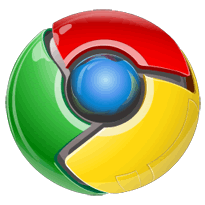 If you have a Fedora 12 or Red Hat 6 (RHEL) or later versions of Linux on
a system and would like to install the
Google Chrome browser using the
YUM
package manager, you can do so using the following steps.
If you have a Fedora 12 or Red Hat 6 (RHEL) or later versions of Linux on
a system and would like to install the
Google Chrome browser using the
YUM
package manager, you can do so using the following steps.
Note: You can determine which version of those operating systems or CentOS
you are using by examining the contents of /etc/redhat-release.
/etc/yum.repos.d/google.repo and place the following lines in it
depending on whether you are using a 32-bit version of Linux or a 64-bit
version. You can check whether you have a 64-bit version by issuing the
command uname -a. For a 64-bit version, you will see
x86_64 in the output.
32-bit
[google]
name=Google - i386
baseurl=http://dl.google.com/linux/rpm/stable/i386
enabled=1
gpgcheck=1
gpgkey=https://dl-ssl.google.com/linux/linux_signing_key.pub
64-bit
[google64]
name=Google - x86_64
baseurl=http://dl.google.com/linux/rpm/stable/x86_64
enabled=1
gpgcheck=1
gpgkey=https://dl-ssl.google.com/linux/linux_signing_key.pub
Note: you could also put both the 32-bit and 64-bit repo information in the same file, if you wish.
## Install Google Chrome Stable version
yum install google-chrome-stable
## OR install Google Chrome Beta version##
yum install google-chrome-beta
## OR install Google Chrome Unstable version##
yum install google-chrome-unstable
However, if you are using CentOS 5, you won't be able to install the Chrome browser using the above steps. When I attempted to install the package on a CentOS 5.5 system, I saw a message indicating that version 3.2 of the lsb package was needed:
Missing Dependency: lsb >= 3.2 is needed by package
google-chrome-stable-6.0.472.53-57914.x86_64 (google64)
# yum install google-chrome-stable
Loaded plugins: fastestmirror, priorities
Loading mirror speeds from cached hostfile
* addons: hpc.arc.georgetown.edu
* base: centos.mirror.netriplex.com
* extras: mirror.vcu.edu
* rpmforge: fr2.rpmfind.net
* updates: mirrors.serveraxis.net
google64 | 951 B 00:00
403 packages excluded due to repository priority protections
Setting up Install Process
Resolving Dependencies
--> Running transaction check
---> Package google-chrome-stable.x86_64 0:6.0.472.53-57914 set to be updated
--> Processing Dependency: lsb >= 3.2 for package: google-chrome-stable
--> Processing Dependency: xdg-utils for package: google-chrome-stable
--> Running transaction check
---> Package google-chrome-stable.x86_64 0:6.0.472.53-57914 set to be updated
--> Processing Dependency: lsb >= 3.2 for package: google-chrome-stable
---> Package xdg-utils.noarch 0:1.0.2-2.el5.centos set to be updated
--> Finished Dependency Resolution
google-chrome-stable-6.0.472.53-57914.x86_64 from google64 has depsolving proble
ms
--> Missing Dependency: lsb >= 3.2 is needed by package google-chrome-stable-6
.0.472.53-57914.x86_64 (google64)
Error: Missing Dependency: lsb >= 3.2 is needed by package google-chrome-stable-
6.0.472.53-57914.x86_64 (google64)
You could try using --skip-broken to work around the problem
You could try running: package-cleanup --problems
package-cleanup --dupes
rpm -Va --nofiles --nodigest
The program package-cleanup is found in the yum-utils package.
When I tried updating the lsb package, I saw the following:
# yum install lsb Loaded plugins: fastestmirror, priorities Loading mirror speeds from cached hostfile * addons: hpc.arc.georgetown.edu * base: mirrors.serveraxis.net * extras: mirror.vcu.edu * rpmforge: fr2.rpmfind.net * updates: mirrors.serveraxis.net 403 packages excluded due to repository priority protections Setting up Install Process Package redhat-lsb-3.1-12.3.EL.el5.centos.x86_64 already installed and latest ve rsion Package redhat-lsb-3.1-12.3.EL.el5.centos.i386 already installed and latest vers ion Nothing to do
I had similar results when I changed the contents of google.repo
to try the 32-bit version, instead.
I found lots of other people reporting the same problem with earlier versions of Red Hat Enterprise Linux (RHEL) 5 and versions of Fedora prior to 12. E.g., there are similar reports at How to install google Chrome in RHEL 5. and Add support for RHEL/CentOS for OS compatibility. At the latter problem report webpage, I found a suggestion from andrewrjones that people wanting to use chrome on CentOS check Chris Staite's webpage, Chrome on CentOS where he provides Chromium for CentOS. Chromium is Google's open source alternative to their Chrome browser.
You can download Chromium for CentOS 5 from his website or from this website. Chromium is an open-source browser project behind the Google Chrome browser that aims to build a safer, faster, and more stable way for all users to experience the web.
| Download Chromium |
|---|
| Chris Staite |
| MoonPoint Support |
Once you've downloaded it, you will need to unzip it and untar it.
When you extract the contents of the tar file, a chrome
directory will be created beneath the current directory. Make that
the working directory and run chrome-wrapper.
# gunzip chrome.tar.gz
# tar -xvf chrome.tar
# cd chrome
# ./chrome-wrapper
You will then be asked to choose the search engine you wish to use from Google, Yahoo!, or Bing.

Once you've started Chromium, you can control and customize it, by clicking on the wrench symbol in the upper, right-hand corner of the Chromium window.
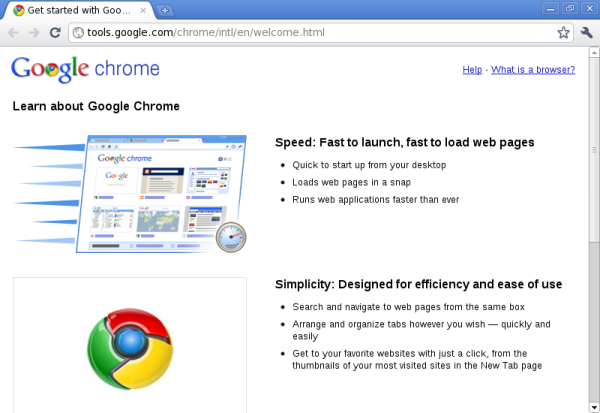
When I ran chrome-wrapper, I received the error message below,
but the program ran.
# ./chrome-wrapper
[5578:5592:5060312371904:ERROR:base/nss_util.cc(184)] Error initializing NSS with a persistent database (sql:/root/.pki/nssdb): NSS error code -8174
The program that Chris provides is a 32-bit one.
# file chrome
chrome: ELF 32-bit LSB executable, Intel 80386, version 1 (SYSV), dynamically linked (uses shared libs), not stripped
I found a discussion of the problems with Chrome and Chromium as well on CentOS systems at Google chrome for CentOS ?? that indicates Google has no interest in supporting Chrome on CentOS 5. There's also helpful information there on the Chromium software available from Chris Staite's site and how to resolve problems encountered with it on CentOS systems, but, since I have a lot of more pressing things to get done, I decided I couldn't afford to spend any more time troubleshooting issues with Chrome and Chromium on CentOS and just deleted the Chromium software from the system on which I had placed it.
References: