If you need to view CPU information, such as processor type or speed from a shell prompt, you can use the command
sysctl -n machdep.cpu.brand_string.
$ sysctl -n machdep.cpu.brand_string Intel(R) Core(TM)2 Duo CPU T9900 @ 3.06GHz
Through the graphical user interface (GUI), you could get the information by clicking on the Apple icon at the upper, left-hand corner of the screen and selecting "About This Mac".
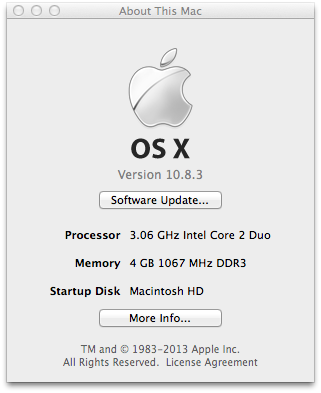
But the command-line method is sometimes needed, e.g., when you are remotely logged into a system via SSH or need to script collection of the information.
You can see other information that is availabe via the sysctl
command by typing sysctl -a.

